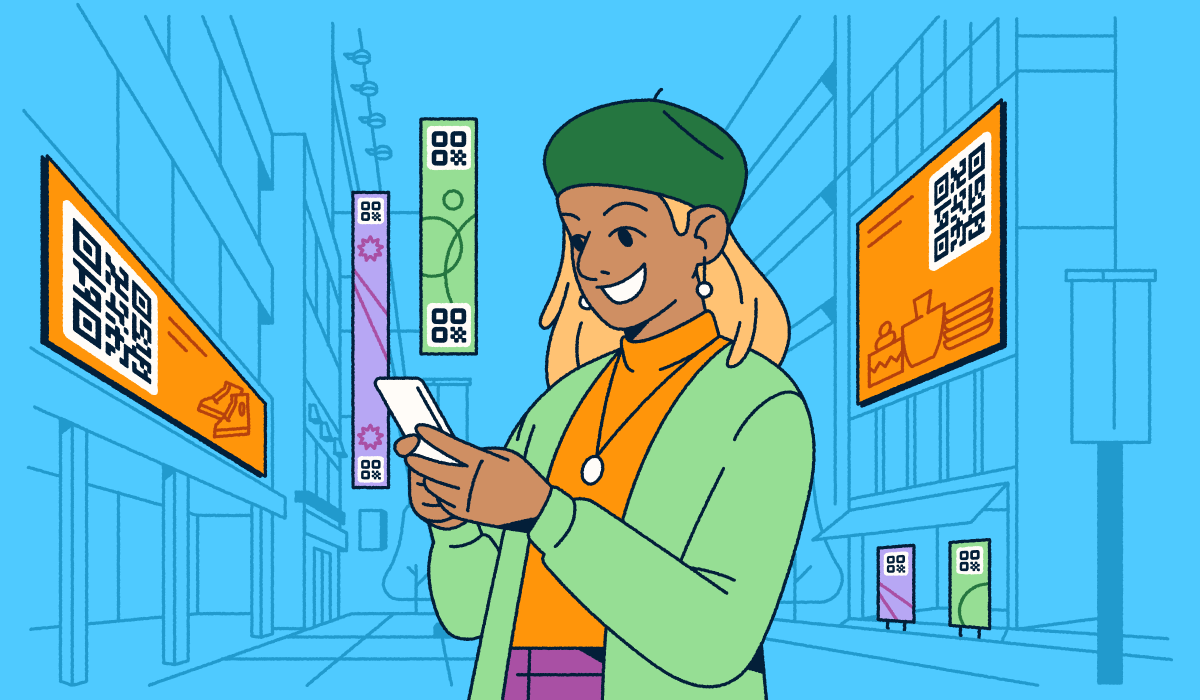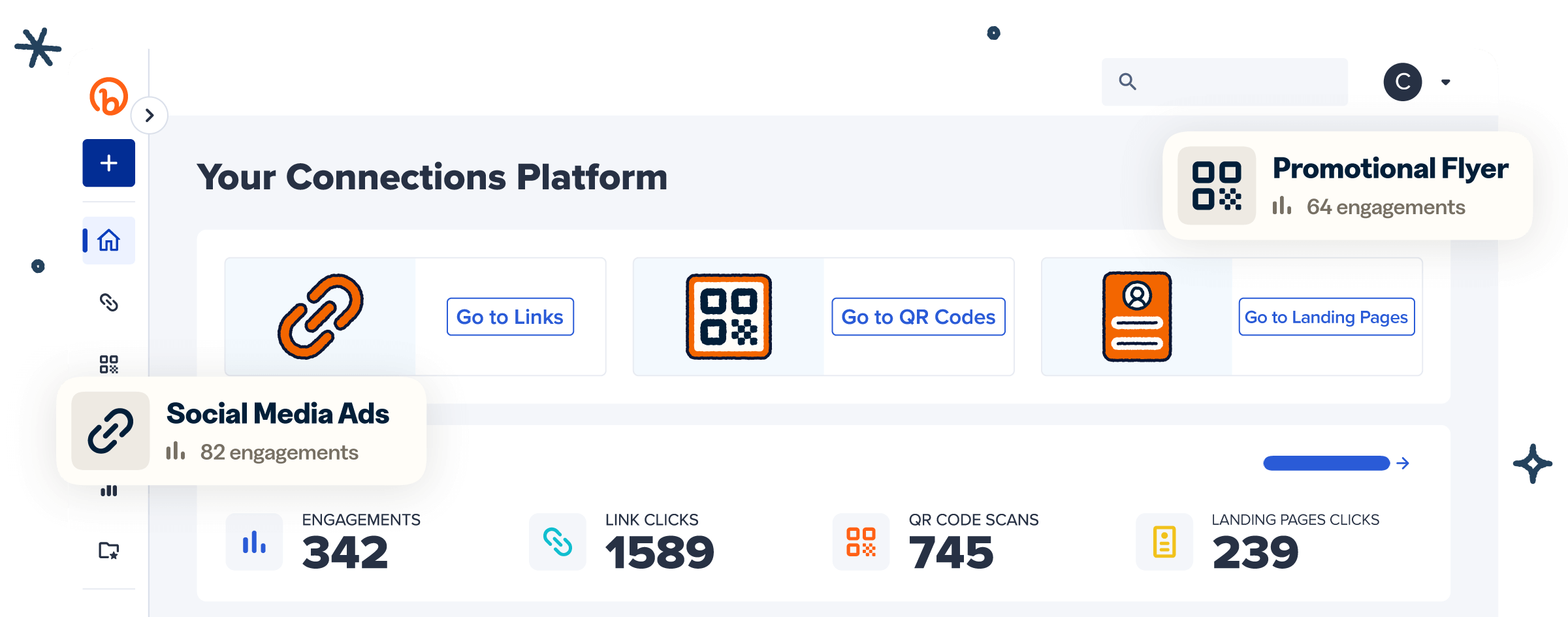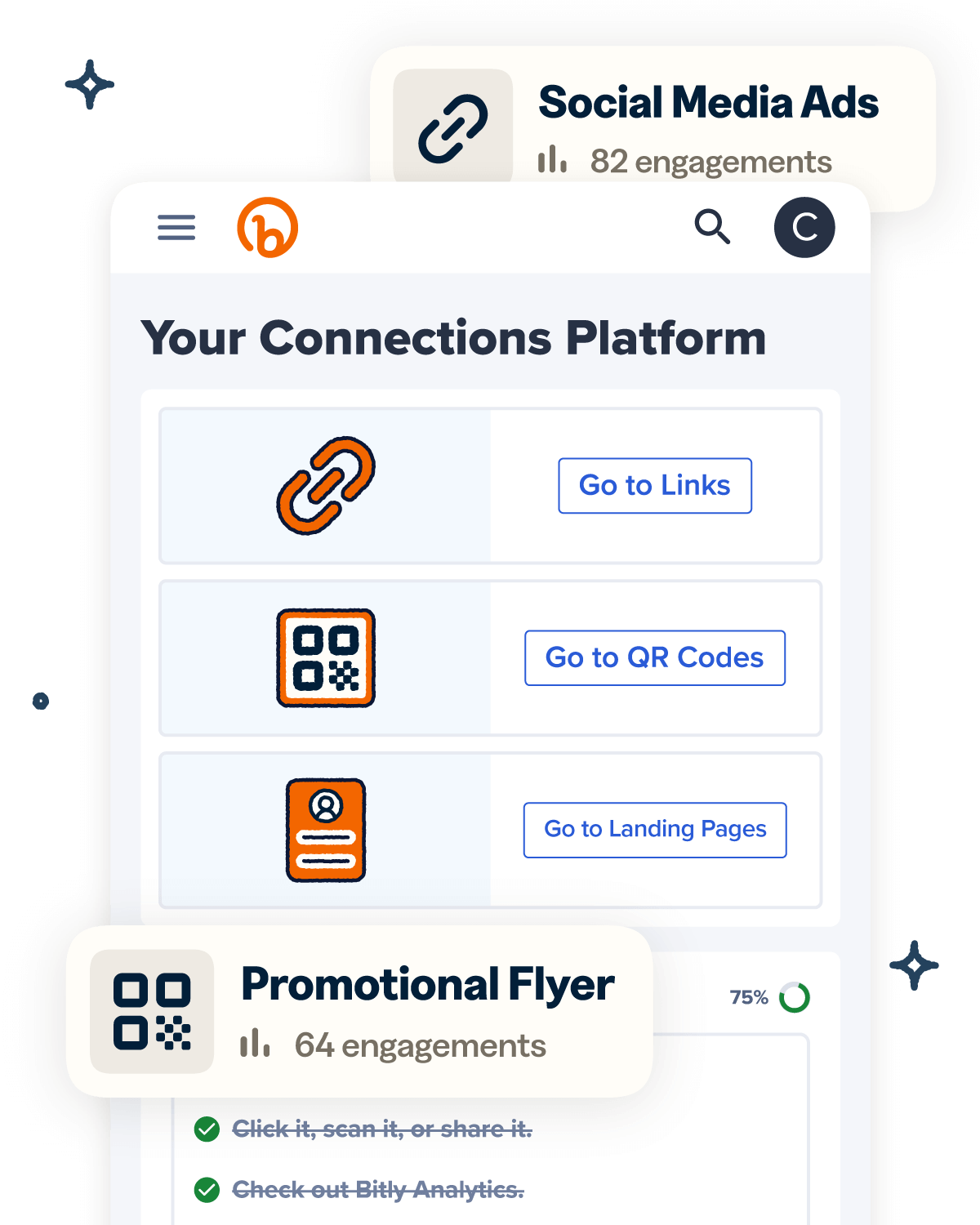QR Codes are shaking up the world of out-of-home (OOH) advertising, turning ordinary billboards into dynamic, interactive experiences that connect brands with audiences like never before. But while QR Codes are popping up everywhere, not every campaign hits the mark, leaving marketers scratching their heads when scans don’t add up.
So, what separates a show-stopping QR Code billboard from one people ignore? It’s all about flawless execution. Just as when you use QR codes in print advertising, proper sizing, strategic placement, ideal timing, and clear calls-to-action can dramatically impact scan rates and campaign effectiveness.
In this guide, we’ll unlock the secrets to deploying Bitly QR Codes for outdoor advertising success. Get ready to discover actionable best practices that will help your billboards grab attention, drive real engagement, and deliver the powerful analytics you need to supercharge your marketing strategy!
Note: The brands and examples discussed below were found during our online research for this article.
Do QR Codes actually work in billboard advertising?
You’re probably familiar with QR Codes used in print, social media, and video content: up-close, personal mediums where the code is near-at-hand and the user can easily adjust position to scan the image with their smartphones.
But billboards? Aren’t they generally a distant venue aimed primarily at drivers and others who are on the move and distracted? Can billboard QR Codes capture scans at scale? Let’s look at the elements of a great billboard QR Code campaign.
Success depends on timing, clarity, and location
It should go without saying that scanning a QR Code while driving (or riding at speed) isn’t realistic. However, with clever positioning, billboard codes can capture incredible scan rates in walkable areas, at transit stops, or along long-view high-volume zones with frequent stop-and-go traffic jams.
Many billboards are visible to pedestrians and congested vehicle traffic, especially near stoplights, crosswalks, or waiting areas. These locations offer better scan opportunities and more time to catch the eyes of passers-by. Ultimately, campaign success depends on aligning QR Code placement with realistic audience behavior patterns.
Viewer motivation matters
Nobody wants a simple, direct link to your website’s main landing page. If they wanted that, they’d already be searching for your company on Google. Instead, people are looking for something special—a unique benefit to scanning the QR Code you provide. Incentives like discounts, contests, unique app downloads, and exclusive augmented reality content provide the encouragement your target audience requires to react.
Remember that a QR Code should facilitate a process, not simply point someone in your direction. By automating an activity with a deeper value than a simple web search, you reward your potential customer and encourage them to do well by you in return.
Good billboard design supports the scan
Few people see billboards up close. As a long-distance medium, this form of outdoor advertising borders on broadcasting, and there are some tricks of broadcast formatting that can help here. One such element is quiet. Sudden quiet in a lively radio show can punctuate an important occurrence. Quiet space in visual design can likewise make your QR Codes pop out.
Contrast and scale are also important. In general, avoid any layout that obscures the code or makes it difficult to scan. However, moving elements and even flashing effects can draw attention without hampering QR Code scans. You can even customize Bitly QR Codes with contrasting colors without affecting scan performance.
Measurement is key to proving ROI
Return on investment (ROI) is difficult to measure in many OOH ad campaigns, perhaps none more so than billboards. Whereas web pages with Google Analytics can collect all manner of actionable demographics—from click-through rates to device types—billboard effectiveness has long been near-impossible to pin down. That is, unless you use Bitly QR Codes.
With unique codes on every billboard and our advanced analytics suite, you can rapidly determine the effectiveness of each placement and design. By understanding where, when, and how people react, you can update a brilliant billboard strategy on the fly, cutting losing locations from your commitment or upgrading them with better messaging that’s proven itself elsewhere.
Best practices for creating a scannable billboard QR Code advertising
Ready to take your billboard marketing to the next level with QR Codes? It’s easier than you think. Integrating scannable QR Codes is simply a matter of applying the tried-and-true principles of great large-format design. With just a few smart tweaks, you can turn every billboard into an interactive, data-driven powerhouse. Let’s dive into the best practices that will set your campaigns apart.
Prioritize size and distance readability
The size of your QR Codes matters. For scanning to work, codes must be distinct enough to be visible and large enough for phone cameras to capture them. When designing your billboards, you must keep in mind the minimum sizes for QR Code success.
Want your QR Codes to make a real impact on billboards? Here’s a quick rule of thumb: aim for at least one inch of QR Code width for every ten feet of viewing distance. For highway billboards, that could mean codes as tall as eight feet—or even bigger—to capture attention from hundreds of feet away.
But don’t just rely on the numbers—real-world testing is key to ensuring your codes are scannable and effective. Partnering with your OOH ad space provider can give you valuable insights, hands-on testing opportunities, and guidance on best practices (plus, they might have their own QR Code requirements). By dialing in the perfect size and placement, you’ll maximize engagement and make your billboard campaigns truly unmissable!
Use a short, clear call to action
A concise call to action (CTA) will drive more viewers to scan your code. Phrases like “Scan to enter” or “Scan to unlock” are optimal, especially when placed directly under or around the code itself. Reiterating your unique motivator or special offer in the CTA—like ”Scan to save now!”—will boost scan rates by avoiding confusion about the action underpinning the scan.
Your Bitly QR Codes can feature custom CTA frames to further clarify the value that scanning will provide, enhancing the user experience.
Pair QR Codes with a strong visual hierarchy
Composition carries considerable weight in effective display advertising. Your QR Code must not compete with your logos or headlines to dominate the field of view. For the best scan-through results, place your code at the end of your pitch, concluding the message with encouragement toward further engagement.
Visually, this generally means placing the code in the lower-right or center bottom of the composition, for left-justified and centered texts, respectively. The main exception would be in markets where readers follow text that flows from right to left, which flips where the final text element will end. In any of these instances, our custom code color schemes can match your brand standards across markets without reducing visibility.
How to track and improve billboard engagement with Bitly
Engagement is a real-time journey, not a destination. Getting the most out of your OOH advertising requires careful analysis, and that analysis requires hard data—the type of data that Bitly QR Code tracking can provide.
Our tools let you see who is scanning which codes as each scan happens, delivering real-time understanding of what is working best. Let’s look at the simple steps involved in putting Bitly QR Codes to work in your billboard marketing campaign.
Create a unique QR Code for each location
The first step in building informative QR Code campaigns is determining the level of billboard ad detail that meets your analytical needs. For national campaigns, it’s likely overkill to track metrics for every billboard individually. City-wide, region-wide, or even state-wide codes might be sufficient to derive the data you need to maximize campaign effectiveness.
With Bitly Campaigns, you can effortlessly organize and label your links by channel, giving you a crystal-clear view of your campaign’s performance as it unfolds. Instantly track user journeys in real time and unlock actionable insights that empower you to optimize every step of your marketing strategy. Take control, stay agile, and watch your results soar!
Track scan time, device type, and location
Bitly Analytics goes beyond just showing you where your ads are making an impact—it reveals exactly when audiences are engaging with your QR Codes on billboards and uncovers valuable details like device types and user behaviors.
With these powerful insights at your fingertips, you can fine-tune your placements to match your market’s habits and maximize every campaign. Effortlessly streamline your reporting and back up your ROI with concrete, actionable data on every step of the customer journey.
A/B test different CTA language or visuals
One key element of balancing your billboard’s effects is evaluating alternate versions of billboard messaging through a process called A/B testing. Some markets react better to a more mysterious CTA like “Scan for a surprise,” while others require an explicit incentive like “Scan for 20% off.” With Bitly, you can easily track different messages separately to see which provides more scan engagements.
Drive better billboard engagement with Bitly QR Codes
Can QR Codes supercharge your billboard campaigns? Without a doubt! When your codes are easy to scan, strategically placed, and fully trackable, you unlock a whole new level of engagement and measurable results. With the right QR Codes in play, you’ll boost your billboard ROI, optimize performance in real time, and capture the actionable data you need to prove—and improve—your campaign’s impact.
Bitly empowers you with a powerful suite of tools to customize, brand, and track QR Codes and web links at scale. Instantly analyze performance, streamline your workflow, and build the infrastructure you need to launch your most creative, high-impact campaigns yet. With Bitly, you’re set to turn every billboard into a data-driven success story!
Explore how Bitly can help turn your next billboard campaign into an engagement goldmine.