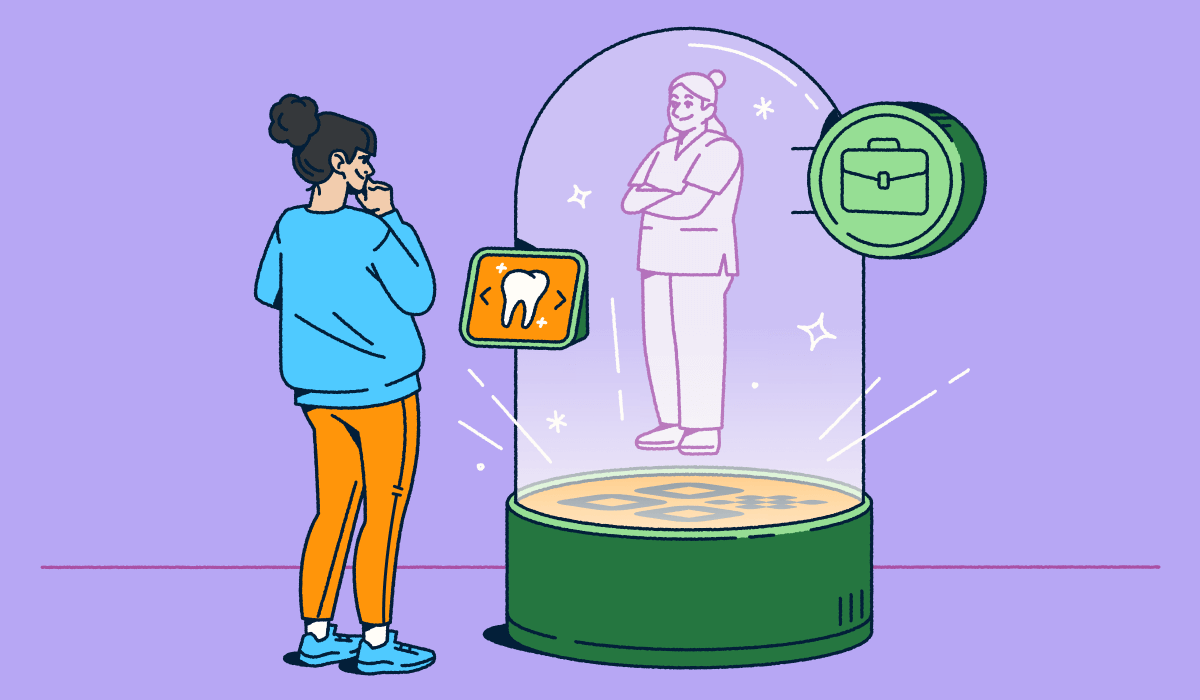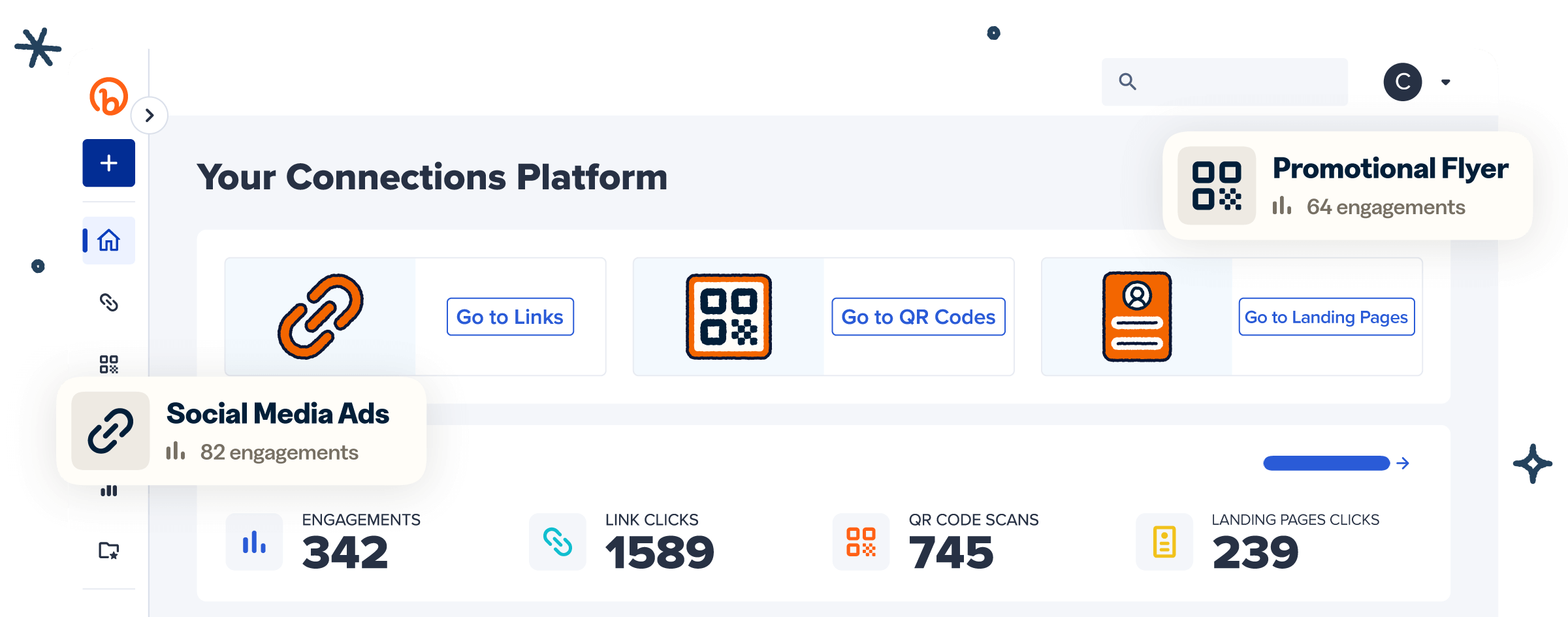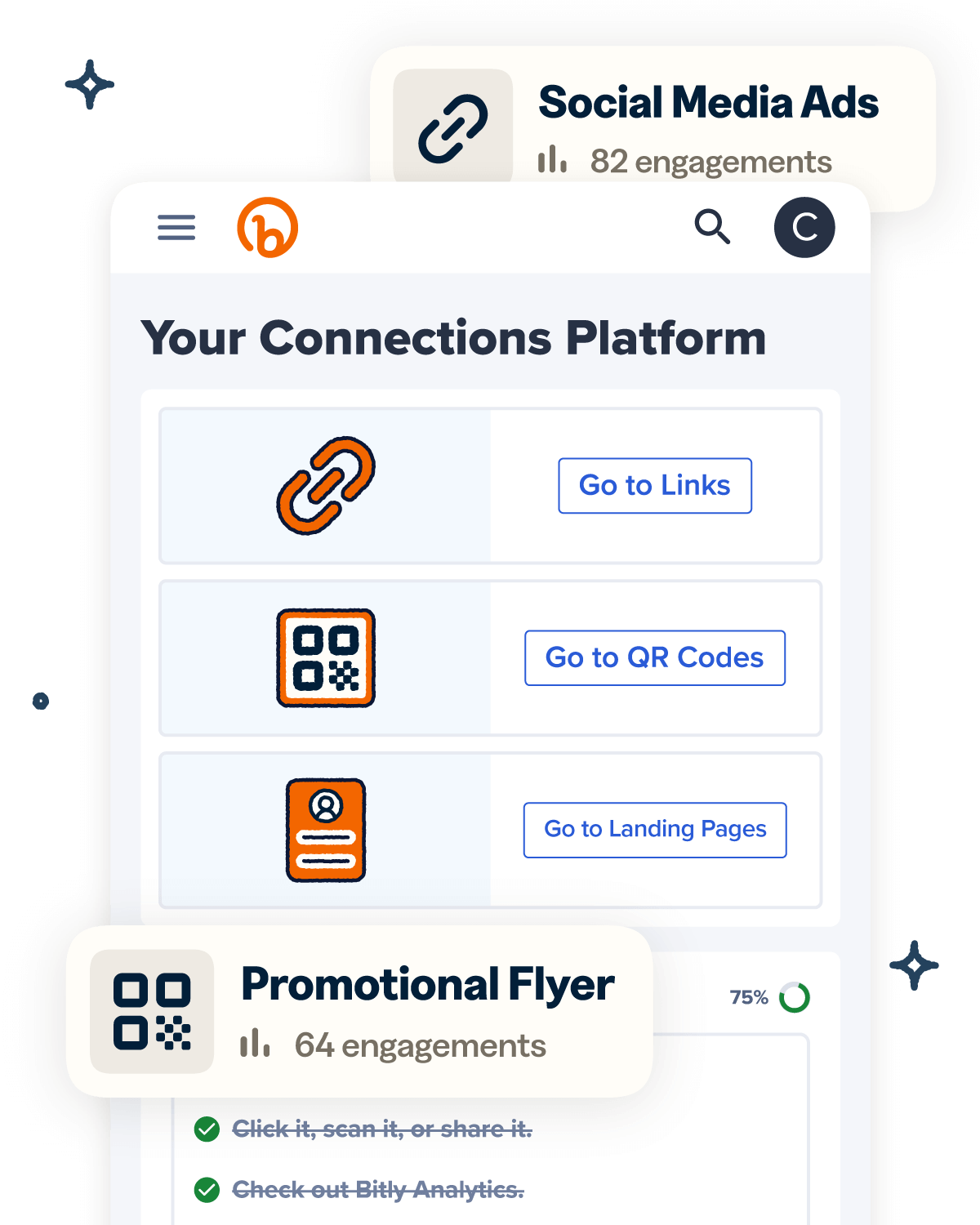Today’s car buyers expect on-demand access to key information, whether they’re browsing cars on the lot or scrolling online listings. Has the car been in an accident? How many owners has it had? What’s the service record?
With QR Codes, shoppers can get the full story in seconds. One quick scan links directly to a digital vehicle history report—no need to dig, wait, or ask the seller for more details. It’s a smarter way to build trust, speed up decisions, and modernize marketing for car dealerships and sellers alike.
Here, we’ll explore how QR Codes simplify access to vehicle history reports, enhance transparency, and create a smoother experience for both buyers and dealers.
Note: The brands and examples discussed below were found during our online research for this article.
How can QR Codes be used to access vehicle history reports?
QR Codes are a fast, user-friendly way to give buyers instant access to important vehicle documentation. Here’s how QR Codes are transforming the way sellers share car history and specs.
QR Code as a link
Every QR Code stores a URL or unique identifier that points directly to a specific website, document, or database. In the context of car sales, this means linking to a vehicle’s history report—whether it’s hosted on a dealership platform, a trusted third-party provider, or an internal database.
Instead of asking the seller for assistance or sorting through listings, buyers can scan and go straight to the information they care about.
Scanning with a smartphone
When a shopper scans a QR Code with their smartphone, the device decodes the data and instantly opens the linked URL. Within seconds, they’re viewing the report—no apps to download or paper printouts to sort through. Just a smooth, mobile-first experience that delivers answers on the spot.
Accessing the report
Once the QR Code is scanned and the database or website opens, buyers gain access to the full vehicle history report. This report typically includes key information like:
- Accident history and damage reports
- Number of previous owners
- Service appointments and maintenance records
- Title status, including flood or fire damage
- Odometer readings and mileage verification
With these details readily available, buyers can make smarter, more confident decisions, and sellers can streamline the sales process with less back-and-forth.
Benefits of QR Codes for vehicle history reports
QR Codes make accessing vehicle history reports easier and faster, but the benefits go far beyond convenience. When used strategically, these scannable links improve the buying experience on both sides of the transaction.
Instant access to vehicle information
Instead of searching manually or waiting for a salesperson to share the report, buyers can scan the QR Code with their smartphone camera and view the full history in seconds. This benefits the buyer and creates a smoother, faster decision-making process that helps you stand out and get more customers as a car salesperson.
Increased trust and transparency
Adding a QR Code that links to a vehicle’s history report shows you’re being upfront with buyers from the start. It gives them instant visibility into a car’s background, including accident reports, service records, and previous ownership. That level of transparency builds trust and helps remove doubts or hesitation during the buying process.
Streamlined sales process for sellers and dealers
For sellers and dealers alike, QR Codes help cut down on repetitive questions and paperwork. Instead of walking buyers through the same information again and again, you can let the QR Code speak for itself.
A quick scan gives shoppers everything they need to know. This makes it easier for sales teams to keep things moving, focus on active leads, and close deals more efficiently.
Enhanced credibility and professionalism
Displaying QR Codes on vehicle listings or directly on the car itself shows that you’re detail-oriented and tech-savvy. It adds a polished, modern touch that sets you apart from competitors.
In a crowded market, that can make a lasting impression. When buyers see that you’re thoughtfully using modern tech and being forthright about a vehicle’s background, they’re more likely to take the listing—and you—more seriously.
How to get a QR Code for vehicle history reports
Whether you’re a seller or dealer, generating a unique QR Code for a vehicle history report is simple and only takes a few steps. If you’re ready to use QR Codes in automotive retail, here’s how to get started.
1. Choose a QR Code generator and link your vehicle history report
Start by selecting a reliable QR Code generator. There are plenty of options out there, both free and paid, but it’s important to choose one that’s trustworthy and easy to use.
When evaluating QR Code tools, look for:
- Ease of use: You want a clean, intuitive interface to keep setup quick and painless.
- Customization: Choose a generator that lets you match your QR Code to your branding by adding your dealership’s logo, choosing on-brand colors, or even applying a custom frame to make the code pop.
- Tracking features: Some generators offer scan analytics so you can see how often and where your code is being scanned. This helps you understand how well your listings are performing.
- Dynamic QR Codes: A must for flexibility, Dynamic QR Codes allow you to change the destination URL in real time without reprinting the code. In contrast, Static QR Codes are fixed and cannot be edited once they’re created.
Bitly is a reliable choice for all of the above. With built-in tracking, customization, and Dynamic QR Code functionality, Bitly simplifies the process while keeping things professional and efficient.
2. Enter the report URL and customize the QR Code
Next, you’ll need to copy and paste the URL of the vehicle history report into your chosen QR Code generator. This link should direct anyone who scans the code to a landing page where they can view all the relevant details about the car.
Make sure your QR Code links to a specific vehicle history report rather than a general listing page. This might be hosted on a third-party provider’s website or your dealership’s own platform. Either way, the report should contain all the key background info a buyer would expect.
After entering the URL, take a moment to customize the QR Code’s appearance. Depending on your platform, you may be able to add your dealership’s logo, adjust the colors to match your brand, and even add a clear call-to-action (CTA) so shoppers know what to expect when they scan.
A branded QR Code not only looks more professional but also stands out and ensures customers that it’s valid and safe to scan.
3. Generate, save, and display the QR Code
Once your code looks the way you want it to, generate and download it in a high-resolution format like JPEG, PNG, or SVG. High-quality files ensure the QR Code remains sharp and scannable, whether it’s printed or used online.
Before you start sharing, test the QR Code using multiple mobile devices, both Android and iOS, to make sure it scans easily and directs users to the correct vehicle history report. This simple test will help you catch any issues early on and prevent confusion later.
Finally, it’s time to put your new QR Code to work. Add it to car stickers, social media posts, printed materials like mailers and flyers, or anywhere else potential buyers might engage with your inventory. Wherever it lives, your QR Code should offer a fast, seamless way for customers to access key details on demand.
Generate Bitly Codes for your vehicle history reports
Providing instant, mobile-friendly access to vehicle history reports helps buyers feel more confident in their purchase—and helps sellers close deals faster. QR Codes offer a simple, modern way to deliver that experience while boosting transparency and professionalism across the automotive industry.
Bitly makes it easy for showrooms, dealerships, and private sellers to create customized, Dynamic QR Codes that link directly to detailed vehicle reports. But that’s not all.
With Bitly Pages, you can also build mobile-optimized landing pages for each vehicle, while Bitly Analytics tracks QR Code campaign performance in real time. From one convenient dashboard, you can see total scans, location data (city/country), referrers, and device types, giving you more data on your customer base.
Sign up for Bitly today to create QR Codes that help your listings stand out, enhance buyer trust, and simplify every sale.