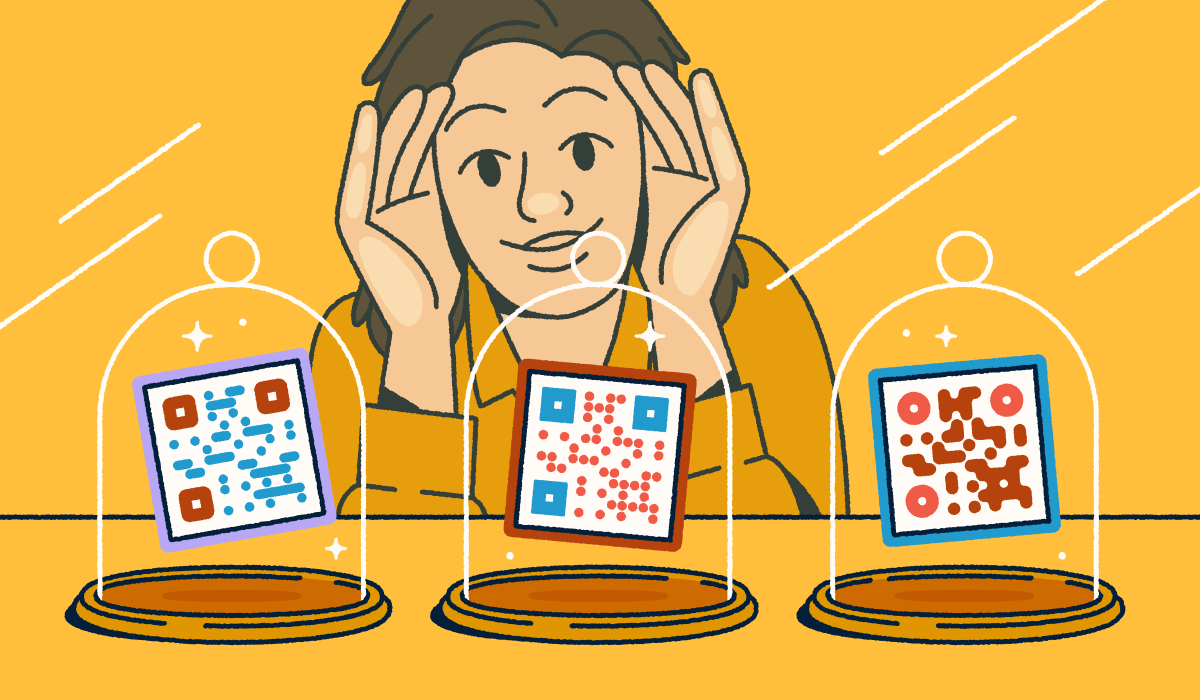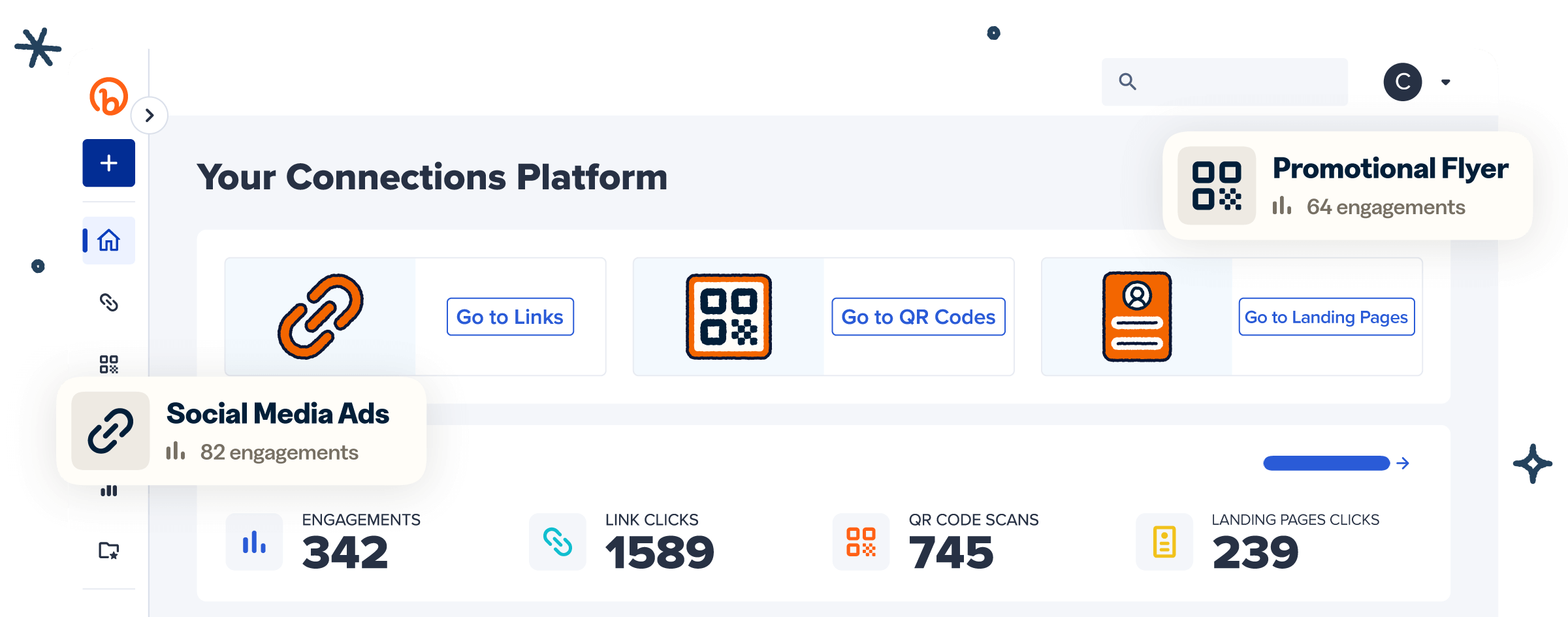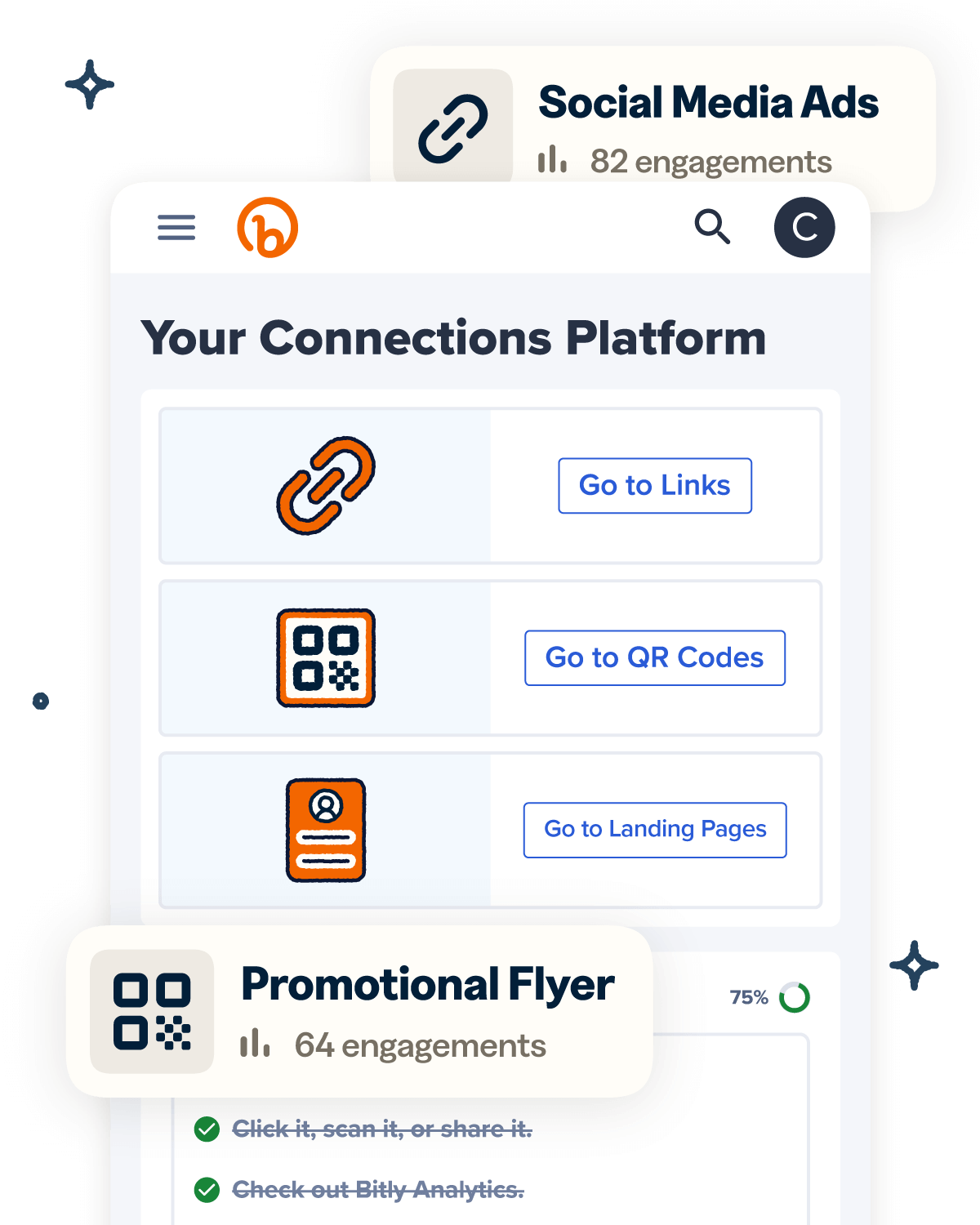Trivia nights aren’t just a crowd favorite—they’re a competition among venues, too. With bars and restaurants everywhere offering weekly quiz nights, standing out takes more than clever questions and punny team names. You need an event that runs smoothly, keeps people engaged, and feels refreshingly modern.
QR Codes can level up your strategy. Whether you’re replacing paper answer sheets, adding surprise bonus rounds, or gathering quick feedback, they make every part of the experience more seamless and interactive.
In this guide, we’ll show you how to use QR Codes to upgrade your event setup, boost participation, and deliver a game night that keeps guests coming back.
Note: The brands and examples discussed below were found during our online research for this article.
How can QR Codes enhance a trivia night experience?
Beyond just digitizing trivia, QR Codes can improve the overall restaurant customer experience. Whether it’s a weekly competition for regulars or a team-building night for coworkers, QR Codes help you run a seamless experience that brings people together. And the best part? There are multiple ways to use them. Let’s take a look.
Answer submissions
Still using pen and paper for trivia answers? Time to upgrade. Two in five diners are more likely to choose restaurants with sustainable practices, and that figure jumps to 64% among 18–34-year-olds. It might seem like a small change, but going paperless for your trivia nights shows guests you’re serious about reducing waste—and paying attention to what matters most to them.
Enter QR Codes. Link each code to a digital answer form (like Google Forms or Jotform) so teams can submit their guesses in real time. On the backend, you can track responses as they roll in, making it faster to tally scores and announce winners without sorting through stacks of paper.
Displaying rules or game instructions
Confused players don’t have fun, and neither do overwhelmed staff. Use QR Codes to make your trivia night easier for everyone by sharing rules, how-to-play guides, or FAQs with a simple scan.
Place the codes on table tents, menus, on the bar, or near the host station. Players can scan to access a linked PDF or webpage with everything they need to know—like scoring details, number of rounds, or what prize is up for grabs—without raising a hand or flagging down a server. It’s a smoother experience from start to finish.
Joining a live game platform
Want to give your trivia game some extra wow factor? Use a code to link players to a gamification platform like Slido, Crowdpurr, or Mentimeter.
These tools bring quiz questions to life with visuals, timers, and real-time interaction. Questions appear one by one on a projector or TV screen—often in a multiple-choice format—while players respond on their mobile phones. At the end, a live leaderboard reveals who got the most correct answers, with no manual tallying needed.
Revealing bonus questions or rounds
If you’re married to the idea of pen-and-paper trivia nights, you can still use QR Codes to deliver fun trivia questions for surprise bonus rounds—perfect for shaking things up mid-game.
For instance, you could link to a PDF with photos of famous figures (names removed, of course). Give players two minutes to identify as many as they can, earning double points for each correct answer.
To keep things exciting, use Dynamic QR Codes, which let you update the linked content without changing the printed code. Just swap out the destination URL behind the scenes, and your code will lead to the next bonus round—no reprinting required. It’s an easy way to keep the crowd guessing and the energy high week after week.
Collecting feedback or votes
Great trivia nights lead to great word of mouth, and QR Codes make it easy to capture that momentum. After the final round, prompt players to scan a code that links to a Google or Yelp review page so they can share the fun while it’s still fresh.
Want more targeted input? Use QR Codes to collect feedback on trivia themes, event formats, or future topics through a quick poll or survey. These insights can help you refine your game nights and keep them evolving.
But don’t limit feedback gathering to the night of the quiz. Use SMS marketing for restaurants to follow up with attendees, collect their thoughts, and keep them in the loop about upcoming events.
You can also use QR Codes to make it easy for trivia goers to follow your bar or restaurant on social platforms. A quick scan can take them straight to your profile or a landing page with links to all your channels. Once there, keep them active with social media engagement questions to spark interaction and gather fresh insights.
How to create QR Codes for trivia night
Ready to get started? Here’s how to create a QR Code for your next trivia quiz in three easy steps.
1. Choose a QR Code generator and type
Start by selecting a reliable QR Code generator. The best solutions offer an intuitive interface and flexible customization options so you can create codes that look right at home with your trivia night branding.
Bitly is a great choice. It’s one of the most trusted platforms for creating branded, trackable QR Codes that are always dynamic. That means you can update the link behind the code anytime, even after it’s been printed or shared, depending on your plan.
Bitly Codes can link to any URL, whether it’s a hosted PDF (like your trivia rules), a video, form, live quiz platform, or survey. Once you know what you want to share, just grab the link and move on to the next step.
2. Customize your trivia QR Code
Now it’s time to make your QR Code look the part. These codes don’t have to be plain black-and-white squares. Instead, you can customize them to look like an extension of your brand.
With Bitly, you can change the code’s color and pattern, add a frame, and even drop your venue or trivia night logo right in the center.
But be sure to include a clear call-to-action (CTA), so players know what they’re scanning and why. For example:
- “Scan to play the bonus round”
- “Scan for trivia night rules”
- “Register your team here”
Simple, direct CTAs improve engagement and help your codes work harder for you.
3. Generate, save, and share your QR Code
Once your code is customized, it’s time to download and share it. For digital use (like on slides or screens), a PNG file works great. If you’re printing, go with SVG for crisp, scalable quality.
Whichever you choose, don’t forget to consider scan distance and sizing. Your QR Code should be at least 2 cm x 2 cm, but for every 10 cm of scanning distance, add 1 cm to both dimensions. The farther away your audience is when they’re scanning, the bigger your code needs to be.
Tips for a smooth QR Code trivia experience
Once your QR Codes are ready, it’s time to make sure they’ll work flawlessly on game night. Here are a few simple ways to avoid hiccups and keep the experience running smoothly.
Include a short URL alongside the QR Code
With dimmed lights and a packed crowd, not everyone will be able to see and scan your QR Codes with ease. That’s why it’s smart to include a short URL right next to the code, so anyone who can’t scan can simply type in the link instead.
If you’re using Bitly, every QR Code you generate automatically includes a corresponding short link, which you can also customize with your domain and a personalized back-half.
Plus, Bitly Analytics tracks both scans and clicks, so you can see which option your trivia audience prefers. These real-time insights help you fine-tune signage, test content performance, and continuously improve your trivia night experience.
Make sure the venue has strong Wi-Fi or cell service
QR Codes need an internet connection to deliver the magic. If your venue has spotty Wi-Fi or poor cell reception, players may struggle to load your content. Test your coverage ahead of time and consider offering guest Wi-Fi access if needed.
Test on multiple devices ahead of time
Phones and operating systems behave differently. Before placing your QR Codes around your venue, scan them using a variety of mobile devices with different operating systems—iPhone, Android, tablets—to make sure they work across the board. It’s a quick step that can save you from mid-quiz tech troubles on the day of your event.
Use visually engaging signage or slides for QR visibility
A QR Code is only effective if players can actually find and scan it. Display your codes prominently using table tents, slides, or digital signage positioned in high-traffic, easy-to-see areas.
Design and placement matter, too. Stick to high-contrast color combinations (like dark codes on light backgrounds or vice versa), keep layouts clean, and follow minimum size recommendations to ensure readability. Aim for eye level or natural sightlines when placing your codes—and when in doubt, go bigger.
The easier it is to spot and scan your code, the smoother your trivia night will run.
Elevate your trivia night experience with Bitly
The best trivia nights do more than test knowledge. They bring people together, boost your brand, and keep guests coming back. QR Codes help you level up the experience by simplifying scorekeeping, sharing rules, revealing bonus rounds, and collecting customer feedback. They cut the friction so you can focus on fun and turn first-time players into loyal regulars.
With the Bitly Connections Platform, you can create branded, trackable Dynamic QR Codes in minutes. Every code includes a custom short link, real-time analytics, and flexible design options, so your trivia night looks polished, runs smoothly, and gives you the insight you need to improve every round.
Ready to get started? Sign up for Bitly today and make every trivia night a crowd favorite.