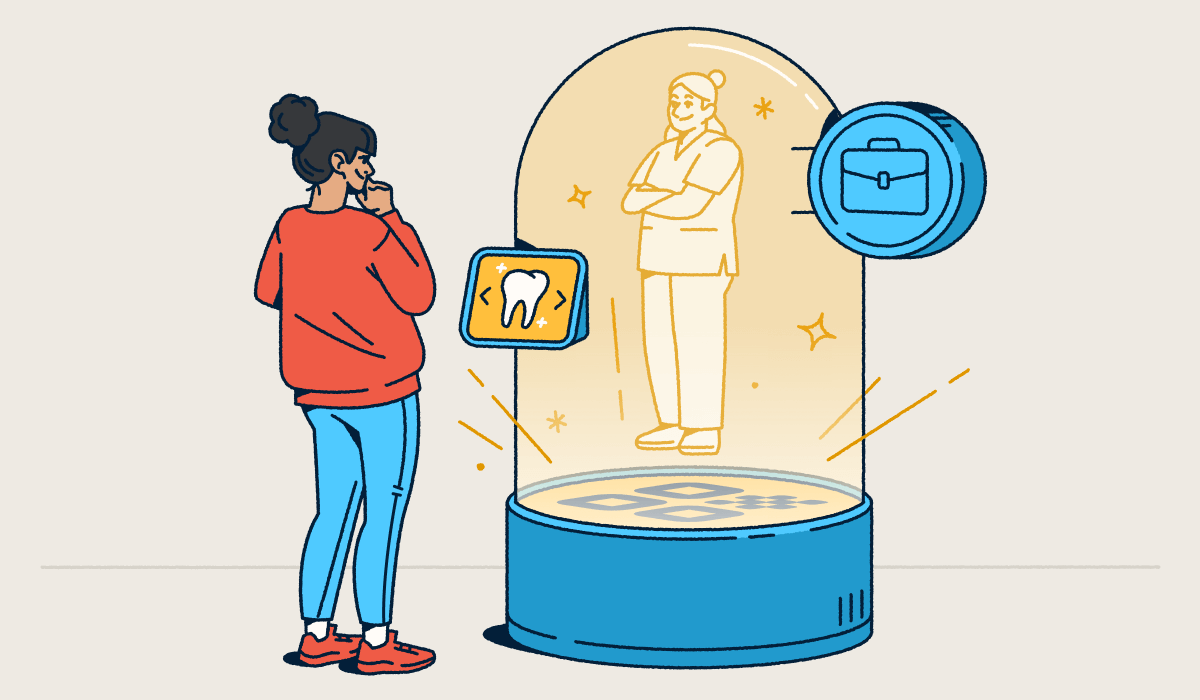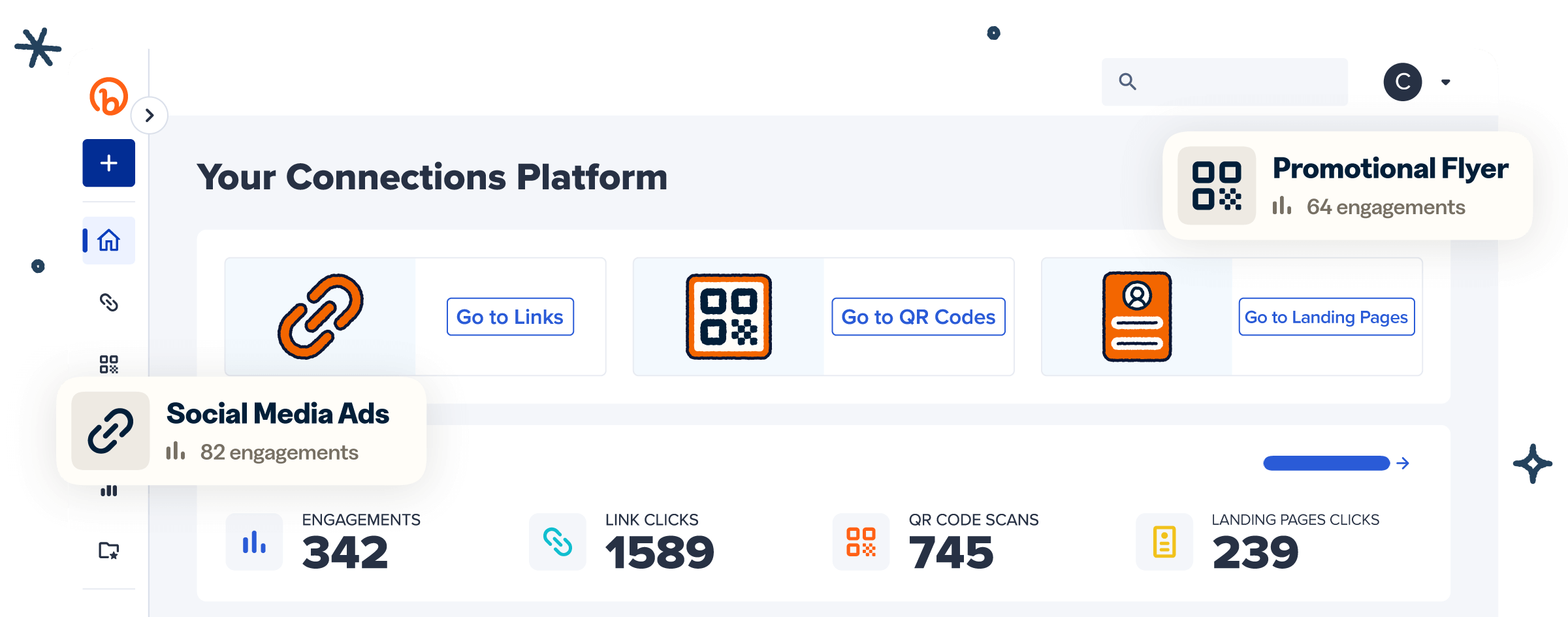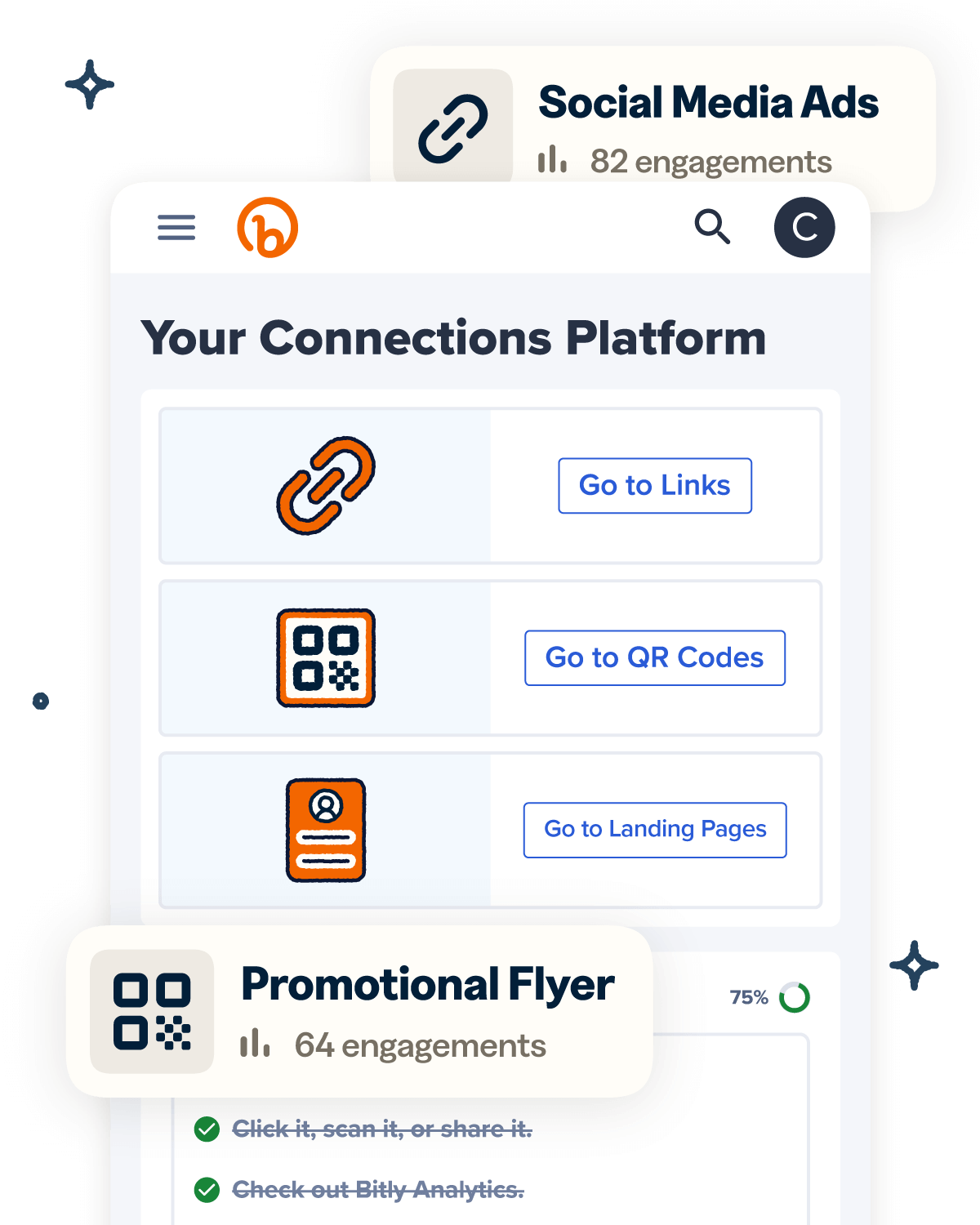Real estate marketing is evolving fast, and buyers expect tools that match their mobile-driven lives. But staying organized and effective in a world where realtors constantly juggle signage, open houses, listing platforms, and client follow-ups can be challenging.
Quick Response (QR) Codes offer a smart, contactless solution that bridges the gap between physical marketing materials and digital touchpoints. With a quick scan, prospective buyers can instantly access property details, schedule viewings, or get virtual tours—all from their smartphones.
Read on to learn more about QR Code basics and how real estate agencies can incorporate these 2D barcodes into their marketing strategy to meet the needs of today’s mobile-first buyers.
Note: The brands and examples discussed below were found during our online research for this article.
Why realtors are turning to QR Codes for modern marketing
QR Codes are becoming one of the most effective tools for real estate agents. They are flipping the script on real estate marketing, helping agents stand out and connect with buyers innovatively. Here’s an in-depth look at the main reasons real estate professionals are adding QR Codes to their digital marketing toolkits.
QR Codes meet clients where they are: on mobile
Most home searches today begin on mobile devices. Buyers use their smartphones to browse listings, view photos, and compare properties. Unsurprisingly, a report by the National Association of Realtors revealed that, in 2024, 43% of buyers started their home-buying process by looking for properties online.
Agents can welcome real estate clients with QR Codes, providing easy access to the information they need. Upon scanning a QR Code on a for-sale sign, business card, or postcard, potential buyers can instantly access a listed property’s details, virtual tours, or contact information without needing to type in a URL or perform a search.
This instant engagement eliminates friction in the buying process, making it easier than ever for buyers to act, whether it’s scheduling a viewing or contacting the realtor directly.
They’re easy to create, edit, and reuse
With Dynamic QR Codes, realtors can easily create, edit, and reuse codes to keep up with the fast-paced nature of real estate marketing.
Unlike Static QR Codes, which are fixed once generated, Dynamic QR Codes allow you to change the destination URL even after the code has long been printed or shared. This is especially useful for quickly updating property listings, promoting new open houses, or handling time-sensitive changes without needing to print new materials.
For instance, if there’s a last-minute price change or an updated viewing schedule, Dynamic QR Codes help you stay agile, ensuring potential buyers always have access to the most current and relevant information.
They make marketing measurable
The only way to know if your marketing efforts resonate with potential buyers is to track the results. How many people are scanning your QR Code? Where are they located? What devices are they using?
All Bitly QR Codes include Bitly Analytics, a powerful tool for tracking real-time scan data. Realtors can see where scans are happening (city/country), what devices potential buyers are using, and how many total scans each code has received. These insights allow you to fine-tune your marketing strategies and optimize QR Code placement for maximum engagement.
Examples of how to use QR Codes to promote real estate listings
QR Codes provide endless possibilities for promoting listings and enhancing buyer engagement. For best results, use them:
On for-sale signs and window displays
A QR Code on a yard sign or storefront window turns curiosity into action. Passersby can scan the code and instantly access key listing information, contact details, or a virtual house tour—even outside of business hours. This immediate access creates a seamless experience for potential buyers, enabling them to learn more about a property at their own convenience.
On the realtor side, QR Codes ensure you capture attention and engage interested buyers around the clock, widening your reach and increasing the likelihood of turning casual interest into serious inquiries.
On printed flyers or open house materials
Instead of handing out printed packets, you can include a QR Code on a flyer or open house sign-in sheet that links to photos, pricing, video walkthroughs, and fact sheets.
With a single scan, homebuyers can get details on the property type and size, amenities, and neighborhood features—all without needing to sift through paper printouts. This reduces paper waste and makes it easier for buyers to access all the information they need in one convenient place.
In mailers and local ads
QR Codes turn physical marketing materials like postcards, brochures, and magazine ads into interactive, digital experiences. Home buyers no longer need to search online manually. Instead, all they have to do is take out their phones, point them at the QR Code, and instantly be directed to a landing page, exclusive offer, or additional property details.
By reducing friction in the home buying process, realtors can speed up lead generation, making it easier for buyers to act immediately. This simplicity and convenience increase the chances that audiences will engage with your listing and move further down the sales funnel.
In online listings and digital assets
Including a QR Code in email signatures, social media bios, or digital business cards offers a seamless, consistent way to drive engagement across various platforms.
Whether responding to an inquiry or promoting a listing on your social channels, a QR Code gives potential buyers a quick and direct path to more information—without having to navigate multiple websites or search results.
This effortless access enhances the buyer experience, streamlines engagement, and ensures your contact details or property information is always just a scan away.
On in-home signage for open houses
Another great use of QR Codes is inside the property during open houses. Placing QR Codes throughout the home allows attendees to access detailed property information, schedule follow-up appointments, or even explore financing tips.
For instance, a QR Code near the kitchen could link to a list of included appliances, while one in the living room might provide information about the home’s energy-efficient features. This eliminates paper clutter while giving visitors everything they need directly on their phones.
Smart ways realtors can use QR Codes to grow their brand
QR Codes aren’t just for promoting individual listings. They are also powerful tools for building and strengthening your real estate business. These clever use cases can help you stand out in the competitive real estate industry:
- Add QR Codes to your business cards, linking to your contact info (phone number, email, and social media handles) and real estate image gallery.
- Include QR Code stickers in thank-you cards to direct clients to review platforms or encourage referrals.
- Place QR Codes on yard signs or car magnets that link directly to your agent profile or FAQ section, making it easier for people to learn more about you.
- Use QR Codes in printed materials like brochures, postcards, or billboards to promote email or SMS sign-ups.
- Link a QR Code to a video introduction or blog post to create a personalized first impression for potential clients.
- Embed QR Codes in email signatures that link to a current listing or your business webpage.
- Include QR Codes in event invites or announcements that take users to RSVP pages or event details.
- Use QR Codes in social media posts that lead followers to exclusive content or special offers, increasing engagement.
Bitly makes it easy to create custom QR Codes for nearly any use case and align them with your personal brand. You can include your business logo and colors, use unique patterns and frames, and even add a call-to-action (CTA) to enhance brand recognition with every scan.
Tips for creating QR Codes that real buyers want to scan
Of course, QR Codes are only useful if your audience actually scans them. To make the most of your QR Code campaigns, use these tips to encourage more scans and engagement.
Use a clear CTA near the QR Code
A direct, specific CTA eliminates confusion, encourages immediate action, and drives more meaningful engagement. Phrases like “Scan to view photos” or “Book a tour” clearly tell potential buyers what to expect after scanning. They make the next step feel natural and effortless.
In contrast, vague CTAs like “Learn more” leave room for uncertainty, which can reduce the likelihood of a scan. When you set clear expectations, you help buyers make quicker decisions, whether it’s diving into property details or scheduling a viewing.
Brand your QR Code for trust and recognition
Imagine walking past two for-sale signs. One has a plain, generic QR Code, while the other features a branded code with a recognizable logo and matching colors. Which one are you more likely to scan? The one that reflects a professional, trustworthy brand, right?
Branding your QR Code with your logo, brand colors, and other custom elements instantly establishes credibility and encourages trust. Potential buyers won’t hesitate to scan, as branded QR Codes signal professionalism and reliability.
With Bitly’s robust customization options, you can create QR Codes that perfectly align with your visual identity. This ensures consistency across all marketing materials and drives higher engagement.
Link to mobile-friendly, relevant pages
Nearly everyone will scan your QR Codes using a smartphone, so it’s crucial to direct them to a mobile-optimized experience. A seamless, easy-to-navigate page enhances engagement and ensures buyers have a smooth, frustration-free journey.
With Bitly Pages, you can select a professional, mobile-friendly real estate landing page design template that aligns with your brand and needs, then customize it with your photos, text, branding elements, and more—no coding experience needed.
A dedicated landing page directs visitors to a single, high-impact action, like scheduling a showing or contacting an agent. This keeps audiences focused on what matters most and minimizes distractions to improve conversion rates and streamline the process for potential buyers.
Use unique QR Codes for each campaign
Assigning a unique Bitly QR Code to each listing, flyer, or ad makes it much easier to track and compare performance across different campaigns. Each code is tied to a specific effort, allowing you to pinpoint exactly where interest is coming from.
With Bitly Analytics, you can dive deep into scan activity, identifying which channels or locations are generating the most engagement. For example, if you’re promoting a new listing using both an open house flyer and a social media campaign, Bitly can reveal if more people are scanning from the flyer or your Instagram post.
As you analyze these insights, you can use them to refine future marketing campaigns and keep increasing engagement and conversions.
Make every scan a step closer to sold with Bitly Codes
The home-buying journey is emotional and fast-paced. QR Codes help realtors stay top of mind at every touchpoint, making it easier to engage potential buyers when they’re ready to take the next step.
Bitly’s branded QR Codes, no-code landing pages, and analytics tools make it simple to turn curious buyers into serious leads by offering a smooth, professional experience that keeps them engaged.
Customize your codes with your brand logo and colors to boost trust and recognition, direct audiences straight to mobile-optimized Bitly Pages, and use the real-time data from Bitly Analytics to measure campaign performance and iterate for maximum results.
Ready to drive more sales, one scan at a time? Sign up for Bitly today and start optimizing your real estate marketing with custom QR Codes!