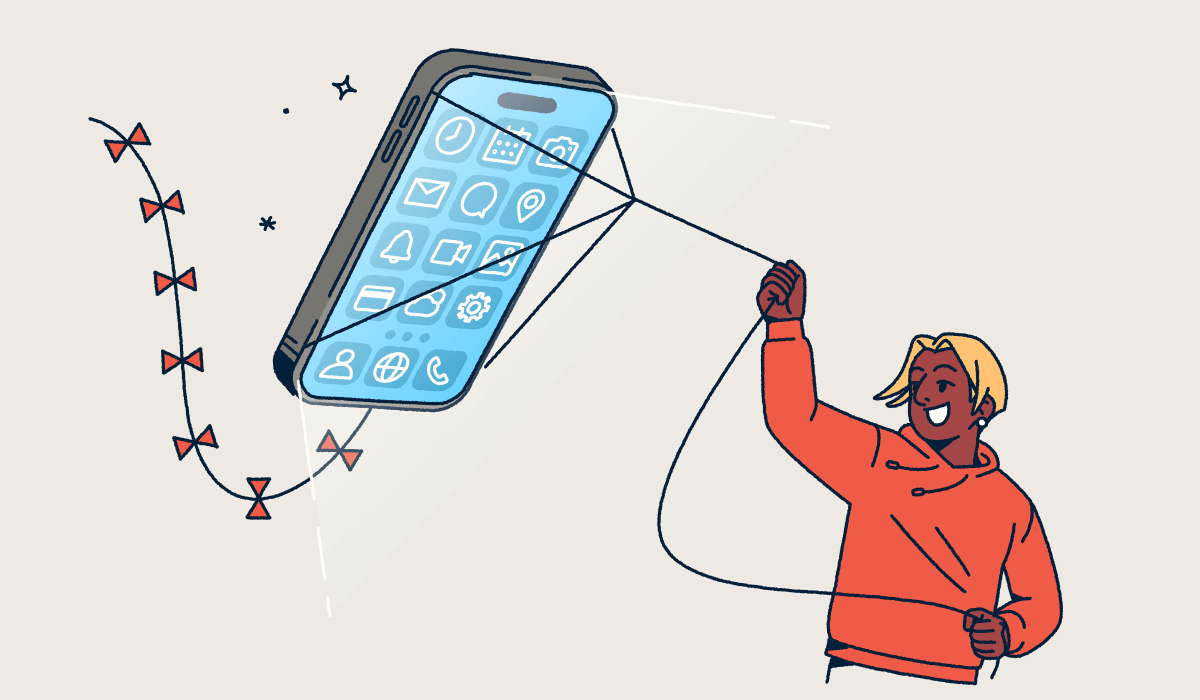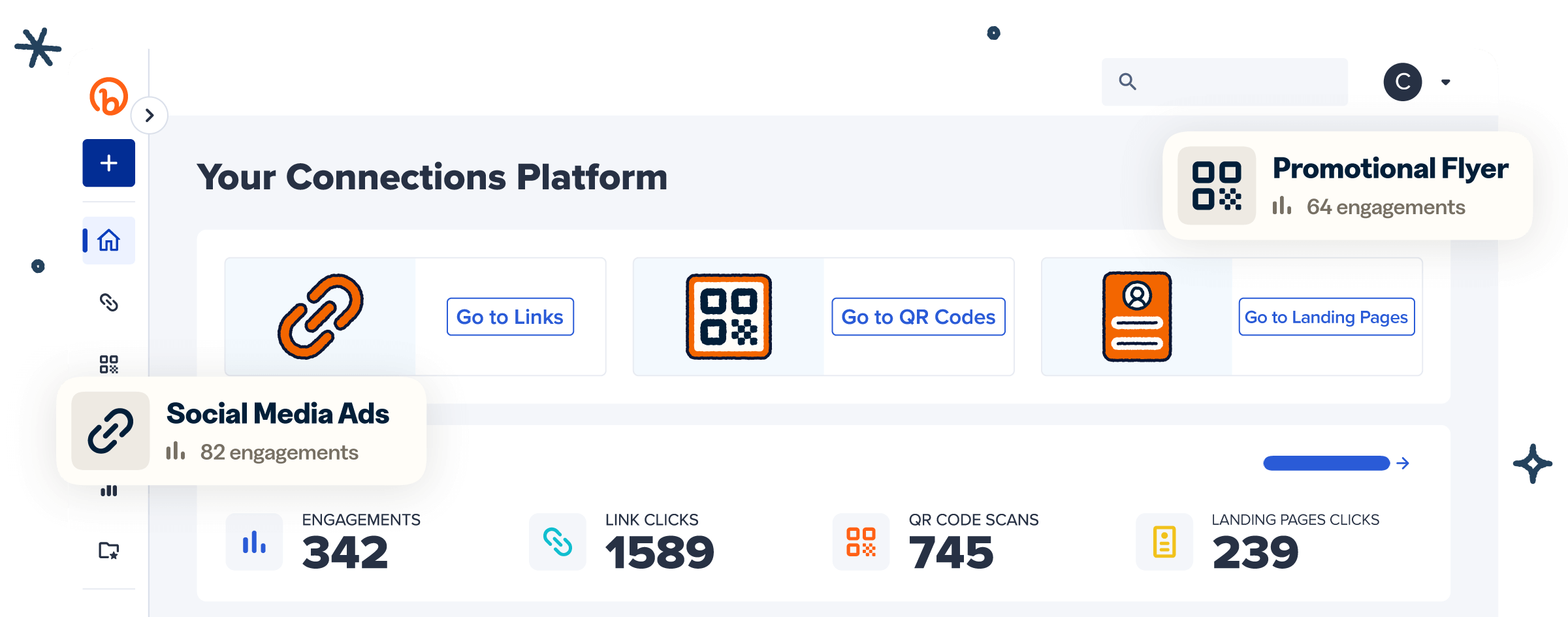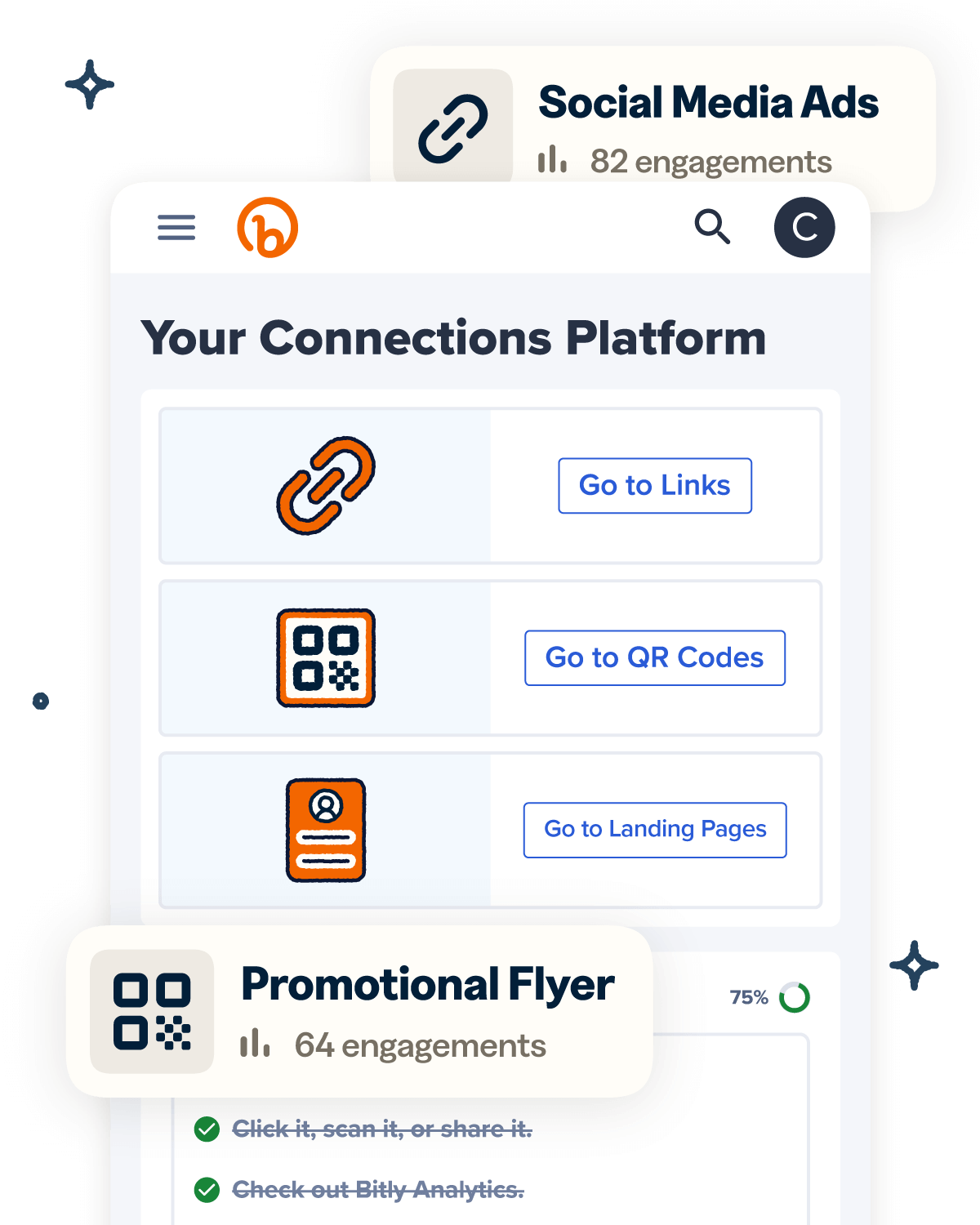Our digital lives may have started on computers, but now we’re living in a mobile-first world.
Brands are taking advantage of this shift in internet habits by launching mobile apps and promoting them with a mobile deep linking strategy. Mobile deep links send users directly to a specific page within a mobile app, creating a seamless customer journey.
Let’s explore how mobile deep links work and how to use them to create a better user experience!
Note: The brands and examples discussed below were found during our online research for this article.
What are mobile deep links?
Mobile deep links are URLs that direct audiences to specific pages within apps without taking them to the homepage first. Deep links make the mobile browsing experience seamless, directing customers to the exact page they want. They’re often used as SMS links, email marketing links, or social media links.
These links use specific URL indicators to send customers to your app. Universal links send them to an iOS app, while Android app links send them to an Android app. You can use domain-level overrides if you have apps available for both platforms.
Default deep links vs. deferred deep links: What’s the difference?
Default deep links assume that the customer already has the appropriate app installed—and won’t work if they don’t. Usually, the link will result in an error message, which ends the interaction.
While this sounds quite primitive, default deep links are still useful for retargeting campaigns, where the marketer’s primary goal is to re-engage customers who haven’t been active in the app recently.
On the other hand, deferred deep links send customers who don’t already have the app to either the Apple App Store or Google Play Store to download it. This approach creates a seamless user experience regardless of whether or not the customer has your app installed, keeping them engaged with your content and in your sales funnel.
Both default and deferred deep links can be turned into contextual deep links, which capture the customer’s location or search queries to send them to the most relevant link. Contextual deep linking provides a more personalized user experience and allows marketers to gather information on consumer behavior to improve advertising strategies.
Examples of how to use mobile deep linking
There are many ways to use mobile app deep linking as part of a comprehensive marketing strategy. Surprisingly, 51% of mobile deep link opportunities are missed, indicating that the market is still largely untapped.
Let’s look at a few ways you might implement deep links to maximize engagement with your digital marketing efforts.
- Website to app: This is one of the most popular deep linking strategies and is an effective way to link to app features that aren’t available on your website. For example, if you’ve created an interactive game in your app, a deep link on your website is a good way to send traffic to it.
- App to app: You can also use deep links to connect two mobile apps. You might link from your company’s branded app to your profile on a social media app or your listing on Google Maps.
- SMS to app: Mobile deep linking is a natural fit for your SMS marketing strategy. If you’re announcing a sale with your SMS marketing, you can include a deep link to your app so recipients can quickly and easily view the discounted products.
- QR Code to app: QR Codes are a highly effective way to promote your app offline. You can place QR Codes linking to your app on flyers, in print ads, on business cards, and more.
- Email to app: You can use deep linking in your email newsletters to send readers to your in-app content. If you share written content in your app, you could include excerpts in a weekly email roundup and link to the full article in your app.
- Search result to app: Use mobile deep links to make your search results more responsive. Google Search allows you to place a deep link so customers searching on a mobile device can open it in your app rather than a web browser.
- Social media to app: Add mobile deep links to your posts on Instagram, TikTok, LinkedIn, Facebook, and other social media platforms to direct customers to your app for more content.
- Ad to app: Encourage app downloads by including mobile deep links in your online PPC ads and display ads.
- SMS or email to landing page: Reduce friction for recipients by using deep links to instantly direct them to desired web pages, such as product pages, feedback collection pages, or event registration pages.
- Social media ads to product pages: Use deep links to direct people straight to advertised items on your website or app so they don’t have to manually search for them.
Real-world use cases across industries
Deep links are part of many brands’ mobile marketing strategies. Here’s how businesses in various industries use them to drive engagement, streamline customer journeys, and increase conversions.
- Ecommerce businesses: Brands use deep links to direct customers to relevant product pages, eliminating unnecessary navigation. Yummly, an online recipe and grocery delivery platform, uses deep links in its email campaigns to take customers to in-app recipes where they can make shopping lists and order the necessary groceries.
- Hospitality: Deep links enhance hospitality businesses’ online delivery campaigns by moving customers from text messages, emails, and web browsing to food ordering pages. McAlister’s Deli, a quick-service restaurant (QSR), uses deep links to promote in-app orders.
- Entertainment: Deep links can increase audience engagement by directing people to desired shows, music, or merch pages. Netflix combines these URLs with personalization, directing viewers to shows they may be interested in.
- Retail: Retailers can reduce search times for their target audiences and increase sales by using deep links in their marketing campaigns to direct individuals to product pages. AC Lens, a full-service eyewear supply company, has used Bitly Links in its SMS campaigns to do just that, increasing its conversion rates.
Why add deep links to your user experience?
Deep links help mobile marketers and app developers promote in-app content and create a seamless user journey. You can use deep links to:
Increase app engagement
Deep links are an effective way to boost engagement within your mobile app. When placed strategically in your other marketing assets, these links can help you improve customer retention and generate more active participation. Depending on the structure of your app, this could mean increased discussion, more content views, or more game plays.
Drive app installs
Deep links also help you attract new users to your app and increase your install rate by taking audiences directly to your app download page. By growing your in-app community, you create a better overall experience for your customers. Increasing engagement in your app can also help boost conversion rates and build customer loyalty.
Optimize the user experience
Since deep links connect to specific content rather than a generic homepage, they help your customers find what they’re looking for faster. You can also make the app onboarding process easier by directing new users to helpful tutorials or sign-up pages.
In many cases, apps offer a better experience than mobile web browsers. For example, shopping in an ecommerce app is often easier than the corresponding browser page. Games, videos, and other multimedia content also work better in an app than a mobile browser. This is a big reason why customers spend 3–5 hours on apps daily.
Contextual deep links create personalized in-app experiences, utilizing behavioral data to send customers to specific in-app pages. One of the most common use cases is abandoned cart retargeting. If a customer puts an item in their cart but doesn’t check out, you can send them a deep link to their saved cart to finish the purchase.
Improve marketing campaigns
Including deep links in your marketing assets can make them more impactful. These links fit easily into social media posts, email marketing newsletters, digital ads, and any other online marketing media. If your ad resonates with viewers, they can easily click the link to head straight to your app and learn more.
Deep links are also easy to track, providing plenty of helpful data to support your marketing analytics. This information can help you determine the most effective marketing assets and inform future ad campaigns to drive more app installs or conversions.
How to create mobile deep links for marketing campaigns
You’ll need to establish a sophisticated linking strategy for your mobile deep links to generate app downloads and increase conversion rates. Use this five-step framework to guide your implementation and ensure your deep links complement your larger marketing strategy.
1. Plan your deep linking strategy
The first step is to create a detailed plan for your deep links. Start by assessing your app’s layout and content. Identify pages or features that you’d like to highlight or that could use a boost in engagement. These are the pages you’ll want to create deep links for.
Depending on your app’s features, you may want to implement contextual deep links. This will help you send more personalized, targeted marketing messages to consumers already in your sales funnel and capture information about engaged users.
Once you decide which in-app pages you want to link to, the next step is to determine where to place your deep links in your marketing assets.
Consider your entire customer journey, from discovery to purchase, to see where your mobile app is a natural fit. This will help you determine where to place your mobile deep links for maximum impact.
2. Use Bitly for simple deep link creation
Once you’ve decided where to place your deep links, you’ll need to create them. Bitly is an excellent deep linking solution that allows you to create, customize, and manage all your links through one user-friendly platform. Plus, it integrates with other popular marketing tools, making it easy to add to your existing marketing tech stack.
The Bitly Connections Platform also offers advanced tracking and analytics features to assess your deep links’ performance. With Bitly, you can track the number of clicks over time, view top-performing links, and even see what locations (city/country) your clicks are coming from to identify engagement trends and patterns.
3. Implement deep links in iOS and Android
Before launching your campaigns, you need to collaborate with your app developer to implement your deep links in the iOS and/or Android environments.
Make sure your developer app for each platform is configured correctly and then set up a custom URI scheme. A URI scheme helps mobile devices identify the app they should use to open a link. Once you’ve created your URI scheme, you need to enable iOS universal links or Android app links within your app’s functionality.
4. Integrate with your marketing campaigns
The next step is to integrate these links into your marketing campaigns via email, social media, SMS messages, or digital ads. With Bitly, you can track the performance of links across your entire campaign in one place.
Make sure each deep link corresponds with the correct marketing asset and is properly labeled. Links should also be an appropriate length—use Bitly’s URL shortener if you’re working with limited space.
Before releasing any marketing assets with your deep links, be sure to test them and make sure they work on a wide range of devices. Ideally, your links should work seamlessly on Android and Apple devices of varying generations.
5. Monitor and analyze deep link performance
Once you’ve posted your deep links, the final step is to monitor their performance by tracking engagement and app downloads. Bitly Analytics can help with this step by providing in-depth link performance data—total link engagements, top-performing links, engagements by location, and engagements by device.
Analyzing this data will help you determine which marketing assets and strategies are most effective at boosting app engagement. It will also show you where your customers are located and what devices they use, allowing you to improve your future marketing campaigns and even your app itself. If you want even deeper insights, you can integrate your Bitly Links with Google Analytics.
It’s also essential to check your links frequently and make sure they are still working. They may need to be updated as iOS and Android make changes to their operating systems.
Discover the power of mobile deep linking
Mobile deep linking is a must for increasing engagement in the digital age. It creates a seamless experience for your target audience by providing quick access to the most relevant pages, potentially driving conversion rates.
Bitly makes it easy to create, customize, and manage all your mobile deep links through a single platform. It integrates smoothly with CRM solutions, SMS tools, and email marketing platforms, making it simple to leverage mobile deep links throughout your marketing campaigns.
Further, Bitly’s advanced analytics provide actionable audience insights and campaign performance data, helping you improve your deep link campaigns and overall marketing efforts.
Get started with Bitly today to see how mobile deep linking can boost your marketing strategy!