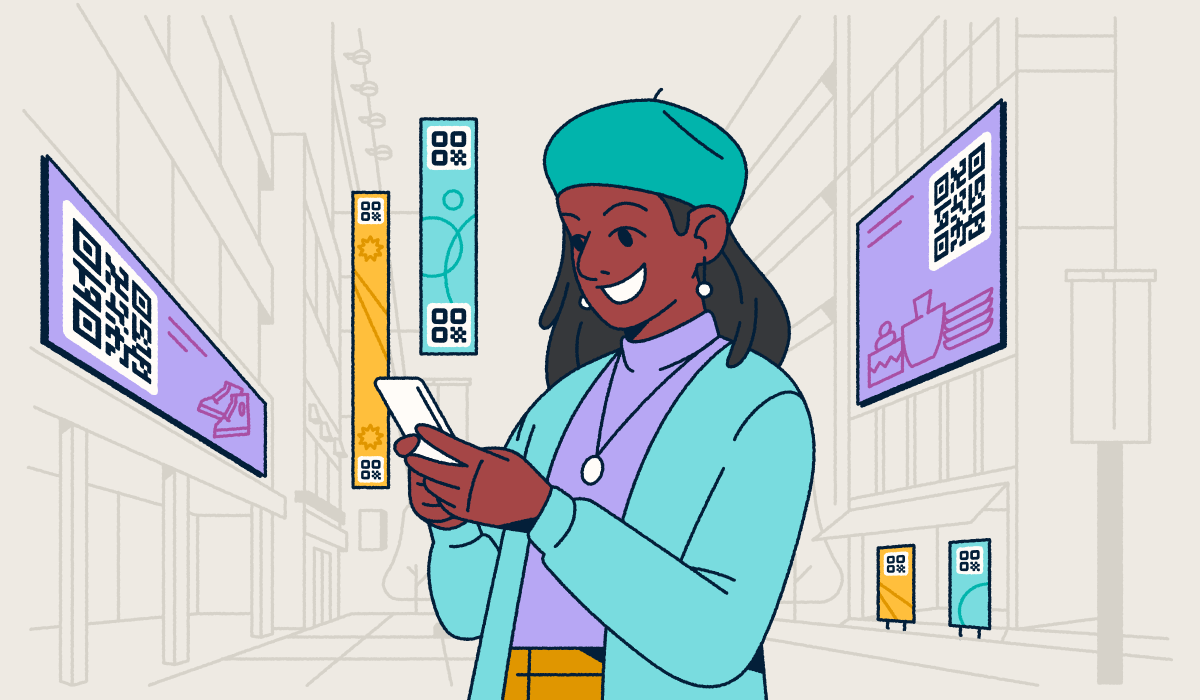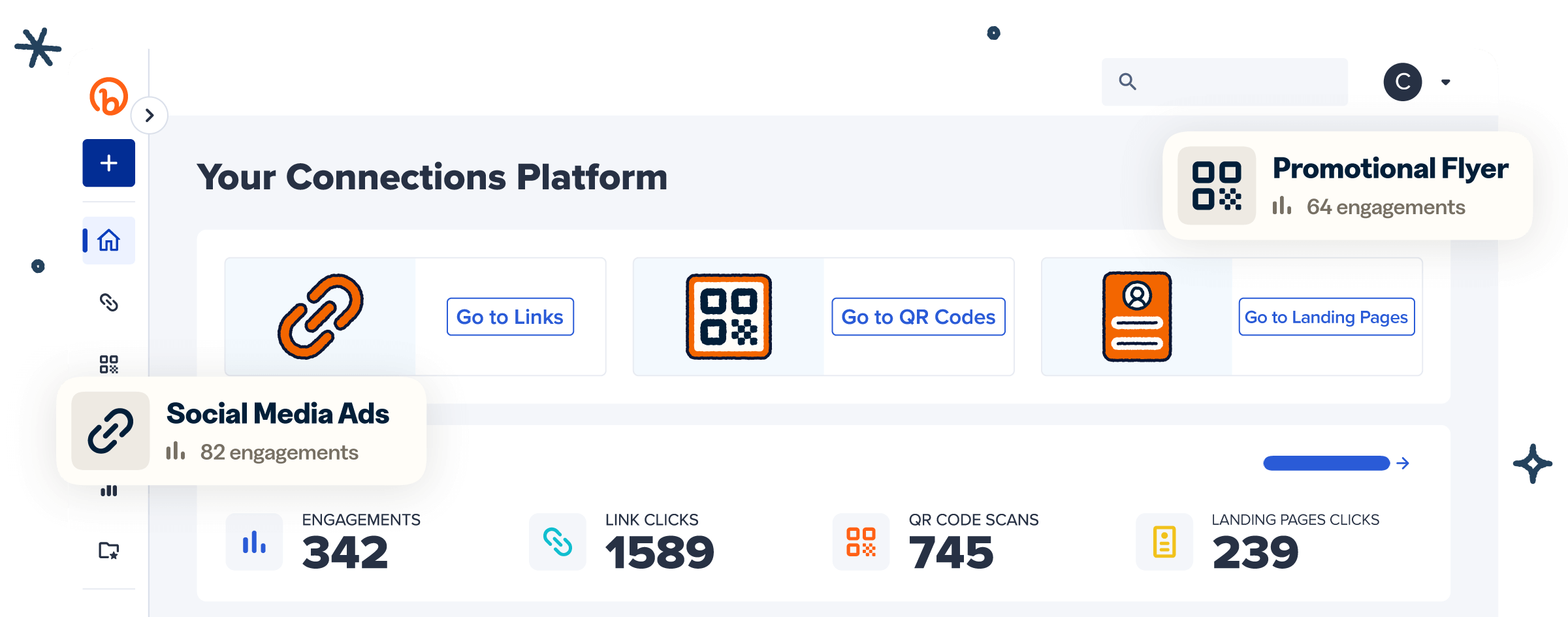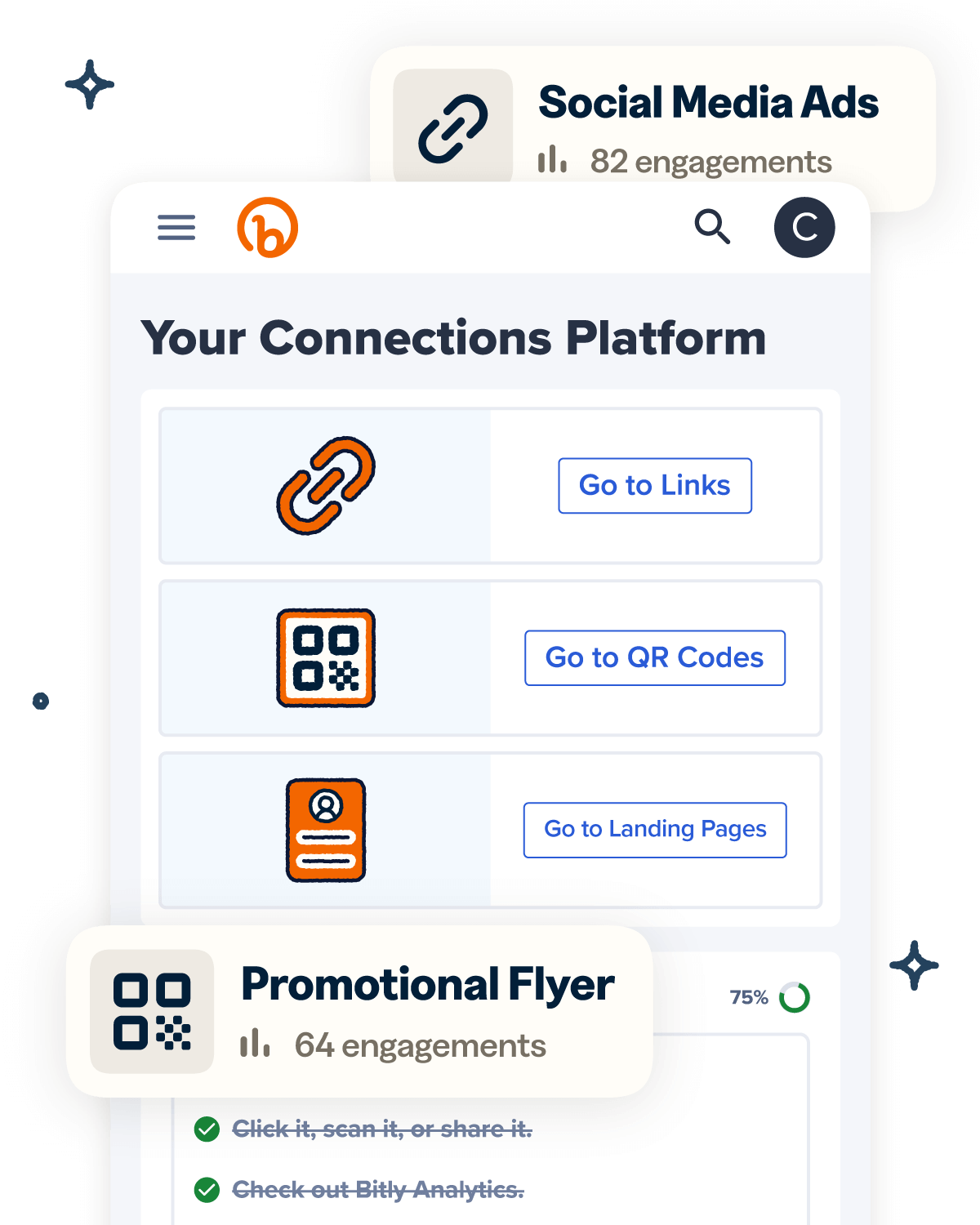On paper, there are plenty of reasons to use QR Codes in CTV ads. They’re cost-effective and measurable, and with smart TVs in most U.S. households, the reach is massive.
But getting people to act in that 30-second window? That’s the real challenge.
CTV isn’t like social or search, where audiences are already primed to click. TV viewers are relaxed, often multitasking, and not in “scan mode.” To spark action, your QR Code—and everything around it—has to do more.
This guide breaks down how to boost engagement, improve visibility, and create smoother touchpoints that turn passive viewers into active scanners.
Note: The brands and examples discussed below were found during our online research for this article.
Why improving QR Code engagement in CTV ads matters
If your CTV ads aren’t driving engagement, they’re not doing their job. And while QR Codes on TV commercials are a smart shortcut to connect with viewers, you’ll need a solid strategy to get them to scan.
Viewers aren’t in scan mode by default
One study found that 49% of U.S. consumers are likely to engage with enhanced CTV ads and 94% feel more positive about brands that use QR Codes.
But watching TV is already a passive activity, and in the U.S., 55% of viewers are often on their phone or tablet at the same time. In other words, they’re distracted, relaxed, and definitely not ready to scan. So, if you want your code to actually get scanned, it needs to grab viewers’ attention and earn trust at a glance.
Fortunately, with a robust QR Code generator like Bitly’s, you can create branded QR Codes featuring your logo, brand colors, and custom styling so they feel familiar and credible from the start. When your QR Code signals value and legitimacy from across the room, your audience is far more likely to reach for their phones.
The window to act is extremely short
When a QR Code flashes on the TV screen, the viewer has to notice it, process what it’s for, decide it’s worth scanning, grab their phone, and actually complete the scan. With CTV ads averaging around 30 seconds or less, that’s a big ask.
It helps to think about timing. Consider showing the code during a product demo, after a clear call-to-action (CTA), or following a compelling moment in your ad. And be sure to use Dynamic QR Codes, which let you update the destination URL even after the ad airs. This gives your team more flexibility to adapt campaigns without redoing creatives.
If you use a Bitly Code, then Bitly Analytics can help you track QR Code performance to test placements and see which timing drives the most scans. For example, the first version of your ad might show a discount QR Code for five seconds. The result? Scans are low. You revise it to display for the full 30-second ad, and suddenly, engagement jumps.
The post-scan experience is often disappointing
Even when a viewer scans your QR Code, that doesn’t guarantee they’ll stick around. A weak landing page can kill momentum fast. If the content is slow to load or hard to navigate, they’re likely to bounce.
In fact, 43% of consumers get frustrated if a website doesn’t load within 10 seconds, and over half feel that website speed directly reflects the brand’s quality. On the flip side, the same study found that just a one-second site speed improvement can boost conversions by 27%.
That’s why your landing page needs to be mobile-first, fast, and focused. Use a dedicated tool like Bitly Pages that makes it easy to create custom, trackable, mobile-friendly digital experiences without a development team.
Tips to improve QR Code visibility in your CTV creative
We’ve covered the core challenges of using Dynamic QR Codes in digital advertising—now let’s talk solutions. How can you boost ROI for video ads placed in streaming content? Start by making your QR Codes easier to see and scan.
Make it big enough to scan from across the room
Both design and size play a critical role in driving scan rates. The most effective TV QR Codes are around 300×300 pixels, making them clearly visible from 6–10 feet away—the typical distance most viewers watch TV from.
To improve visibility, place your QR Code in a clean, quiet area of the screen and use strong contrast against the background. Also, use a high-resolution SVG file format to ensure your code remains sharp and scannable on any display, from smartphones to big screens.
Of course, this all requires a quality QR Code generator. Bitly QR Codes are fully customizable for contrast, color, and branding, giving you flexibility without sacrificing scannability.
Keep the code on screen longer
If you want to boost viewer engagement, one of the simplest and most effective tactics is extending the time your code stays on screen. While 95% of consumers understand how to scan QR Codes, and half are likely to scan a code in a relevant and engaging ad, they still need time to notice it, process the message, and act.
Using a 10-second display time and pairing it with a compelling CTA or showing it during a key recap moment in the ad can give viewers the time and prompting they need to react.
Bitly helps you test different durations with ease. Just create multiple versions of your code, each with a unique on-screen time, and use Bitly’s real-time metrics to compare scan performance. With that data, you can pinpoint the most effective display window and fine-tune your creatives for maximum impact.
Use motion or animation to draw attention
A little movement goes a long way, especially when your viewer is multitasking or scrolling on their phone. Subtle animations like a pulsing border or directional arrow can draw the eye toward your QR Code and increase the chance of a scan.
Just keep functionality in mind. Any animations you choose need to be subtle and slow, and the QR Code itself should stay static. Stick with clear, on-brand motion elements that enhance visibility without disrupting the viewing experience.
Bitly doesn’t offer animation tools, but our QR Codes are easy to integrate with external motion graphics. As long as you maintain a quiet zone around the code itself, added visuals won’t affect functionality.
Use smart placement and screen positioning
Smart placement helps your QR Codes stand out and get scanned. The lower third or the right-hand side of the screen can potentially avoid interference from other visual elements. But be sure to avoid placing your code where it might be covered by network logos, captions, or broadcast overlays.
Not sure what works best? Use scan data from Bitly to guide your decisions. Run A/B tests with different placements, then compare the results in Bitly Analytics to identify the most effective strategy.
Add a clear, urgent call-to-action (CTA)
Your CTA is what turns a curious viewer into a scanner—especially in connected TV ads, where you’re asking them to take a physical action in real time.
Generic prompts like “Scan now” or “Scan here” won’t cut it. People want to know what’s in it for them. Be specific and highlight how viewers will benefit by scanning the code. Some great options include:
- Explore our new collection
- Scan for 30% off
- Book your vacation today
- Enter the giveaway
- Start your free trial
- Reserve your spot
- Join our community
- Watch the exclusive trailer
- Get your quote
Use action-driven language that sparks urgency and value, and don’t be afraid to try out a few different options to see which ones land with your audience. Just like placements, Bitly Analytics makes it simple to run A/B tests on different CTAs.
How you can optimize the post-scan experience
Getting the scan is just the beginning. The real opportunity lies in what happens next. But if the post-scan experience isn’t seamless and valuable, viewers will bounce before taking action.
Build mobile-first landing pages
Since viewers are most likely scanning from their mobile devices, your destination page has to be fast, mobile-friendly, and easy to navigate. Long load times or clunky layouts will drive people away, so keep content short, visual, and optimized for tap-friendly interactions.
Bitly Pages makes this simple. You can start with a template, customize it with your branding, and launch a responsive mobile page in minutes—no coding or dev team required.
Match the page content to the ad’s promise
If your ad makes a promise, the landing page needs to immediately deliver. Disjointed messaging or bait-and-switch tactics erode trust. Instead, maintain consistency between your ad and your page in both design and content.
Bitly helps you keep it cohesive. With custom QR Codes that reflect your brand identity and direct to matching Bitly Pages, you can create a connected, trustworthy experience from the first scan to the final tap.
Give viewers something to do right away
A successful scan means you’ve already piqued interest, but that attention can disappear fast. Boost your conversion rate by offering a clear next step as soon as the landing page loads. This is your moment to turn curiosity into action.
Keep your CTA short, specific, and easy to tap. And make sure it’s visually prominent on mobile and designed to guide the viewer toward your goal. Think:
- Join our list
- Claim your offer
- Stream exclusive content
- Start your free trial
Use embedded Bitly Links so you can track which CTAs are working best. These insights can help you refine your messaging and keep improving your engagement strategy.
Using analytics to continuously improve performance
Monitoring analytics and insights from QR Code CTV ads is essential if you want to improve the overall ad experience. The right data doesn’t just tell you what happened—it helps you decide what to do next.
Here are a few ways you can use Bitly Analytics to optimize your ad spend and strengthen future campaigns.
Track when and where people are scanning
Scans over time and location data can reveal when and where your codes are getting the most traction. With these insights, you can spot trends, choose the best days to run your ads, and identify high-performing geographic regions.
Depending on your plan, Bitly Analytics can show you:
- Total scans
- Scan activity over time
- Scans by location (city and country level)
- Device type (including browser and operating system)
You can use these metrics to make smarter decisions for your next round of ad campaigns. For example, if you get a lot more scans on weekends vs. weekdays, you’ll know to focus your timing there to maximize engagement.
Compare QR Code performance across versions
A/B testing is an invaluable tool for refining creatives. Try different versions of your ad with small changes, like the CTA wording, background color, or code placement. Then, use Bitly to monitor scan volume and across variations to see which ad drives the highest response.
Once you know which version gets the most engagement, you can fine-tune your other assets for better results.
Measure what happens after the scan
Embedding a UTM link in your QR Code can give you a clear view of what happens next, helping you refine your advertising strategies and improve future campaigns. While Bitly provides key scan and click insights, you can also connect it with Google Analytics or other tracking tools for a deeper look at post-scan behavior.
Just add UTM parameters (tags that help track where your website traffic comes from) to your destination URLs directly within Bitly. Google Analytics will automatically capture those UTM parameters and can even show you session data, conversions, transactions, and more.
Align engagement data with campaign KPIs
Metrics from your QR Codes and links can also help inform higher-level campaign reporting. Your CTV advertising campaign is likely focused on a goal like lead generation, customer retention, or conversions.
Using Bitly Analytics, along with insights from external tools like Google Analytics, you can tie your engagement data back to those tangible business outcomes to validate your QR Code campaigns and demonstrate the ROI of QR Codes in CTV ads.
If you need to share results with internal teams or clients, Bitly’s dashboard makes it easy to present scan and link performance in a clear, accessible format.
How to plan and launch smarter CTV campaigns with Bitly
QR Codes for advertisers aren’t just a trend. They’re a practical, high-impact way to power interactive ads that drive real results. With the right strategy and setup, you can build a CTV advertising campaign that’s measurable, engaging, and designed around a better viewing experience from start to finish.
Consolidate tools for QR Codes, links, and pages
Instead of juggling multiple platforms, use Bitly to bring everything into one place. Bitly makes it easy to generate Dynamic QR Codes, create branded short links, build mobile-optimized landing pages, and track engagement—all within a single platform.
Consolidating these functions helps you streamline your workflow, maintain consistent branding, and deliver a smoother viewing experience. Plus, it minimizes data silos so your team can focus on what’s working and optimize faster.
Use one platform to test and optimize
Bitly simplifies A/B testing, so you can launch smarter connected TV ad campaigns with confidence. Use real-time Bitly data like scan rates, link clicks, and referrers to pinpoint what’s working.
For deeper insights like conversions, pair Bitly with Google Analytics or another tracking tool to get the full picture and adapt your campaigns accordingly.
Build future campaigns on data, not assumptions
Track the performance of your QR Code campaigns from the start, so your next round of video ads can be even stronger. Think of each QR Code as a feedback loop, not a one-off tactic. By analyzing what worked (and what didn’t), you can integrate those insights into future campaign planning and drive more consistent engagement over time.
Say a fashion brand runs a CTV ad campaign during a popular reality show, featuring a Bitly Code that links to a landing page for an exclusive early product drop. After A/B testing and reviewing Bitly Analytics, they learn that:
- The ad version that features the QR Code within the first 15 seconds generates the highest total scan volume, indicating stronger early engagement.
- QR Codes placed in the lower right corner of the screen outperform those in the middle by 25%.
- The CTA “Scan to shop now” drives 40% more scans than “See the full collection.”
Armed with these insights, the brand refines its strategy. They optimize CTA phrasing, reposition the code, and front-load its stronger message, so their next campaign launches smarter from the start.
Boost CTV ad performance with a smarter QR Code strategy
CTV QR Codes are only effective when the entire user experience is designed with intent. That means making the code highly visible, writing a strong CTA, delivering a mobile-friendly landing page, and using data from past campaigns to continuously improve. When these elements come together, you can turn passive viewers into engaged participants.
Bitly gives you everything you need to execute this strategy in one place—making it easier to launch, measure, and optimize every campaign.
Create branded QR Codes, build mobile-first, no-code landing pages, then track engagement with Bitly Analytics. You can even add UTM parameters to your short links and connect to Google Analytics for deeper insights across your CTV campaigns.
Ready to turn your next CTV ad into an engagement driver? Sign up for Bitly and start creating smarter, scannable campaigns.