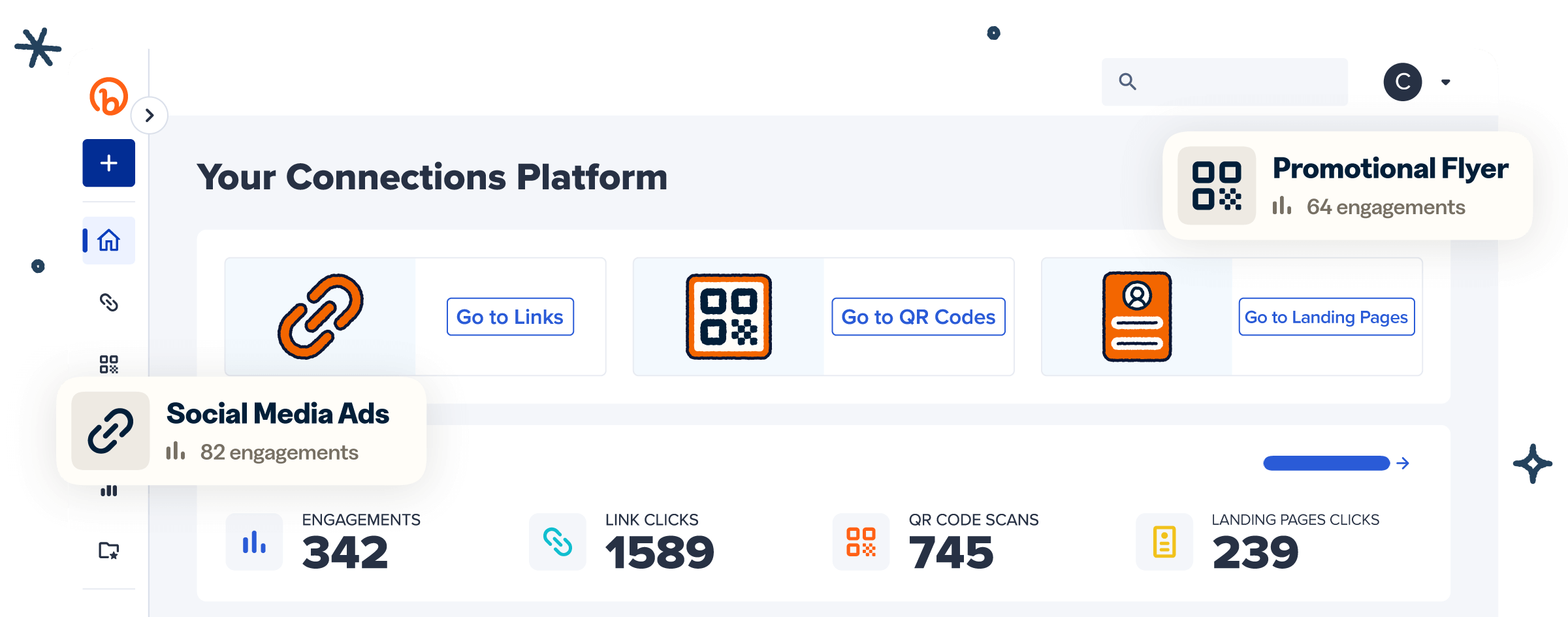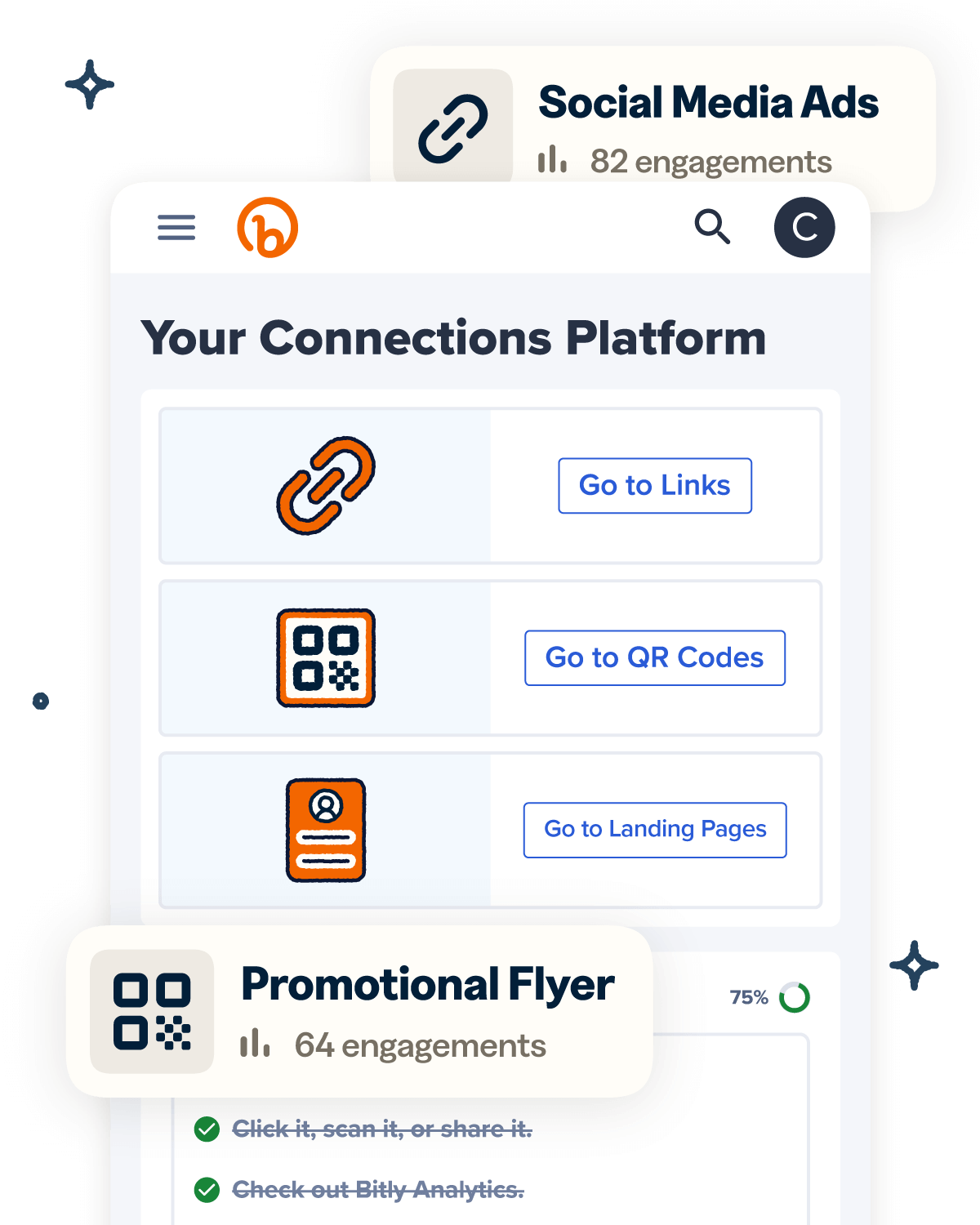Promoting your business across social media profiles can feel like a never-ending game of whack-a-mole. Just when you’ve nailed your strategy—pop! A new platform launches. Pop! Another algorithm change. Pop! A trending format you suddenly need to master.
You may not be able to hit every target every time. But smart, scalable strategies—like scheduling posts, repurposing content, and using QR Codes—help you do more with less. They extend your reach, reduce manual effort, and make your marketing more measurable.
In this guide, we’re diving into how QR Codes for social media can boost engagement, improve customer interactions, and give you the performance data you need to prove your return on investment (ROI).
Note: The brands and examples discussed below were found during our online research for this article.
Why QR Codes matter for social media marketers
Social media holds a lot of potential for businesses, especially smaller companies or those on a budget. You can sign up, create a profile, and start building an audience for free.
But the easy part stops there. Social media marketers have to work across multiple platforms, creating content, measuring performance, and growing their audiences as efficiently as possible. Their role is wide-ranging and flexible—so they need marketing tools to match.
That’s where QR Codes come in. They’re like an all-in-one tool for digital marketing, connecting your audiences directly to online content, prompting engagement, and tracking every scan along the way.
Biggest challenges in social marketing
In a 2023 survey, social media marketers said that one of their biggest challenges was tracking and reporting on performance. To make matters worse, 56% reported that their boss didn’t fully understand social media.
That’s a tough combo: high expectations, limited visibility, and increasing pressure to demonstrate the impact of your social media marketing efforts. And without clear data, it’s also harder to pinpoint what’s working—or how to improve social media engagement.
At the same time, social media marketers have more social networks and marketing software at their disposal than ever before. Many social marketers are now looking for ways to manage scattered audiences and automate more of their work. But they don’t necessarily need more tools to do it—they just need the right tools.
How QR Codes make it easier
QR Codes offer a smart solution to many of the top challenges facing social media professionals. Since you can share them anywhere, they can connect audiences across different social networks and even bring offline audiences straight to your online experiences.
They’re easy to scan, simple to use, and compatible with pretty much any modern smartphone. And better yet, Dynamic QR Codes (like Bitly offers) are both editable and trackable, giving you flexibility to pivot and unlocking valuable insights.
You can track scans in real time, customize links, and update content as your social media campaigns evolve—all from one place. By comparing analytics from different referral sources, you can gain a better understanding of the customer journey, and you’ll have real-time, zero-party data to demonstrate social media ROI.
What QR Codes are and how they work with social media
You can find QR Codes everywhere these days, from art installations to product packaging, billboards, and even runaway restaurant mascots. That versatility makes them ideal for social media marketing.
How QR Codes store and deliver content
Like barcodes, QR Codes store data in a visual pattern that can be printed or displayed digitally. Your mobile device reads the pattern and opens the embedded content, usually a link to a web page.
But QR Codes offer more flexibility than barcodes. You can scan them with most smartphones—no specialized device required—and they hold much more data than traditional barcodes.
Most importantly, they support a wide range of content types. You can use QR Codes to share product pages, promotional offers, augmented reality (AR) experiences, or profiles on any social network.
How QR Codes connect offline and online social media touchpoints
QR Codes are one of the fastest, simplest ways to share links across channels. You can print them on flyers, business cards, and product packaging, display them in-store, in TV ads, or on billboards, and share them directly on your social media platforms. They also work seamlessly on any digital screen.
Wherever your customers are, QR Codes give them a direct path to your social media accounts or any other URL you want them to visit. For retail businesses, that means connecting in-store shoppers to online channels. For service providers, it simplifies booking, review collection, and ongoing communication.
Why Dynamic QR Codes are a better fit for social campaigns
Not all QR Codes are created equal. They come in two types: Static and Dynamic QR Codes. Static codes are fixed QR Codes that can’t be edited or tracked once they’re created.
However, Dynamic QR Codes can be edited in real time if you need to change the link destination as your marketing campaign unfolds. You can also track Dynamic QR Code scans to get more insight into how people respond to and interact with your content (more on this below!).
Key benefits of using QR Codes for social media
QR Codes are a flexible, user-friendly way to share content and connect with your audience. You can use them anywhere—from product packaging to email blasts—to drive traffic, boost engagement, and gather insights. They’re simple enough for small businesses and solopreneurs to use, yet robust and scalable enough to support an enterprise social media strategy.
And despite all that functionality, these codes remain cost-effective. For social media marketers, they offer the ideal combo: higher engagement without a hefty price tag. That’s probably got your attention, so let’s break down some of their biggest advantages.
Drive engagement with fewer clicks
Every marketer knows that reducing friction is key to driving engagement. So instead of having social media users type, search, and click through multiple pages to find and follow you on socials, use a QR Code. A quick scan takes them straight to your social media profile via URL.
You can even take it a step further and use QR Codes directly in your social media posts to drive users to other online content, such as a promo landing page or loyalty program sign-up form. It’s a great way to get around platform link limitations, and integrated tools like Google Lens make it simple to scan QR Codes right from your phone screen.
Track performance across channels and placements
Dynamic QR Codes also include scan tracking, allowing you to monitor real-time metrics like:
- Total scans
- Number of scans by unique users
- Scans by location (city/country)
- Scans by device type (iOS/Android)
- Scans by referrer
- Scans over time
These details help you better understand your audience and meet their needs. For example, location and device data can reveal where your users are and how they prefer to engage. You can also compare QR Code performance across different placements to see which digital marketing channels are working hardest for you.
This data becomes even more powerful when paired with website analytics tools—like Google Analytics—or built-in insights from your social media platforms. QR Codes help connect your marketing across channels and show how all the pieces fit together.
Deliver personalized content and offers
Personalization is an underrated benefit of using QR Codes—yet 67% of consumers say they spend more in response to personalized marketing. With QR Codes, you can guide users to exclusive content or offers tailored to their interests, preferences, and interactions.
For example, you could share a code via direct message when someone asks about a specific product or service, leading to a tailored landing page or discount. You can whip up custom landing pages in minutes with Bitly Pages and generate a QR Code to match.
Create a consistent brand experience from scan to click
When you invite an in-store customer to follow you on Instagram or a Twitter follower to join you on Facebook, you’re trying to immerse them in your brand. So you’ll need a cohesive brand experience across every touchpoint.
You can create a more consistent experience by branding your QR Codes. With Bitly, it’s easy to customize your code’s colors, pattern, frame, and call to action (CTA)—and even integrate your logo—reinforcing your brand identity with every scan.
How QR Codes help connect all your marketing efforts
Today’s social networks are walled gardens, designed to keep users inside by hiding content behind log-in screens, tweaking algorithms, and even limiting external links. But as a marketer or business owner, you need ways to guide users to content beyond the platform.
Whether you’re cross-posting content across multiple social media channels or directing followers to a specific campaign, QR Codes create simple, scannable shortcuts that connect your audience to the right place—no searching, no friction.
Let’s look at a few ways QR Codes can support cross-platform connectivity, both online and off.
Connect in-person interactions to digital channels
You can grow your online audience by connecting with customers in the real world. It’s as simple as displaying a QR Code at a trade show stall, in store, or in a waiting room.
Just like cross-posting between platforms, QR Codes help you turn offline moments into online engagement—and potentially more conversions. Incentivize action with giveaways, exclusive content, or special discounts for followers who connect with you, encouraging more scans.
Turn print materials and packaging into social entry points
Don’t stop at displaying QR Codes in your store or office. You can also add them to product packaging, flyers, business cards, or anything else that people will carry home with them. A QR Code on product packaging with a CTA that invites customers to post a hashtagged photo online keeps the engagement going long after they leave.
Enhance physical spaces with interactive experiences
Another way to draw customers into your social media sphere is to offer them an unmissable experience. Instead of just following you online, invite them to open up an augmented reality (AR) experience or watch a behind-the-scenes video.
You can display this type of QR Code on retail signage, in shop windows, or on pop-up stalls, connecting customers to your digital world while they’re still right there in front of you.
How each major platform supports QR Codes
Social platforms are catching on to the value of QR Codes for quick, meaningful connections. Today, most major players let users scan social media QR Codes to access profiles, join groups, or log in without typing a thing.
Instagram QR Codes
Ever since its founding in 2010, Instagram has been the visual social network. It’s the best place to share gorgeous product photos, carousels that tell a story about your brand, and platform-exclusive filters and AR experiences.
Instagram offers a built-in QR Code feature, but it can only link to user profiles or group chats—not the visual content that really does numbers on the platform.
It’s a helpful tool for brands looking to grow their following or invite customers into loyalty groups or private conversations, but to run more targeted Instagram campaigns, many businesses turn to third-party QR Code platforms.
With a more versatile QR Code solution, you can link to specific content—like posts, Stories, product pages, or filters—and access high-quality scan data to inform your strategy.
Facebook QR Codes
Over the years, Facebook has turned itself into an “everything app.” Although its audience leans older, it’s still used by people of all ages to share news, find entertainment, request customer service, and discover new products through ads.
But surprisingly, even with so much versatility, Facebook only offers limited built-in functionality for QR Codes. You can use them to link users to a Messenger chat or connect them to a public group you manage, but that’s about it.
You might also want to drive traffic to your Facebook page, promote an event, or highlight a specific post across different platforms or physical spaces. If so, you’ll need a robust third-party solution to do it.
TikTok QR Codes
TikTok is one of the newer, more dynamic social networks. Unlike other platforms, the focus isn’t on building an audience of followers. Instead, TikTok is all about short, viral videos, interactive trends, and creator collaborations. It’s also one of the most successful platforms for social commerce.
As you’d expect from an upstart young social network, TikTok is ahead of the curve when it comes to QR Code integration. Users can generate QR Codes to log in, share their profile, or preview TikTok ads, including those that appear on the For You page. The platform also uses codes to recruit creators for brand collaborations.
But the real opportunity lies in engagement and sales. You can tap into TikTok’s sales power by adding QR Codes to TikTok videos that link directly to product pages, limited-time offers, or branded AR effects. Influencer campaign managers can go a step further by assigning unique codes to each creator, making it easier to track conversions and attribute sales.
X (formerly Twitter) QR Codes
Unlike Instagram and TikTok, X is all about text. It’s the home of news announcements, witty comebacks, and epically long threads on niche topics. So, while you can share video and images, most successful brands on the platform start with developing their voice.
X allows users to create QR Codes that connect people to their profile. But from a marketing perspective, there’s more value in creating your own QR Codes that drive traffic to specific tweets, branded hashtags, product info, campaign landing pages, or promotions.
Say you’re running a promotional contest where users post a photo of your product with a branded hashtag. You can generate a QR Code that links directly to that hashtag feed. Display it in-store, on product packaging, or in print marketing materials so shoppers can scan, view entries, and jump in with their own submissions.
LinkedIn QR Codes
The first thing to know about LinkedIn is that it’s not like other social networks. Where Twitter has quickfire conversations, LinkedIn users thrive on long, confessional posts. The trend-driven videos of TikTok or Instagram are replaced by business-like photos and slide decks.
But there’s still room for QR Codes. LinkedIn allows you to create QR Codes to share your social media page or a public group, since its first focus is networking. However, businesses may benefit more from linking to specific posts, event pages, or lead generation forms.
Creating QR Codes for these use cases makes it easier to stay in touch with your target audience and drive more meaningful engagement.
For example, if you’re hosting a webinar for a B2B audience, you might include a QR Code on the final slide. Attendees can scan and join a follow-up group, connect with your team, or access bonus resources. It’s a smart way to keep your brand top of mind, keep conversations going, and start nurturing those leads toward a sale.
Best practices for designing high-performing QR Codes
QR Codes can be a highly effective way to connect with your audience—online and offline. But not every QR Code hits the mark. Success comes down to smart implementation, which means thoughtful design, strategic placement, and reliable performance.
Use clear, action-oriented CTAs
Unless you’re running a mystery campaign, tell users exactly where each QR Code leads. Add a clear call-to-action (CTA) in captions, alt-text, or on the code frame itself.
CTA best practices still apply here, so use short action phrases like “scan to enter” or “follow us on Instagram.” These remind users how to use the QR Code (in case they’re not sure) and encourage them to take action right away.
Customize design for brand recognition
With a QR Code generator like Bitly, you can customize every detail of your QR Codes. Use your brand colors, a custom pattern and frame, and even add a CTA. You can also add your logo right in the center of the design for a more polished look.
But a well-designed QR Code doesn’t just look better. It also reinforces your brand identity, builds recognition, and earns trust. When users see a code that clearly reflects your business, they’re far more likely to scan it.
Test placement, sizing, and scannability
Before you start sharing your QR Code, double-check that everything works correctly. Scan it with different devices (iOS and Android) from various distances and under different lighting conditions to make sure it performs reliably every time and leads to the right location.
If you plan to display your QR Codes in print, you’ll also need to think about what they’re printed on. A shiny finish or crowded design can interfere with scannability.
Optimize for both digital and print environments
You can download QR Codes in a range of file formats for both digital and print media. But whatever format you choose, you’ll also need to think about the resolution of the image.
If you plan to scale the QR Code up for a large poster, for example, you’ll need a high-resolution image that doesn’t turn blurry.
How to track and measure QR Code performance
Tracking the data from your QR Codes can help you optimize both your social media campaigns and your wider marketing strategy. In social terms, QR Code metrics can tell you which codes are getting traffic—and provide some clues as to why. Zooming out further, they can also help build up a picture of social media ROI and sales attribution.
Key metrics to monitor with Dynamic QR Codes
In addition to total scans and scans over time, Bitly’s QR Code metrics include scans by location (city/country), referral source, and device (iOS/Android). You can also see which codes are your top performers.
These numbers help you understand whether your content is reaching the right people and how they’re getting to it. Metrics on locations and device types can also point toward the demographics and preferences of your audience.
Using QR Code data to refine social content
Because they collect data in real time, Dynamic QR Codes are ideal for A/B testing. You can compare variations in design, CTA, placement, or timing, then use the results to decide where to double down.
For example, you could share a QR Code leading to the same landing page across Instagram, Facebook, and TikTok. By comparing scan rates by platform, you can quickly spot where engagement is strongest and adjust your marketing strategy accordingly.
Pairing QR insights with other analytics tools
You can also pair QR Code data with other metrics to get a more complete view of campaign performance. For instance, you could compare scan rates with data from Meta Insights or TikTok Analytics to see where new followers are coming from.
You can also integrate Bitly with Google Analytics to connect QR Code scans and website activity. With Bitly UTMs, you can add tracking tags to every link you share, then trace the results via Google Analytics.
Creative ways to use QR Codes on social media
QR Codes are one of the most flexible items in a marketer’s toolkit. You can place them anywhere, customize how they look, and link them to just about any type of digital content. That versatility opens the door to some seriously creative brand-building on social media.
From launching new products to unlocking AR experiences, brands are using QR Codes to surprise, delight, and connect with their audiences in fresh ways. Let’s take a look at a few standout examples.
Boost contests and giveaways with scannable entry points
Giveaways have long been a staple of social media strategies. Brands often boost engagement by offering prizes to users who follow, post, mention, or tag content with a specific campaign hashtag. You can also run giveaways on one network to drive users to another, creating a cross-channel boost in traffic and followers.
QR Codes make participation even easier by removing extra steps. You can link people to the contest directly from product packaging, signage, adverts, or social media posts. They also provide a quick way to access rules or terms and conditions that would otherwise take up too much space.
A great example of this strategy in action is Coca-Cola’s 2023 campaign for its Zero Sugar beverage. The company launched a billboard campaign featuring QR Codes alongside the hashtag #TakeATasteNow. When scanned, the code launched an AR experience where users could virtually grab a Coke bottle off the billboard and see themselves holding it via their smartphone camera.
After snapping and sharing their photo online, users received a voucher for a free bottle from the nearest store. The result? Buzz across social media, loads of UGC, and more sales than ever.
Unlock exclusive content and time-sensitive offers
QR Codes make it easy to share branded content and limited-time offers, whether you’re reaching potential customers in person or online. And with Dynamic QR Codes, you can even tailor what users see in real time to create a personalized experience.
If you run collaborations with influencers or content creators, you can also use QR Codes to share exclusives with your audience, such as secret content or product collabs.
Launch immersive AR or VR experiences
QR Codes are quickly becoming one of the most accessible ways to launch AR and virtual reality (VR) experiences. Not everyone has a VR headset, but nearly everyone has a smartphone with a camera. Most platforms now support custom AR filters and effects, making it easier than ever to combine QR Codes with engaging, shareable content.
Tripadvisor used augmented reality with QR Codes in partnership with the San Diego Tourism Authority to promote travel to San Diego to young audiences. They created murals in New York City, Chicago, and Los Angeles with QR Codes hidden in the design. When scanned, the codes launched AR experiences and unlocked animated stickers that visitors could share on social media.
Create “scan to follow” campaigns across platforms
Looking to boost engagement and grow your social media following? A well-placed QR Code can help. Use them in-store, at events, or on printed materials to connect offline audiences with your online presence.
But remember to include a call-to-action that explains what the code is for and offers added value. Try phrases like “Follow us to see new products first” or “Follow us for more style inspiration.”
Add QR Codes to influencer content or UGC campaigns
QR Codes flow in both directions for collaborations and influencer campaigns. You can use QR Codes to publicize content from influencers, while they use them to share affiliate links.
All you need to do is create unique, trackable QR Codes for each influencer to share, leading to recommended product pages, exclusive content, or discounts. Just like comparing performance across different social networks, you’ll get insights into the performance of different creators and content assets.
Share behind-the-scenes content or brand stories
Another way to grow your social media audience is by sharing exclusive content. Think behind-the-scenes peeks at production, extended versions of video content, and interviews with creators, designers, or brand founders.
A QR Code with a CTA that teases people to “follow for more” can help convert shoppers or ad viewers into loyal followers.
Overcoming common challenges with QR Codes
QR Codes should make the customer experience more convenient—not more complicated. But small mistakes can cause big drop-offs in engagement. A broken link, a low-quality image, or a poorly placed code can derail even your best QR Code campaign. Here’s how to avoid these issues.
Fixing scan errors and broken links
Code leading to a 404 error or not scanning at all? Double-check that the link behind it is correct and active.
A single typo can cost you conversions, but a quick preflight check can save you from missing out on valuable engagement. With Dynamic QR Codes, you can also edit the destination even after they’re created, so you can always fix a broken link or update content later on.
Avoiding low-res or hard-to-scan designs
QR Codes need to be large and clear enough for smartphone cameras to scan. Blurry, tiny, or awkwardly placed codes are hard to use, especially in low light or from a distance.
So your codes should be highly visible, well-lit, and positioned at eye level when possible. If resolution is an issue, make sure you select the right file type when downloading your code so it displays clearly even when scaled up.
Building trust and transparency with your audience
More people are now aware that scammers sometimes use malicious QR Codes, so it’s important that your customers and followers feel confident scanning the codes that you share.
The simplest way to reassure people is by using custom QR Codes that are consistent with the rest of your brand identity. It’s also a good idea to include a call-to-action that explains where the code leads and why it’s worth scanning.
How Bitly helps maximize your QR Code strategy
Bitly has been a trusted link management platform since 2008, and its QR Code generator brings that same reliability to social media marketing. With Bitly, you can create QR Codes, landing pages, and short links effortlessly. And they all come with customization features, detailed analytics, and the power to scale.
Manage all your links, codes, and landing pages in one platform
You can manage all your QR Codes, short links, and branded landing pages from the Bitly dashboard. That includes creating new assets, customizing them, and keeping track of performance. And, in addition to seeing insights for individual links, you’ll also be able to compare different campaigns and see which strategies work best.
Scale social campaigns without losing control
Social media campaigns often need to scale up fast, but you still want the same level of control over branding and analytics. With Bitly, you can create QR Codes in bulk, then filter your analytics to understand how different campaigns and channels are working out.
You can also edit Dynamic QR Codes on demand to correct broken links, update information, or redirect campaigns. There’s no need to reprint materials or restart campaigns either—you can keep using the updated code.
Connect experiences across every channel
Bitly has many more tools to offer beyond QR Codes. Bitly Pages empowers you to quickly build mobile-optimized, no-code landing pages, then share them across all your communication channels.
And when you want to share links without QR Codes—for example, via SMS or social media DMs—you can still create a branded experience by customizing short links with your brand and campaign name.
Bring your social strategy to life, one scan at a time
Social media gives your brand reach, but QR Codes give it direction. By connecting online platforms with real-world moments, QR Codes help your audience take action faster, whether that’s following your page, joining a contest, or scanning a product on the shelf. They also give you something every marketer wants: clear, measurable data.
With Bitly’s QR Code Generator, you can create fully customizable QR Codes that reflect your brand’s visual identity, then track performance across platforms in real time. Use those insights to optimize your strategy and get more from every campaign.
Whether you’re driving engagement from print, packaging, or digital content, Bitly gives you the data and tools to turn every scan into measurable success.
Explore Bitly plans to create QR Codes that drive engagement, deliver insights, and make every social interaction count.