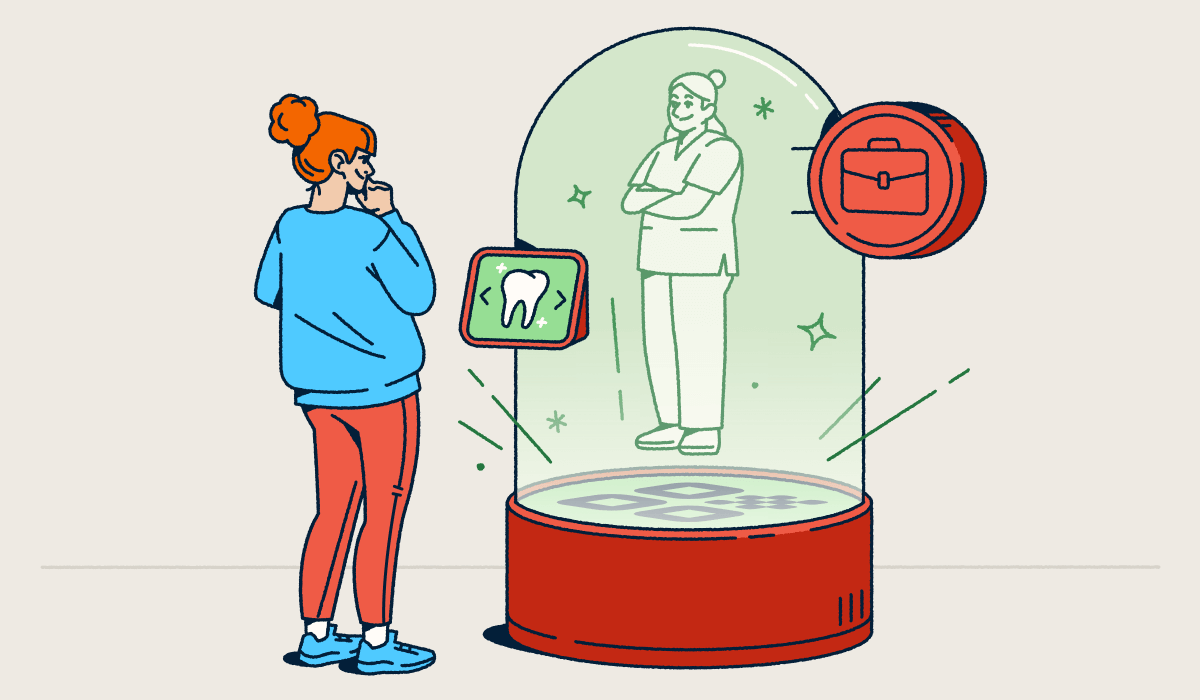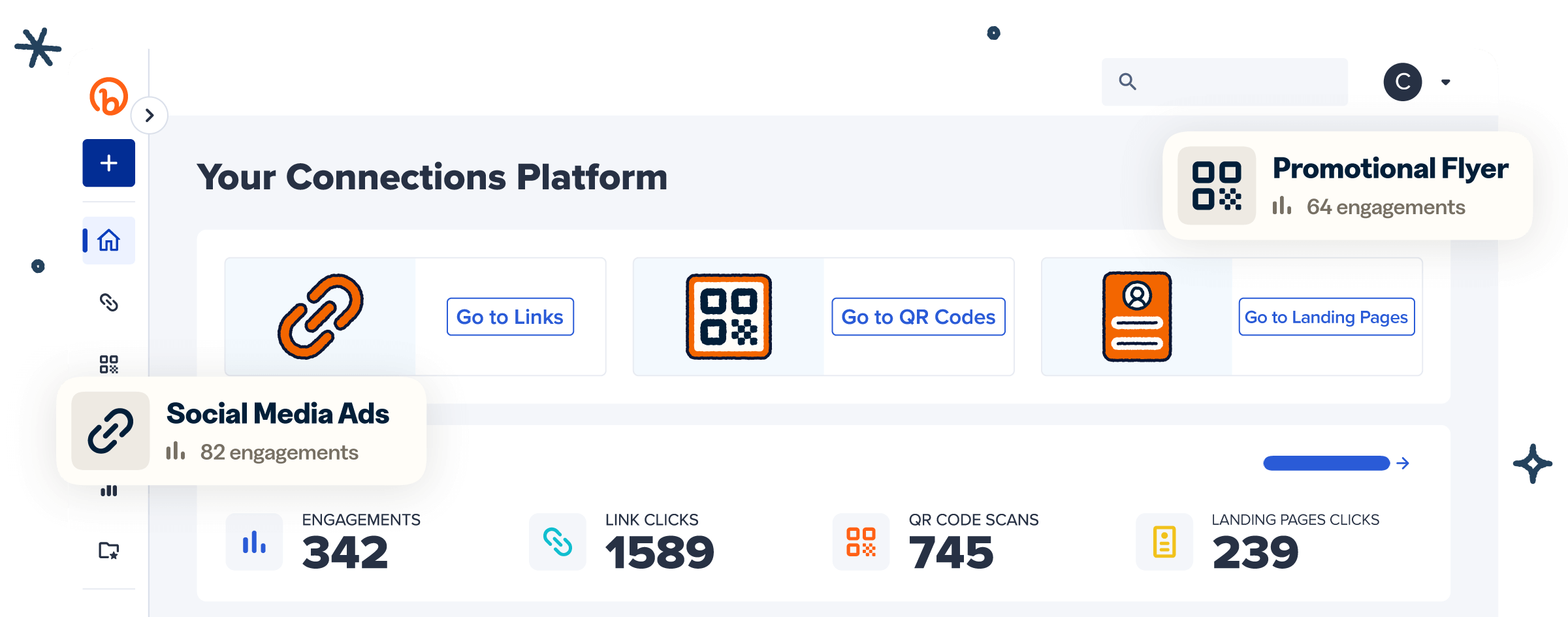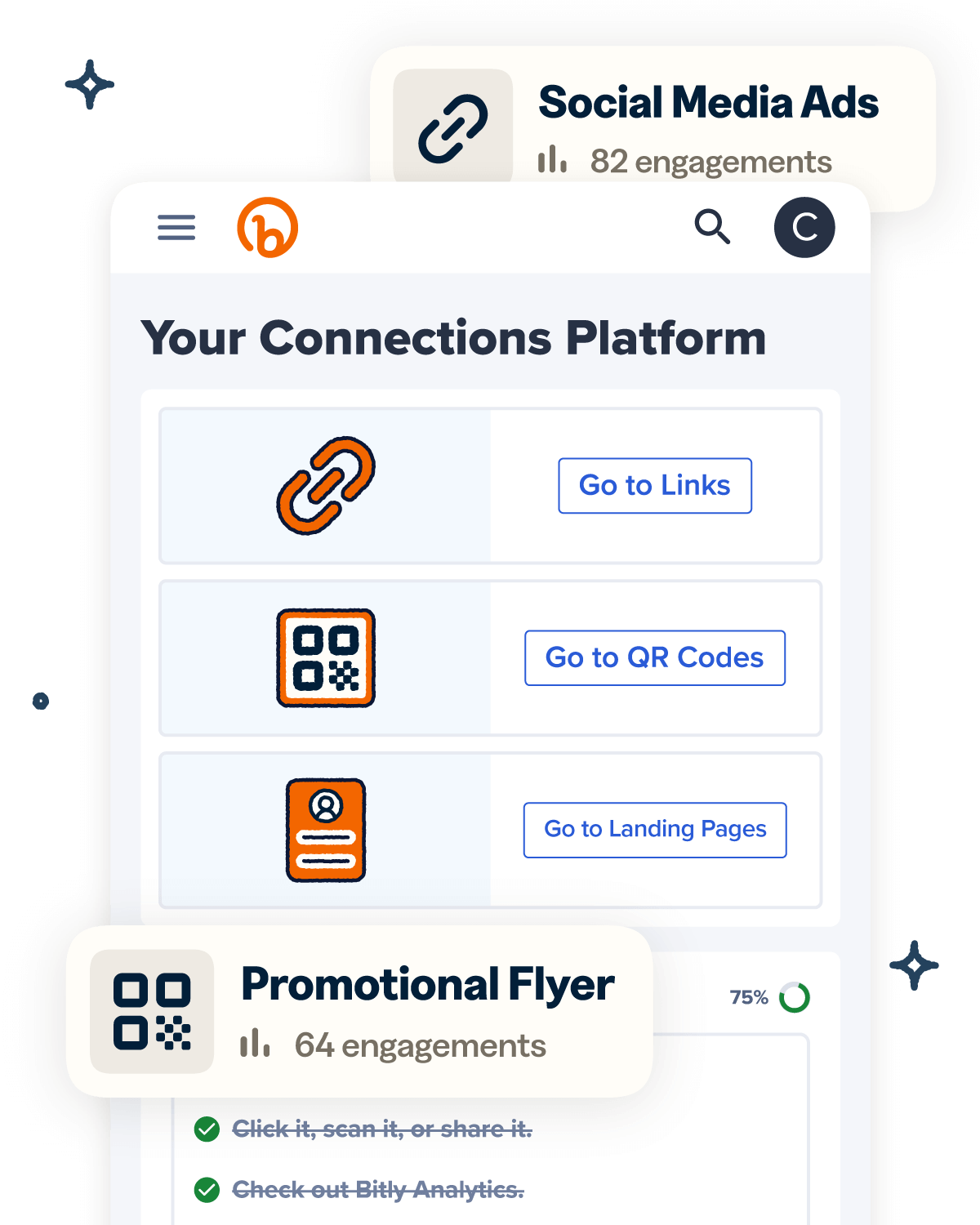You’ve invested in a scheduling app to make booking easier for your customers and save your team time. It should be a game-changer, but after a few weeks, the results are underwhelming: low appointment volume, little traction, and plenty of missed opportunities.
It’s not that the app doesn’t work. Scheduling tools can be incredibly effective. But even the best platform won’t deliver if customers don’t know it exists or can’t access it easily.
QR Codes offer a smarter way to connect people with your booking system. With a quick scan, they can land directly on your scheduling page—no searching, clicking around, or abandoned intent.
In this guide, we’ll explore how to use QR Codes to boost engagement and get more value from your scheduling tool.
Note: The brands and examples discussed below were found during our online research for this article.
What happens when you combine QR Codes with scheduling apps?
Scheduling apps are among the most popular free tools for small business marketing. These software-as-a-service (SaaS) solutions digitize and automate the online booking process, making it easier for businesses to manage their time and improve customer experiences.
Instead of calling or emailing to book an appointment, customers simply open a user-friendly scheduling portal to choose a time that works for them. On the backend, the app automatically syncs with your calendar so you always know who’s coming and when.
QR Codes take that experience one step further by directing customers straight to your scheduling app or a deep-linked booking page. Whether it’s on your storefront or in an email, one quick scan sends them exactly where they need to go.
Key benefits of using QR Codes with scheduling apps
QR Codes and scheduling apps are a natural fit for service-based businesses that want to streamline appointment management and make life easier for their customers. Here’s how they help:
Simplifies the booking process
One of the biggest barriers to booking is friction. Rather than navigating clunky websites or sitting on hold, customers can scan a QR Code with their mobile devices and schedule in seconds. The fewer steps they have to take, the more likely they are to follow through.
Once your booking process is digitized, you can layer in automation to keep things on track. With tools like Bitly Codes, you can connect customers to platforms that send real-time SMS reminders for appointments, giving them the flexibility to confirm, reschedule, or cancel with a quick reply.
Provides contactless, instant access to appointments
Research shows that 79% of customers want the ability to schedule appointments online. If your system still relies on email exchanges or phone calls, you’re leaving bookings (and revenue) on the table.
Customers want to book the moment they’re ready. And if they can’t, there’s a chance they’ll move on to a business that makes it easier.
By adding QR Codes to your storefront, website, or printed materials, you give customers the freedom to book anytime, anywhere—no need to wait until you’re open or available. It’s a fast, contactless solution that helps you capture more appointments, even while you sleep.
Reduces no-shows with smarter reminders and confirmations
Did you know that the average no-show rate for outpatient healthcare appointments ranges from 23–33%? No-shows are undeniably frustrating for business owners. Even if you charge no-show or late-cancellation fees, these missed appointments erode your time and your profit margins. Thankfully, QR Codes can help.
With the Bitly Connections Platform, you can effortlessly create a no-code landing page for your scheduling app. When customers scan your QR Code, they’ll unlock the ability to confirm, cancel, or reschedule their appointment through a simple tap instead of having to call or email you.
Immediately, this saves you a huge amount of time. You’ll no longer have to juggle appointment rescheduling using disparate communication systems. And for your customers, the autonomy of booking and updating appointments digitally means they’re more likely to show up.
Offers on-the-spot booking during events or in-store visits
QR Codes make it easy to convert real-world engagement into actual appointments—whether you’re networking at a local trade show or someone simply pops into your office to make an inquiry.
Instead of handing out traditional business cards with your phone number and website, hoping a prospect will follow up later, you can convert interest into immediate bookings with a QR Code. These codes make it easy for potential customers to book their appointments on the spot, with none of the friction of manually typing in a website address or making a call.
Allows team- or employee-specific scheduling from one place
Personalization is essential to delivering an excellent customer experience, and that extends to your scheduling apps. For boutique businesses like hair salons, dog groomers, and tattoo parlors, your repeat customers don’t just want the ability to book appointments on their own terms. They want to be able to choose who they’ll see: the member of your team that they’ve cultivated a relationship with.
QR Codes can facilitate just that. With Bitly, you can create a unique service booking QR Code for each member of your team and place them on individual business cards or on your website. When it’s time to book, customers simply scan the code, and they’ll be able to book an appointment with their chosen team member.
Why QR Codes make scheduling apps even more effective
For brick-and-mortar businesses like salons, spas, dentists, fitness studios, and healthcare clinics, making scheduling as seamless as possible is key to attracting and retaining customers.
It’s easy to see why. In today’s digital-first world, online scheduling isn’t just convenient—it’s expected. Studies show that 69% of customers prefer online booking to scheduling in person, and 59% will go to a competitor if that option isn’t available.
With so much at stake, businesses need an intuitive booking system that’s easy to access. That’s where pairing QR Codes with scheduling apps can make a difference. Let’s take a closer look at how the two work together.
What scheduling apps already do well
Scheduling apps like Calendly, Booksy, and Square simplify appointment booking by allowing your customers to choose from available time slots, receive confirmations, and even set up payment options with zero back-and-forth communication.
These platforms help businesses stay organized by automatically syncing with calendars, sending reminders, and preventing double bookings. Whether customers book through a website, social media, or a direct link, scheduling software plays a major role in improving efficiency and customer satisfaction.
How QR Codes can make these apps better
Even the best scheduling software won’t drive bookings if customers can’t access it easily. QR Codes solve this problem by providing instant, frictionless entry to online booking pages.
Instead of searching for a link or digging through your website, customers can scan a QR Code on your storefront window, printed flyer, business card, or even your email signature to go straight to the scheduling page.
This eliminates barriers like website navigation or phone calls and makes it easier for customers to act. When you use Bitly Codes, you can also customize your QR Codes with your brand colors and logo to reinforce a professional and consistent customer experience.
Why QR Codes and scheduling are a perfect match for businesses
For many modern consumers, QR Codes are already a familiar part of daily life, used for everything from restaurant menus to mobile payments. Their popularity makes them a natural, strategic tool for appointment-based businesses.
Combining QR Codes with scheduling apps ensures businesses stay ahead by meeting customer expectations with an effortless, modern booking experience.
By placing QR Codes in high-visibility locations—like signage, marketing materials, and digital touchpoints—you make booking as easy as a quick scan, which improves customer access and cuts down on phone calls and manual appointment handling. This is a major perk for competitive industries where convenience plays a significant role in customer decisions.
Best practices for increasing engagement with your QR Codes for scheduling
Ready to start using QR Codes to drive more bookings? These best practices will help you make the most of your setup.
Use strategic placement for maximum visibility
It’s simple: The more visible your QR Code is, the more likely it is to get scanned. This goes beyond your website. QR Codes can (and should) appear across both digital and physical touchpoints.
Here’s where to place them:
- Storefront window: Let passersby book on the spot—even when you’re closed.
- Event booths: Add a QR Code to flyers or table tents so attendees can book post-event without needing a follow-up.
- Website homepage: Make it easy for visitors to schedule with a quick scan.
- Flyers and direct mailers: Include QR Codes in print promotions so customers can go from offline to booked in seconds.
Test QR Codes across multiple formats and surfaces
Before you roll out your service page QR Codes, it’s crucial to test them. Start by scanning your QR Code using different devices, like iPhones, Android phones, and tablets. This ensures that they’re compatible with all operating systems. If the code isn’t scanning properly, you may need to resize it for better readability (more on that later!).
Next up, check how well your QR Code scans on different surfaces like walls, glass windows, and wooden counters. Certain materials (like glass) can cause glare, meaning the code may be difficult to scan in bright sunlight. If visibility is an issue, you can adjust the color contrast to improve scannability or place your code in a different area.
Use a clear, benefit-driven call to action
QR Codes are most effective when people immediately understand what they’re getting and why they should scan. To that end, it’s crucial to use concise, action-driven language in your call to action (CTA). That way, customers will immediately grasp the value and purpose of scanning.
For service booking QR Codes, phrases like “Scan to Book” or “Reserve Your Spot” work well, telling customers exactly what to expect and why it’s worth their time.
Train your staff to encourage QR Code use
Don’t just place your QR Code in a store window and hope for the best—make it a key part of your customer experience. The more visibility and guidance you provide, the higher your scan rates will be.
So encourage your staff to actively promote QR Codes to customers. A simple prompt like, “You can scan this to book your next appointment,” can make all the difference.
Include QR Codes in after-service materials
Another way to boost QR Code use? Include your code in your after-service collateral.
Be it a physical receipt, digital invoice, or aftercare instructions, including your service booking QR Code in physical materials gives customers a straightforward and easy way to secure their next booking—especially if they get a helpful nudge from your employees about your appointment QR Code!
Add UTM parameters to track traffic from your QR Codes
QR Codes produce a wealth of scan data that shows you how many times your code has been scanned, when, where, and more. But without UTM parameters, you won’t be able to see the relationship between these scans and your scheduling app appointments.
Enter Bitly’s simple UTM creator: it helps you track traffic from your QR Codes using tools like Google Analytics. When you add UTMs to your codes, you’ll get great insights into your scheduling app traffic, so you can better track the effectiveness of each QR Code, and refine and enhance your strategy.
Common challenges when using QR Codes in scheduling apps and how to overcome them
QR Codes make scheduling easier, but a few common pitfalls can hold back their effectiveness. Here’s how to avoid them.
Technical barriers and device compatibility
Most modern smartphones—both Android and iOS—come with built-in QR Code scanning, so technical limitations are rare. Still, a few small details can make a big difference in scan success.
- Code size: If your booking QR Code is too small, phones may struggle to scan it. As a rule of thumb, the minimum size for a QR Code is at least 2 cm x 2 cm. For every additional 10 cm of scanning distance, add 1 cm to the code’s size.
- Color contrast: Your code should have a strong contrast between the foreground (the code itself) and the background. Think dark code on a light background or vice versa for easy scanning.
- Page load speed: QR Codes are fast, but if the page they link to is slow, it creates issues. Use a mobile-optimized, branded appointment booking landing page to ensure a seamless experience from scan to scheduling.
Educating customers on how to use QR Codes
Many people know how to use QR Codes, but that doesn’t mean they always know why they should. A little guidance can go a long way in helping potential clients take action. So make sure you:
- Add clear instructions: Simple step-by-step prompts near the code remove any guesswork. For example, “Scan with your phone’s camera to book your appointment instantly!” You can also include a brief explainer on signage, receipts, or in social media captions.
- Train staff to assist customers: Encourage your team to offer friendly support when needed. A quick prompt like “Want to book online? I can show you how to scan this code!” can make a big difference.
- Use social media posts and email: Create short video clips or infographics that show how scanning works. Sharing these through your email list or social channels can help demystify the process and drive more scans.
Use cases: How businesses can leverage QR Codes with scheduling apps
From improving workflows to boosting bookings, businesses across industries are using scheduling apps and QR Codes together to create smoother, more efficient experiences. Here’s how different industries are using QR Codes to direct to their scheduling app booking sites and turning scans into real results.
Retail and service-based businesses
- In-store signage and storefronts: Place QR Codes at checkout counters, reception desks, and storefront windows so customers can scan and book services on the spot—whether it’s a spa appointment, personal styling session, repair service, or anything in between.
- Printed materials: Add QR Codes to business cards, brochures, product packaging, or event collateral that allow customers to book consultations or service calls without searching for contact details.
- Digital marketing: Include QR Codes in promotional emails, SMS messages, and social media ads, linking directly to special service bookings.
- Event registrations: Retailers hosting in-store events or product demos can use QR Codes to let customers reserve their spot in advance, reducing walk-in uncertainty.
Healthcare providers and educational institutions
- Waiting room and front desk signage: Patients can scan QR Codes on posters, tablets, or reception desk flyers to schedule follow-ups or specialist referrals without waiting in line.
- Email and text reminders: Embed QR Codes in appointment confirmation emails or SMS messages that allow patients to reschedule or check in digitally, reducing administrative hassle for your staff.
- Campus resources: Universities can place QR Codes outside student support centers and career counseling departments to simplify office hour scheduling and academic advising appointments.
- Wellness programs and screenings: Health centers and university clinics can use QR Codes to book flu shots, mental health screenings, or wellness consultations directly from posters.
Fitness and wellness centers
- Class schedules and posters: Display QR Codes near workout areas, at the front desk, or on group fitness boards so members can scan and book personal training, yoga, or group classes.
- Membership materials: Include QR Codes on membership key tags, welcome kits, and gym contracts, directing members to book training sessions, assessments, or nutrition consultations without needing to call.
- Website and social media integration: Use QR Codes on Facebook event pages or your gym’s website to link directly to available time slots for bookings.
- Locker room and facility signage: Post QR Codes near sauna rooms, locker rooms, or recovery stations for members to book recovery sessions or wellness treatments without staff assistance.
Real estate and professional services
- Property listings and signage: Add QR Codes to “For Sale” signs or open house flyers to let potential buyers instantly book property viewings or virtual tours.
- Business cards and email signatures: Consultants, financial advisors, and legal professionals can include QR Codes on printed and digital business materials to simplify scheduling for client meetings or tax consultations.
- Event and networking opportunities: At conferences or industry events, professionals can provide QR Codes for attendees to book follow-up consultations or demo requests without exchanging multiple emails.
- Customer support and follow-ups: Law firms and financial service providers can use QR Codes on invoices, reports, or other documents to schedule follow-up discussions and case reviews.
How Bitly simplifies scheduling and improves your customer experience
Thinking about adding QR Codes to your scheduling flow? Bitly Codes makes it easy and impactful.
Bitly Codes make booking easy from any channel
Bitly Codes can be used literally anywhere. From huge billboards to tiny receipts and email footers, our QR Codes are highly versatile and customizable.
Forget plain black and white squares. With Bitly, you can create QR Codes that not only catch the eye but also reflect your brand identity. Add your logo, colors, and frames to tailor each design so it looks like a natural extension of your business.
And if your services change or you want to highlight a limited-time offer or seasonal promotion, there’s no need to worry about reprinting. Bitly’s Dynamic QR Codes give you the freedom to update links at any time. Just head to your Bitly Dashboard and change the destination URL for your QR Code. It takes seconds, and you won’t need to reprint any marketing materials or edit your site.
Bitly Links help you stay flexible across your booking tools
Behind every Bitly Code is a Bitly Link: a short, branded URL that takes users to your end destination (in this case, your service booking app.) But Bitly Links aren’t just for QR Codes—you can leverage them across multiple touchpoints to drive more bookings.
For example, you can integrate Bitly Links into your email signature, SMS reminders, social media bios, and WhatsApp messages. With branded links incorporated into each of these channels, you create multiple pathways for potential clients to book their appointments—wherever and however they prefer to engage with your business.
Bitly Pages give your customers everything in one place
If you’d like your QR Code to link directly to your scheduling app’s booking page, that’s perfectly fine. However, if you want to deliver as much value as possible, connect your QR Code to a Bitly Page. These no-code landing page templates enable you to create a beautifully designed, branded microsite for your business—no coding skills needed!
What you include in your landing page is up to you. You might want to make it entirely booking-focused, with your list of services, booking link, and a button to cancel or reschedule. Alternatively, you could use your landing page as a central hub for your business, featuring your booking link, social media links, “about us” page link, and more.
Whatever you choose, the beauty of Bitly Pages lies in their simplicity and flexibility. In just a few clicks, you can create a professional-looking landing page that captures your brand’s identity. Better still, you can easily update the design, layout, and links anytime you want, so your page is always fresh and relevant.
Bitly Analytics to track in one central dashboard
With Bitly Analytics, you can see exactly how your customers are engaging with your QR Codes, links, and landing pages, from total scans and referral sources to scan locations and devices used.
These insights help you spot what’s working and what’s not. Maybe your storefront code outperforms the one on your flyers, or maybe one landing page design converts better than another. With real-time data at your fingertips, you can fine-tune your strategy and make smarter marketing decisions that lead to more bookings.
Enjoy more bookings and a smoother customer experience with QR Codes
Scheduling apps simplify appointment management, giving customers the freedom to reserve on their own terms. But even the smartest tools need visibility to deliver real value. QR Codes instantly connect customers to your scheduling app, removing friction along the way. Together, they help you improve efficiency, create a smoother customer experience, and capture more appointments with less effort.
With the Bitly Connections Platform, you can take your scheduling strategy to new heights. Build custom-branded QR Codes, create mobile-friendly landing pages using pre-designed templates, and access real-time analytics to track what’s working—all from one place. It’s everything you need to turn interest into action.
Start driving bookings with branded QR Codes and real-time insights. Explore Bitly plans today!