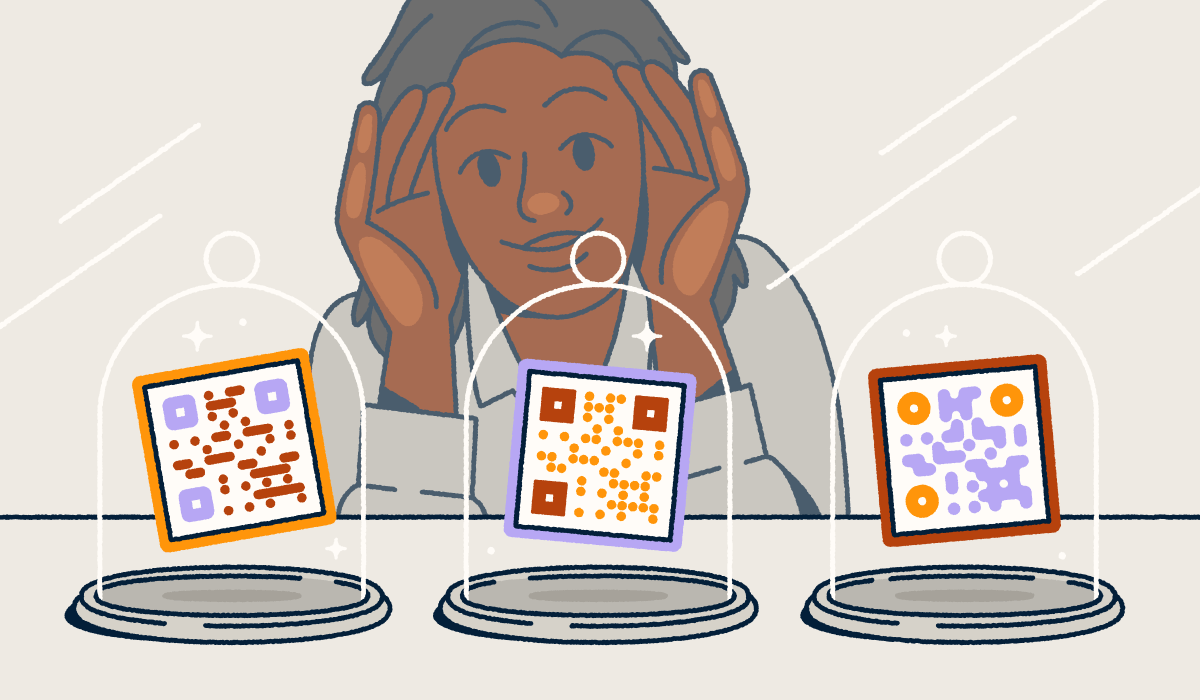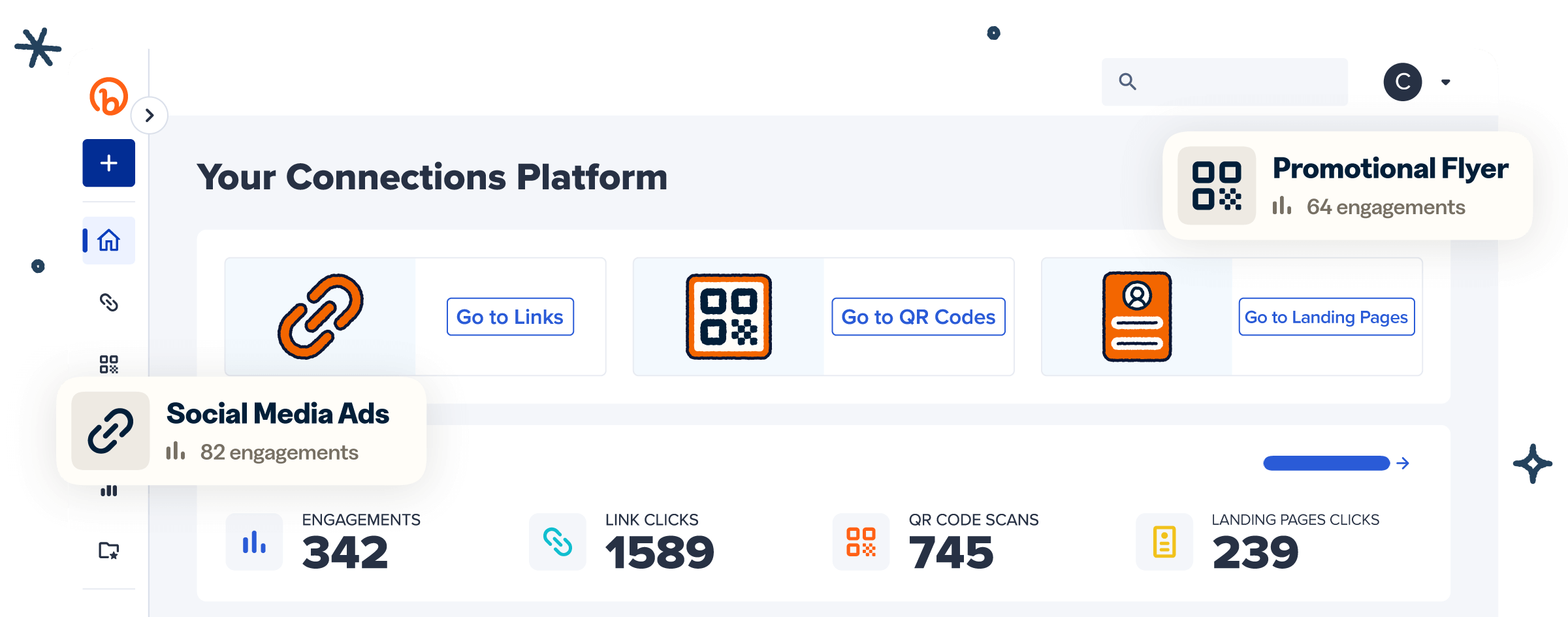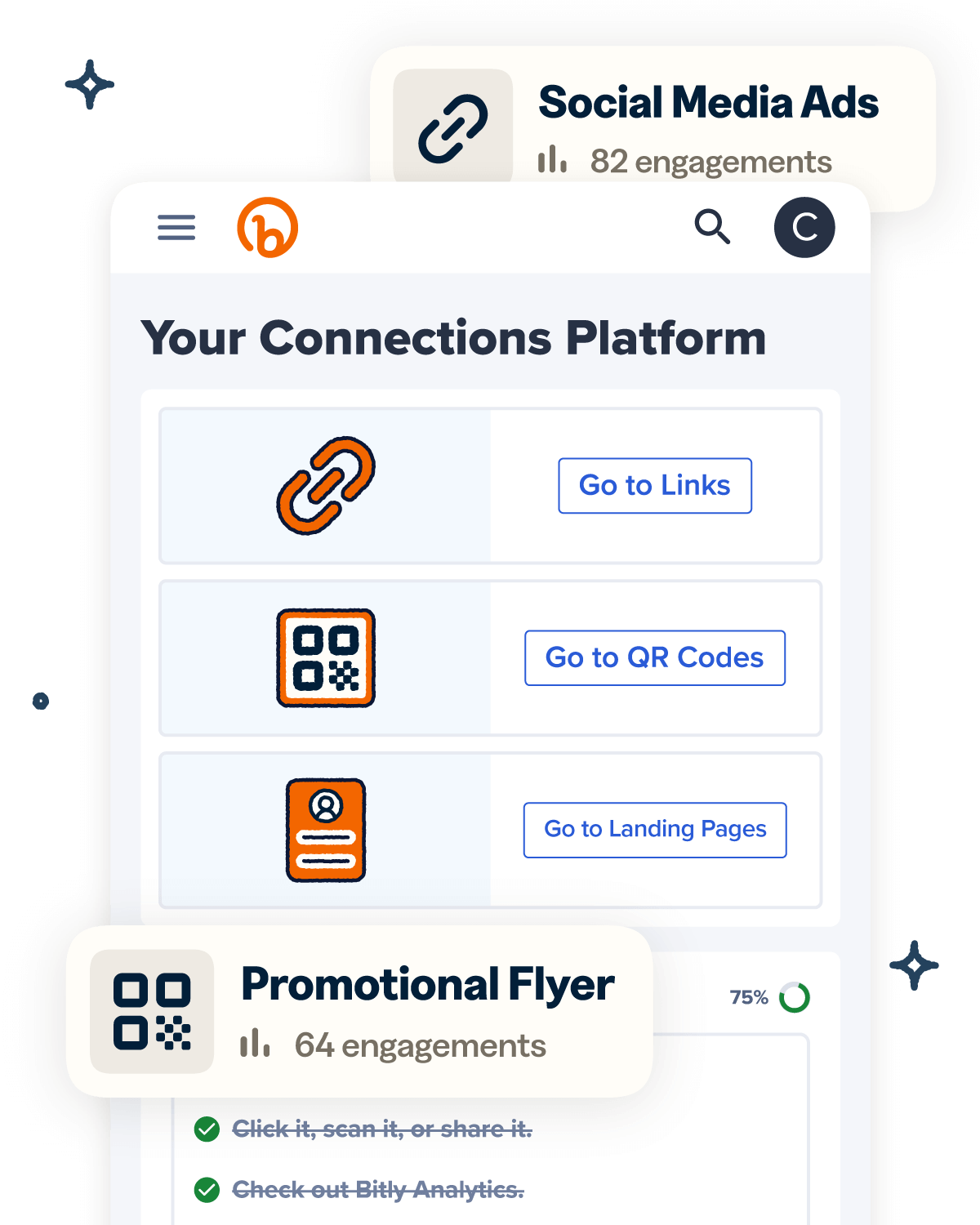Drop-off is chaotic. Pick-up is rushed. And somewhere between daily reports and permission slips, important updates get missed. For many daycare centers, juggling safety protocols and parent communication with limited time and resources is part of the everyday struggle.
QR Codes for teachers and daycares offer an easy, low-cost childcare management solution to streamline operations, keep families in the loop, and ensure a safer environment for children without adding extra work for your staff.
Whether you’re managing check-ins, sending updates, or securely sharing photos, QR Codes provide a practical, tech-friendly upgrade to your daily routine.
Note: The brands and examples discussed below were found during our online research for this article.
Why QR Codes make sense for daycare centers
Daycare and education QR Codes are easy to use and versatile, making them ideal for streamlining daily tasks and improving the overall experience for both parents and staff. For childcare centers looking to save time, reduce paperwork, and enhance communication, using QR Codes can be a smart, scalable solution.
Easy to use for staff and parents (no app downloads needed)
You’ve likely scanned a QR Code at a restaurant, checkout counter, or event. What makes them so popular is their simplicity. You don’t need to be tech-savvy or download an app to use them—just scan them with your smartphone, and you’re good to go.
For daycare centers, this translates into quicker check-ins, easier access to reports, and real-time updates with no extra steps. Using QR Codes keeps communication simple and seamless for everyone involved.
Contactless and efficient
QR Codes are naturally contactless, which is a big win for daycare centers focused on hygiene and efficiency. Parents and staff can check in, sign out, or complete forms without any physical contact—no shared pens, clipboards, or crowded lines.
This helps minimize the spread of germs and speeds up everyday routines. Just grab your phone, scan the code with your camera, and you’re all set. It’s a fast, secure way to boost safety and streamline the day.
Helps bridge communication between busy parents and caregivers
Parents today lead busy lives and don’t always have time for face-to-face conversations at pick-up or drop-off. QR Codes help bridge this communication gap by giving parents direct access to essential updates without disrupting their day.
Whether it’s a daily log of their child’s meals, naps, and activities or a quick notification about an upcoming event, QR Codes offer a fast, convenient way for families to stay informed. It keeps communication consistent and timely, without the constant need for in-person meetings, phone calls, or extra back-and-forth.
Low-cost tech with high impact
Compared to traditional childcare management software or paper-heavy systems, QR Codes provide a low-cost, high-impact way to improve communication and organization.
They can be used for everything from attendance tracking and enrollment to parent assessments, streamlining your daily operations without expensive tools or extra admin work. It’s a smart, budget-friendly way to enhance parent engagement and efficiency.
QR Code use cases for daycare centers
QR Codes unlock a wide range of possibilities for daycare centers and after-school programs. From streamlining check-ins to strengthening parent communication, these use cases show how QR Codes can simplify daily operations and support a more connected childcare experience.
Check-in and check-out
You’ve probably had one of those mornings when everything feels off. Your alarm didn’t ring, the lunchbox isn’t packed, and you’re racing against the clock to get to work on time. It happens to the best of us, and a long, clunky daycare check-in process can pile on extra frustration.
QR Codes can make drop-off and pick-up a breeze by linking directly to secure digital sign-in forms. With a quick scan, parents can complete a contactless check-in or check-out in seconds, creating a smooth, efficient, and stress-free experience for both parents and staff.
Daily reports and updates
When you pick up your child at the end of the day, you want to know how things went: what they ate, how long they napped, and what fun activities they did. QR Codes make it simple to keep parents and guardians in the loop.
Parents can scan a code to instantly access daily digital logs with details on meals, naps, activities, and diaper changes. No more waiting for a paper report or relying on a busy caregiver to fill you in—updates are ready whenever parents are, right on their phones.
Sharing photos and videos
As a parent, there’s nothing better than getting a glimpse into your child’s day, whether it’s a video of them playing with friends or a photo of their latest art project.
QR Codes make sharing these precious moments with parents effortless. A simple scan gives parents secure access to private photo galleries or short video clips, offering a window into their child’s daily activities. No more wondering what they’re up to—these snapshots deliver connection and peace of mind.
Event announcements and RSVPs
From holiday parties to parent-teacher meetings, daycare events are easier to manage with QR Codes. A quick smartphone scan is all it takes to direct parents to event pages with everything they need to know: date, time, location, and agenda.
When it’s time to RSVP, these codes can link to a simple, mobile-friendly form so that parents can respond in seconds. It’s a faster, more organized way to keep families informed and involved in the daycare community.
Digital forms and surveys
Need parents to update emergency contacts, fill out a permission slip, or complete a feedback survey? QR Codes make it easy.
Instead of sorting through stacks of paper or digging through old emails, parents can scan a code to access digital forms instantly from their smartphones. It’s a quick, convenient way to ensure important documents are submitted on time.
How to set up and use QR Codes in a daycare setting
Setting up unique QR Codes for your daycare center is quick, easy, and doesn’t require any tech expertise. Simply follow these steps to integrate them into your daily operations:
- Choose a QR Code generator: Making a QR Code using Bitly is especially simple. The user-friendly dashboard lets you quickly generate codes, customize their appearance, and track scans—all in one place. Add your logo in the center, incorporate your brand colors, and include a custom call-to-action so parents know what to expect.
- Use secure URLs or password-protected documents when appropriate: If you’re linking to sensitive information, like medical forms or personal updates, always use secure URLs or password protection. This keeps confidential information safe and ensures that only authorized individuals can access it.
- Print clearly and display in visible, parent-accessible places: Once your QR Codes are ready, print them in a high-quality format and place them where parents will easily see them: near entrances, at check-in kiosks, or on bulletin boards. Visibility is key to making QR Codes part of the routine.
- Train staff and parents on how to scan and use QR Codes: Make sure all staff members are confident using QR Codes. A quick training session can help them feel comfortable explaining how to scan codes or troubleshoot with parents. To encourage adoption, you can also incentivize employees—whether through recognition or small rewards—to embrace the new system and help others get up to speed. The easier it is for everyone, the more effective your system will be.
Make everyday daycare operations smoother with Bitly
QR Codes aren’t just a trendy tech feature—they’re a practical tool for solving real challenges in daycare environments. Whether you’re managing check-ins, sending daily reports, or collecting forms, these digital solutions can help you save time, reduce friction, and keep parents informed with less effort.
Bitly’s comprehensive platform makes it simple to create branded, trackable Dynamic QR Codes tailored to your daycare center’s needs. Dynamic QR Codes let you update the destination URL without reprinting, making it easy to keep links current for forms, schedules, or event pages.
Customize your codes with your logo, colors, and frames, and use Bitly’s built-in tools to monitor scan activity and track engagement over time—all from one easy-to-use platform.
Ready to make parent communication easier and more secure? Create your Bitly account and start generating QR Codes for your daycare today.