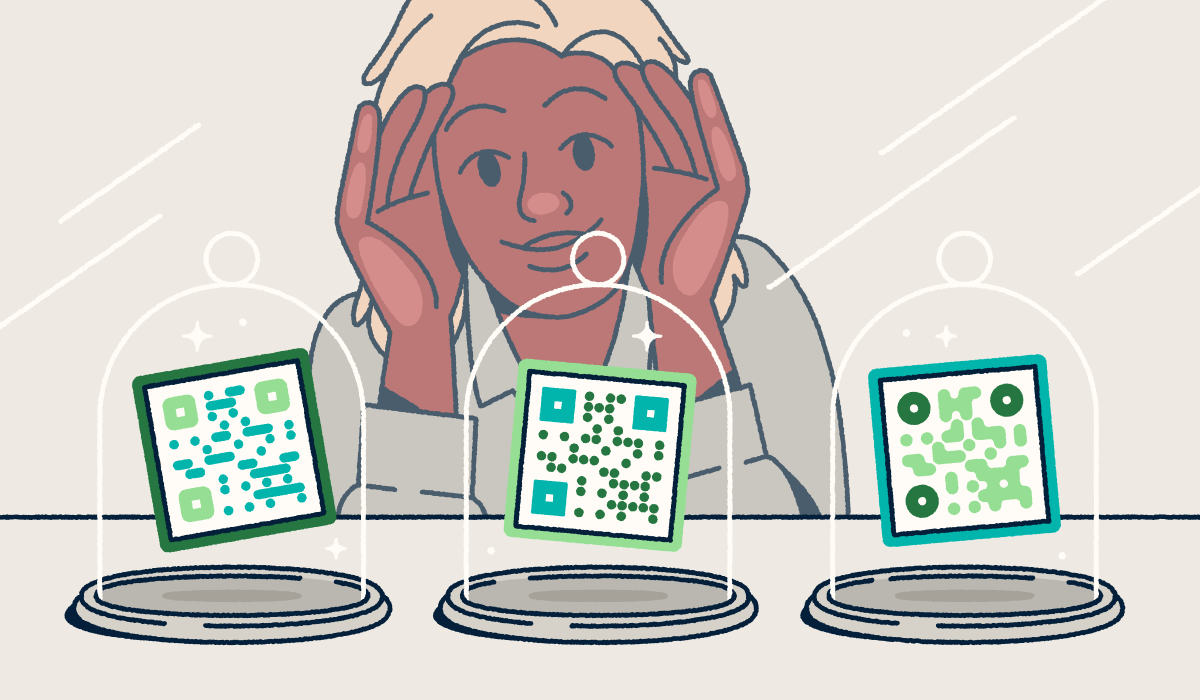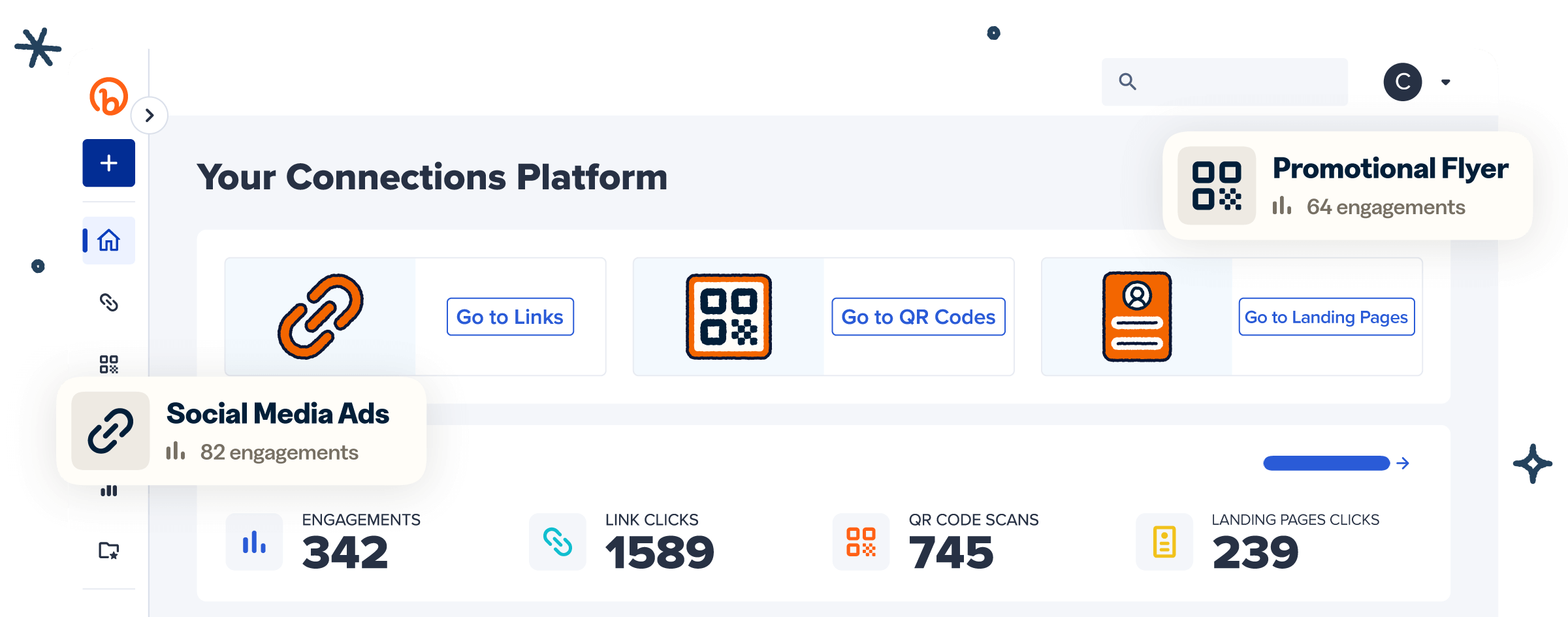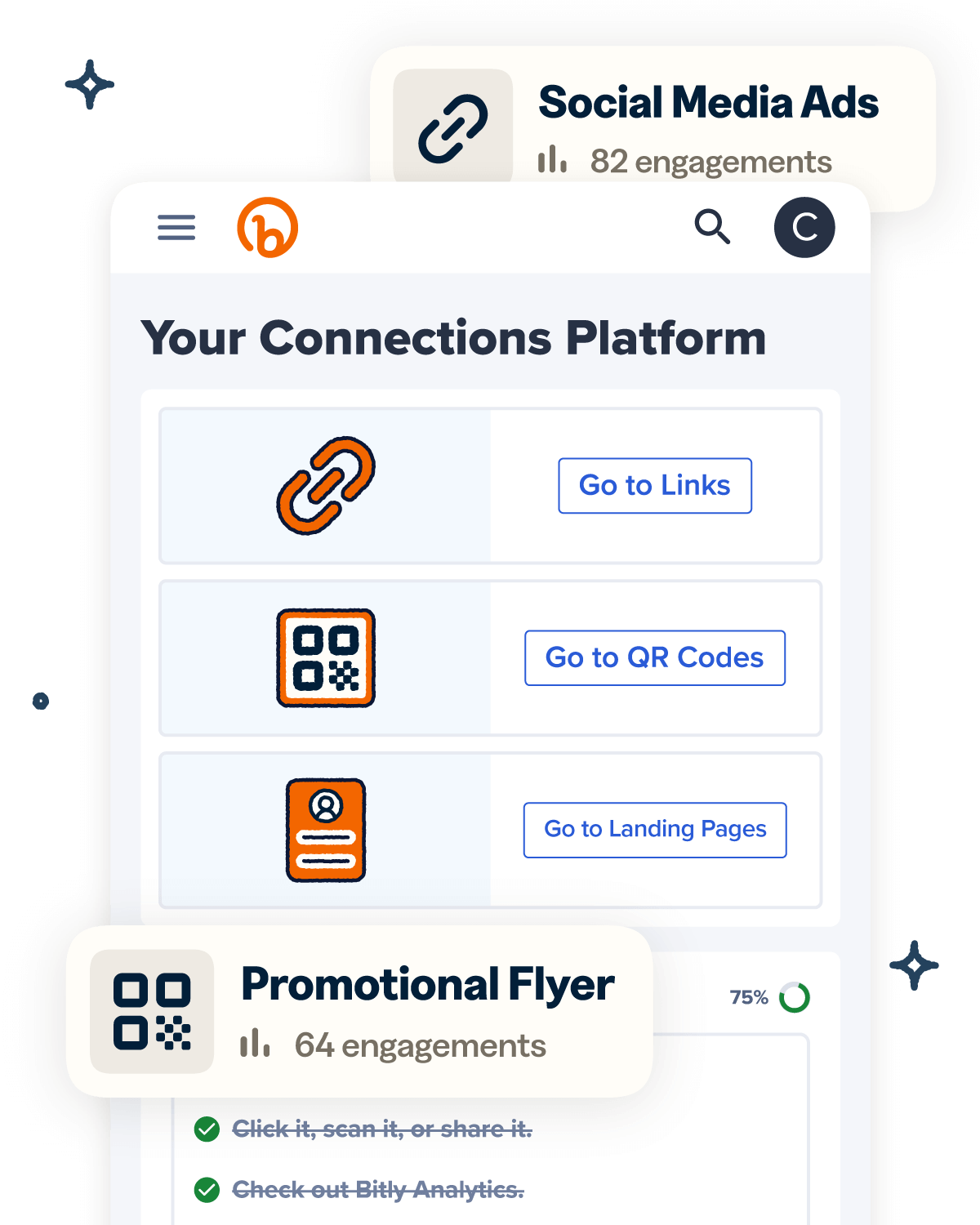QR Codes have quickly become a go-to tool for modern businesses, from streamlining digital payments to simplifying customer logins and marketing experiences. But with their growing popularity comes new vulnerabilities.
Scammers are finding new ways to exploit this technology, using tactics like phishing scams, payment redirection, and fake QR Code overlays to target businesses and their customers.
That’s why Dynamic QR Codes and safety-driven QR Code generators are becoming essential for fraud prevention. With features like real-time tracking, editable destinations, and built-in security controls, Dynamic Codes give businesses the flexibility and protection they need to stay ahead of evolving threats.
This article breaks down how Dynamic QR Codes can help safeguard your business from fraud—and why secure QR Code management should be a top priority.
Note: The brands and examples discussed below were found during our online research for this article.
Understanding the risks: How QR Code fraud happens
QR Codes aren’t dangerous on their own—in fact, they’re a safe and convenient way to share information and access digital content. The real risk comes from how cybercriminals exploit them. Hackers can’t alter a QR Code remotely unless they gain access to the account that created it, which is why many businesses feel comfortable using them for secure transactions and communication.
However, as QR Code usage continues to grow, so does the creativity of bad actors.
The best way to protect your business and customers? Understand how these threats work and know what to watch for. Let’s take a closer look.
Common ways fraudsters exploit QR Codes
An estimated 68% of consumers scanned a QR Code at least once in 2023, a sign of just how familiar and trusted these codes have become.
Unfortunately, that growing familiarity also opens the door to abuse. Fake QR Codes can be used to steal personal data or misdirect payments, posing serious risk for both businesses and their patrons.
Here are some of the most common QR Code fraud tactics you should know about:
- QR Code phishing (quishing): Scammers use fake QR Codes to direct people to malicious websites or trigger malware downloads. For example, a fraudster might create a QR Code disguised as a loyalty program sign-up, only to install harmful software once scanned.
- QRLjacking (QR Code Login Jacking): This tactic targets QR Code login features on apps and websites. Scammers trick users into scanning fake codes to steal sensitive credentials, like bank login information.
- Baiting: Involves offering too-good-to-be-true deals (like a free vacation) to lure users into scanning malicious QR Codes that compromise their personal data.
- Sticker bombing: Bad actors place fake QR Codes over legitimate ones in public spaces, like restaurants or stores, to intercept customer payments or information. If your business uses these codes for in-store payments, regularly inspecting them is essential for preventing this type of fraud.
How Dynamic QR Codes reduce fraud risk
Dynamic QR Codes offer powerful fraud-prevention features that help businesses detect and respond to threats faster. With real-time tracking, editable destinations, and added security controls, they provide more visibility and flexibility than static alternatives.
Here’s how they help keep your QR Code experience secure:
Ability to update the QR Code destination in real time
One major advantage of Dynamic QR Codes is the ability to change their destination URL at any time without reprinting codes. This becomes especially important if you need to respond quickly to fraud attempts.
For example, if you learn a QR Code has been copied and placed in an unauthorized location—like sticker bombing in public spaces—you can instantly redirect users away from the compromised link and toward a new, secure page. That flexibility helps you contain the damage, protect users, and avoid needing to replace printed materials.
Dynamic QR Codes can also support features like password protection and two-factor authentication, adding an extra layer of defense—particularly useful in industries where QR Codes are used for payments, logins, or ticket access.
Tracking QR Code scans for unusual activity
Dynamic QR Codes also reduce fraud risks by giving businesses access to real-time analytics that let you track where, when, and how often your codes are being scanned so you can quickly spot red flags.
If a QR Code displayed in your store typically receives 200 scans per week and suddenly drops to zero, it may have been tampered with or covered by a fraudulent code. Conversely, a sudden spike in scans from an unexpected location could signal someone has copied the code and is using it elsewhere.
With tools like Bitly Analytics, you can monitor these patterns and investigate suspicious activity before it causes larger issues, giving you a baseline for normal engagement so you can easily see when something’s not right.
Using Dynamic QR Codes for phishing prevention
Phishing scams (or quishing) are a growing problem. While you can’t control what bad actors distribute, you can help your customers learn how to spot fake QR Codes before scanning.
Encourage your customers to check for visual clues like your logo, brand colors, and a clean design before interacting with your codes. They should also be on the lookout for signs of tampering, like overlays or stickers covering original codes, especially on things like product packaging, in-store signage, or restaurant tables.
You can also ask them to use QR Code scanners that display the embedded URLs first so they can confirm the destination before engaging. Remind them to watch for common phishing red flags like poor spelling (like bannk-login.com instead of bank-login.com), unusual page designs, or missing contact details.
Behind the scenes, regularly monitoring scan activity helps you catch vulnerabilities early and defend against malicious codes. Dynamic QR Codes, combined with tools like Bitly Analytics, allow you to catch and respond to scams faster, protecting both your customers and your brand.
How Bitly helps businesses create secure QR Codes
Bitly offers built-in security features that help businesses reduce fraud risk and safeguard customer interactions, especially when using QR Codes for financial services, payments, or sensitive data.
From URL branding and code tracking to link redirects, Bitly gives you more control, more visibility, and more protection every time someone scans your codes. Here’s how:
Branded short links for trust and security
One of the simplest ways to protect customers from QR Code scams is to encourage them to check URLs for suspicious characters or strange domains before clicking.
With Bitly, you can use branded short links making it easier for customers to tell if a link is safe because they can quickly verify its legitimacy. Swap out the standard “bit.ly” for your own custom domain, and personalize the back half of the link with keywords or product names your audience will recognize.
Plus, every QR Code and embedded URL created in Bitly is automatically routed through our abuse system—providing an extra layer of security to help flag fake websites and minimize the risk of link misuse.
Advanced QR Code tracking and analytics
Bitly provides real-time scan data to help you understand how customers interact with your QR Codes and quickly spot anything out of the ordinary. Through Bitly Analytics, you can track key metrics like:
- Total scans and scans over time: See how many times your code has been scanned.
- Top-performing scans: Identify which codes are driving the most engagement.
- Location: View where scans are coming from by city or country.
- Browser and operating system: See which browsers and operating systems (like iOS or Android) customers are using when they scan your codes.
- Device type: Learn whether customers are scanning with mobile, desktop, or tablet devices.
These insights help you monitor typical usage patterns and pinpoint unusual activity, especially if you operate in multiple locations. If a QR Code suddenly underperforms or behaves unexpectedly, you can investigate and take action, like redirecting the code to a secure new destination.
It’s worth noting that available analytics depend on your Bitly plan. Free users can see total clicks or scans, while paid plans unlock more detailed insights.
Secure link management and Dynamic QR Code controls
Bitly’s patent-pending Trust and Safety Abuse System is an added line of defense against fraud. When you create a QR Code, Bitly automatically sends the destination URL through our Crawler, which gathers details about the linked webpage.
That information then flows to our Threat Detection Service (TDS), which looks for signs of potential abuse, like phishing attacks or fake websites, and passes it to Bitly’s Abuse API. If a link is flagged as unsafe, the API lets scanners know before they reach the destination, helping limit their risk of falling for scams.
Beyond protecting links, Bitly offers built-in security measures to help keep your account safe. For instance, if someone logs into your account from a new device, we’ll send you an email notification with details about the device and location so you can verify its legitimacy.
And if you suspect malicious activity, Bitly makes it easy to take action. You can redirect or even deactivate QR Codes without needing to reprint anything. To further protect your marketing campaign, it’s a good idea to create unique codes for different channels—like print ads vs. in-store signage. That way, if one code is compromised, the rest of your campaign stays up and running.
Why businesses should use Bitly Codes for fraud prevention
Bitly Codes give businesses a secure, flexible way to manage QR Codes, with built-in protections designed to prevent fraud and foster customer trust.
Here’s why they’re a smart solution for fraud prevention:
- Dynamic QR Codes: All Bitly Codes are Dynamic. Depending on your plan, you can update their destination URLs anytime if you detect unusual activity—no need to reprint anything.
- Fully customizable: Add your logo, brand colors, and custom domains so customers can instantly recognize a safe, trusted link.
- Easy to track: The Bitly Connections Platform puts all your scan and click data in one place, making it simpler to monitor engagement and spot anything unusual.
- Protected by Bitly’s Abuse System: Our threat detection technology actively monitors for malicious links and alerts users to potential risks before they click.
Protect your business from QR Code fraud with Bitly
QR Code fraud is a growing threat, with scammers constantly finding new ways to trick consumers and compromise businesses. The good news? With the right tools, you can protect your brand, your customers, and your QR Code marketing efforts from these evolving threats.
With Bitly, businesses get a smarter, more secure way to manage QR Codes. Create fully customizable Dynamic QR Codes that enhance audience recognition. Track real-time scan data to quickly spot unusual activity. And rely on Bitly’s patent-pending Abuse System to flag and block malicious links before they reach customers, protecting your credibility and keeping customer trust intact.
Get started with Bitly today to create secure, flexible Dynamic QR Codes that give your customers peace of mind!