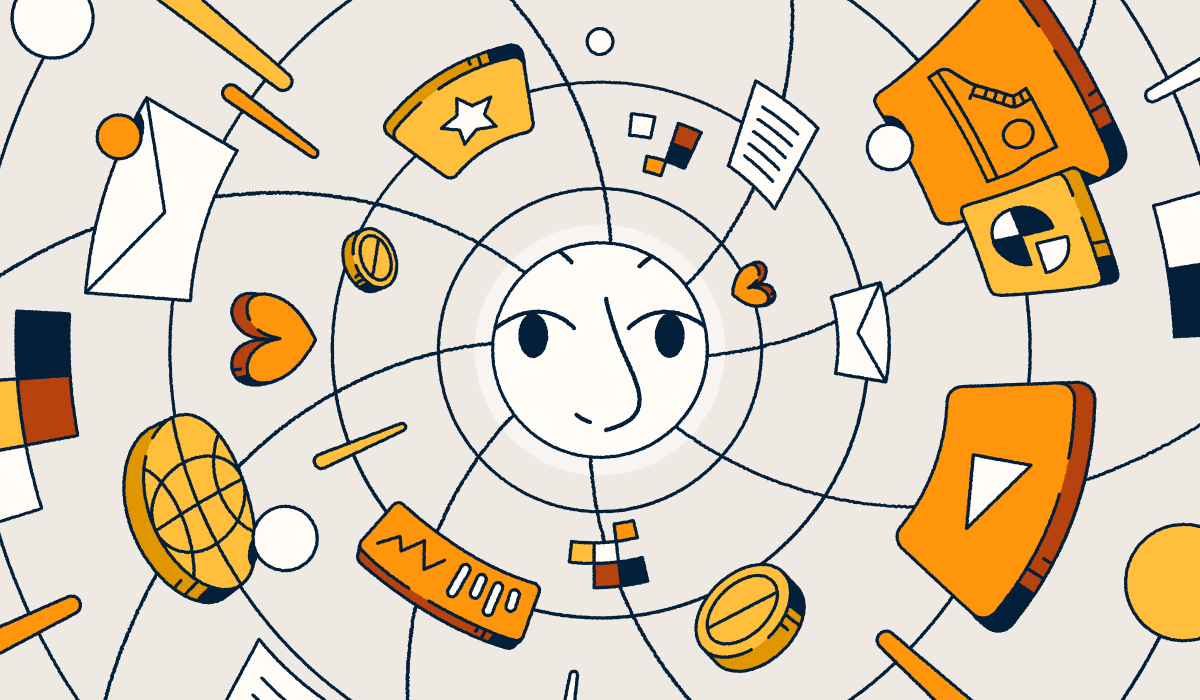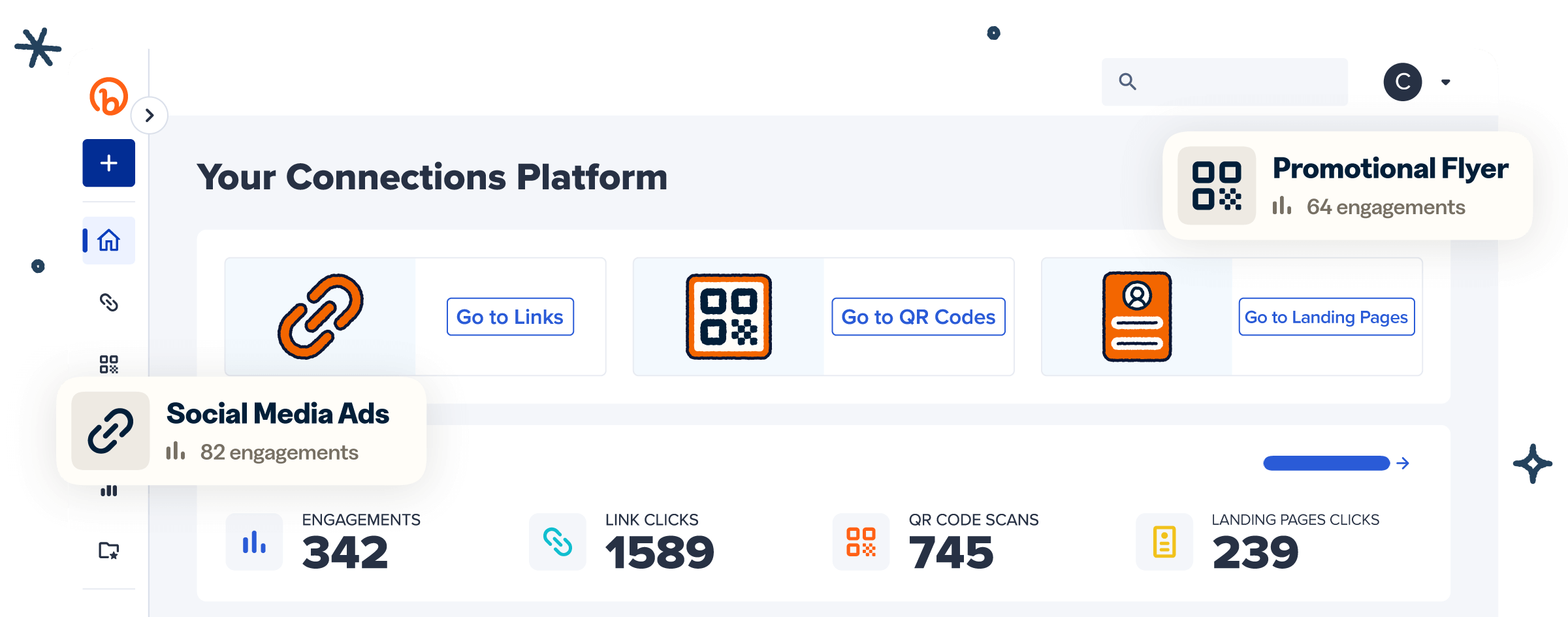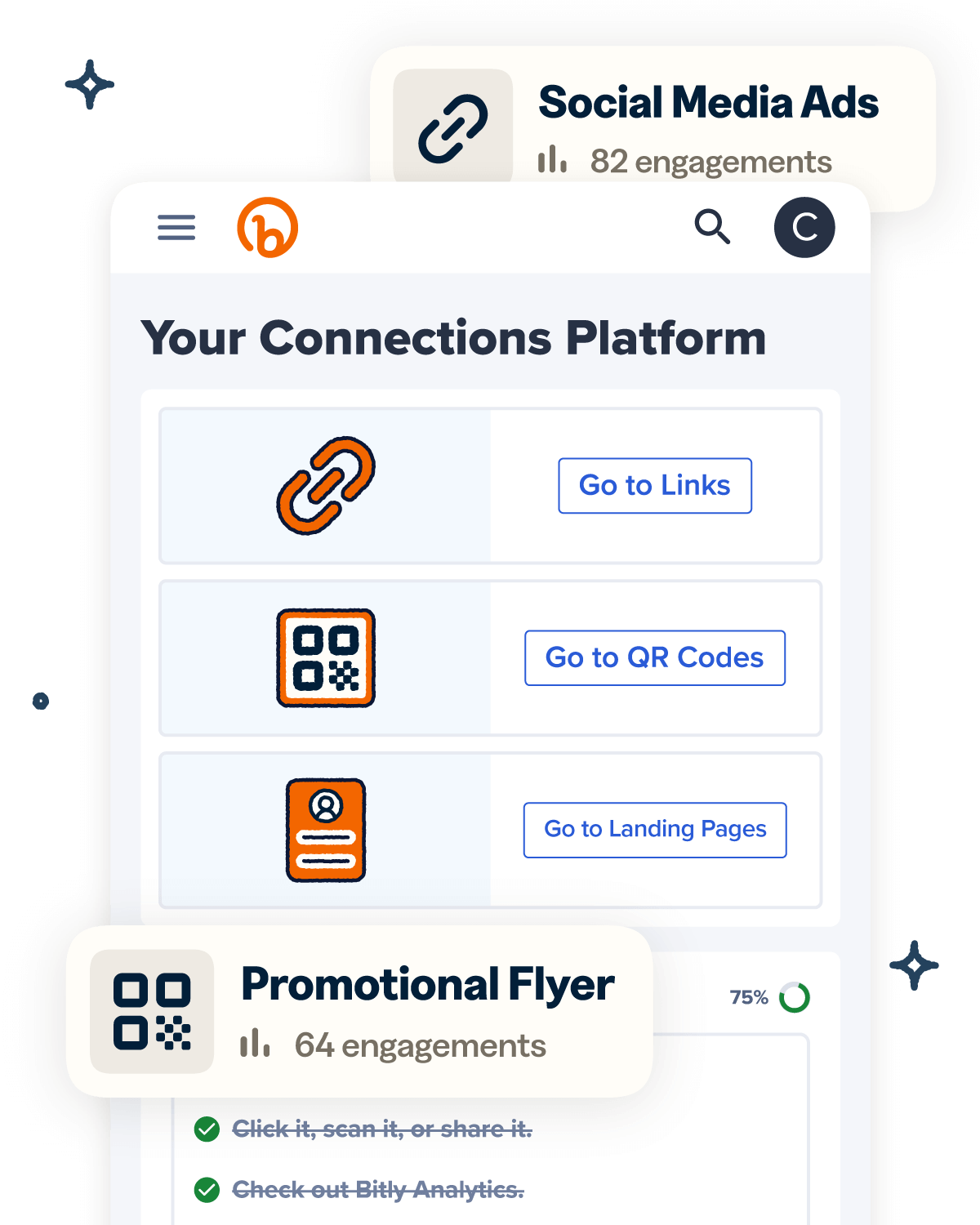Want to incorporate Quick Response (QR) Codes into your marketing or operations? There are tons of QR Code use cases—and plenty of high-quality QR Code makers that you can get started with for free.
Free QR Code generators are a budget-friendly option for cost-conscious businesses that want to take advantage of the power of QR Codes. Some free options even include code customization and let you edit a QR Code after printing.
Below, we’ll highlight 12 of the best QR Code generators that you can start using today for free.
Note: The brands and examples discussed below were found during our online research for this article.
What to look for in a free QR Code generator
QR Codes have become such a mainstay of digital marketing that the global QR Code market is estimated to reach a little over $15.9 billion by 2030. These handy 2D barcodes can bring audiences to nearly any online resource with a simple smartphone scan.
But before you can put custom QR Codes to work for your business, you need to choose a QR Code generator with the right features and functionality. Here’s what to look for:
The ability to generate Dynamic QR Codes
Static and Dynamic QR Codes have different features and applications, but Dynamic QR Codes can have more uses for marketing teams in most cases, especially if users don’t want to reprint codes for future use.
Static QR Codes encode fixed information and are best used as short-term or one-off solutions where the linked data remains constant.
Dynamic QR Codes, on the other hand, allow you to edit the linked data in real time. They also offer powerful tracking and analytics, such as total scans, scans by time and location, and even the devices used to scan.
A wide range of customization options
A good QR Code generator should offer plenty of customization options that allow you to align the QR Code’s design with your brand. Look for generators that let you customize the code’s color, add a company logo or image, and adjust the design and style.
Companies spend anywhere from $10,000 to $500,000 on brand development programs. But choosing a free QR Code generator that lets you turn your QR Codes into brand awareness materials is a cheap and easy way to make your marketing more cohesive.
On top of that, customization makes your QR Codes more appealing and trustworthy. Unique patterns, calls-to-action, and other customizations help your codes stand out and engage your audience more effectively.
Real-time analytics and tracking
Understanding how your codes perform is key to optimizing your QR Code campaigns. With a free generator that offers QR Code analytics and tracking, you can monitor important metrics like scan rates, geographical locations, and the devices used for scanning.
Trackable QR Codes are invaluable for assessing your campaign performance and can help you optimize and refine future marketing initiatives.
Can create QR Codes in bulk
For businesses generating hundreds or even thousands of different QR Codes at a time, creating them manually one by one can be tedious, repetitive, and unrealistic. Manual creation also increases the chances of human error.
Instead, choose a tool that allows you to create custom QR Codes in bulk so you can do in one step what would otherwise take hours. This also ensures consistency across your campaign and codes, which is essential for large-scale campaigns.
Collaboration and access management features
In collaborative environments or team settings, it’s important to choose a QR Code generator that offers collaboration and access management features, allowing multiple users to work together seamlessly. This includes shared project folders, user permissions, and collaborative editing capabilities.
These features help teams coordinate effectively and only work from the most up-to-date project files. Access controls also limit who can view and change files, keeping data safe.
The 12 best free QR Code generators
There are several high-quality QR Code generators that offer an abundance of advanced features completely free of charge. If you want to generate high-resolution, custom QR Codes without having to spend a dime, here are 12 of the top options to consider:
1. Bitly
Bitly customers get access to not one but three powerful business tools: a URL shortener, a landing page creator, and a QR Code generator.
Bitly’s QR Code generator offers easy-to-use customization options and plenty of helpful integrations. With Bitly’s Free plan, you can create two Dynamic QR Codes and five short links per month, plus one custom landing page. If you want to create more codes or access advanced tracking and analytics, Bitly offers a range of affordable paid plans to fit your unique needs.
Pros:
- QR Code customization options to adjust color, pattern, and branding elements
- Central dashboard to manage all of your QR Codes in one place
- Comprehensive platform that also includes a URL shortener and landing page creator
- No expiration dates or scan limitations on QR Codes
- Integrations with third-party tools like Sprout Social, Hubspot, Canva, and Salesforce
Cons:
- Limited Dynamic QR Code generation with free plan
- Tracking and analytics only available on paid plans
- Bulk import/export only available on paid plans
Integrations:
Bitly offers a library of 800+ integrations and API connectors for popular business tools like Canva, Salesforce, HubSpot, and Buffer.
Get started with Bitly for free today for a powerful, three-pronged approach to your QR Code initiatives!
2. Uniqode
Uniqode is best known for its intuitive and user-friendly interface. Along with Dynamic and Static QR Code creation, the QR Code platform offers key features like unlimited scans and custom branding elements. And while Uniqode doesn’t offer a free-forever plan, it does have a generous 14-day free trial.
Pros:
- Bulk QR Code generation
- Unlimited QR Code scans
- Intuitive interface that makes QR Code creation simple for beginners
- Over 20 professional templates
- CSV upload for easy bulk creation
Cons:
- Integration complexity for external tools
- Limited customization options
- Only a 14-day free trial
Integrations:
Uniqode can integrate with numerous third-party tools, including Google Analytics, Zapier, and Microsoft Azure.
3. QRCode Monkey
QR Code Monkey allows you to create both digital and print QR Codes for free. Its customization options are a little more basic than some of the other tools on this list, but it does offer bulk QR Code generation. The platform also has a simple interface and a free-forever business model.
Pros:
- Bulk QR Code generation and editing
- Reusable design templates
- Campaign folders for structuring and organizing QR Codes
- Color and logo customization to match your brand
- Intuitive interface for beginners
Cons:
- No tracking or analytics
- Only basic customization options
- Lacks Dynamic QR Codes
Integrations:
QR Code Monkey offers an API that makes it quick and easy to integrate with other systems or workflows.
4. Scanova
Scanova makes it simple to create custom QR Codes for things like Google Maps, events, documents, Wi-Fi, and more, helping business owners kick off successful QR Code marketing campaigns. While the platform doesn’t have a free-forever plan, you can take advantage of the 14-day free trial to test out its features before you commit.
Pros:
- Access to scan tracking and analytics features during the free trial
- High-quality output for digital and print
- Multiple QR Code types, including vCard QR Codes and Google Maps codes
- Straightforward interface for all skill levels
Cons:
- No free bulk creation
- Limited advanced functionality
- No free-forever plan
Integrations:
Scanova’s QR Code API allows you to integrate with a wide range of third-party applications, including email and SMS.
5. goQR.me
If you need a basic, no-frills solution, GoQR offers a hassle-free instant QR Code generation service—no account registration required. The downside is that the platform doesn’t include any extras like customization or scan tracking.
Pros:
- Create and download QR Codes for free
- Includes different types of QR Codes for vCards, SMS, and URLs
Cons:
- Limited customer support
- No Dynamic QR Codes on the free plan
- No customization options
Integrations:
Currently, GoQR doesn’t list any integration options, but it does provide an API that lets you build QR Codes into your systems and workflows.
6. QRStuff
QR Stuff serves as a comprehensive platform for custom QR Code creation and management. It has over 26 QR Code types to choose from and lets you create QR Codes for just about any application imaginable—from SMS to business cards and product packaging. QR Stuff also provides a free QR Code scanner.
The platform has two different free-forever plans, one with no sign-up required, but they offer limited functionality. You’ll need to upgrade to a paid plan to access things like customization and tracking.
Pros:
- Download QR Codes as PNG, JPG, or TIFF files
- Unlimited Dynamic QR Code creation (codes expire after 7–30 days or 10–50 scans, depending on plan)
- No sign-up required
Cons:
- QR Codes expire after seven days on the no-sign-up plan or 30 days with an account
- Low scan limits on free plans
- No customization or tracking on free plans
Integrations:
QR Stuff can integrate with a range of third-party tools, including Slack, monday.com, Gmail, and Shopify.
7. QR Tiger
QR Code Tiger offers impressive customization options and pre-made templates, and the free version allows you to edit your code’s pattern, color, and frame. Although QR Tiger does limit you to three Dynamic QR Codes in its free plan, it’s still a good option for creating quality QR Codes.
Pros:
- Advanced customization options and pre-built QR Code templates
- Unlimited Static QR Code creation and scans
Cons:
- 500 scan limit for Dynamic QR Codes
- Email required for download
- Logo popup in free trial
Integrations:
QR Code Tiger’s API makes it easy to integrate your QR Codes into other systems, such as your business’s CRM.
8. Shopify’s QR Code generator
Shopify’s free QR Code generator is primarily designed for Shopify store owners, but you can use it to create QR Codes outside of the Shopify ecosystem. It’s one of the more basic tools on our list and doesn’t offer any customization options. However, it is a free and straightforward tool that your business can use for quick, simple QR Code creation.
Pros:
- Choose from QR Codes for web page URLs, phone numbers, SMS, and plain text
- Delivers QR Codes to your email address without requiring registration
- Simple setup for quick code creation
- Unlimited QR Code creation
Cons:
- Limited formats available
- No tracking or analytics
- No design or customization options
Integrations:
There are currently no integrations listed for Shopify’s QR Code generator.
9. Unitag
Unitag is a versatile QR Code generator that offers extensive customization options, even on its free plan. It allows you to create personalized QR Codes with unique designs, helping your codes stand out and align with your brand. Its ease of use makes it a popular choice for both businesses and individuals.
Pros:
- No sign-up is required for basic use
- Advanced customization options include color gradients, custom shapes, and logos
- Variety of code types for Wi-Fi, events, geolocation, and more
Cons:
- Limited to 100 scans of free QR Codes
- High-definition downloads are only available on paid plans
- No tracking and analytics in the free version
Integrations:
Unitag doesn’t offer any built-in integrations, but it does have an API developers can use to connect it to other apps and platforms.
10. QR Code Generator PRO
QR Code Generator Pro offers a large set of tools to help businesses create professional QR Codes for various use cases. The free version allows you to create Static Codes without signing up, making it easy to get started quickly.
Pros:
- Large number of code types, including app stores, vCards, videos, SMS, and images
- Customizable designs to make your code stand out
- Free API access with sign-up
- High level of flexibility to match brand identity
- No scan limit on free Static Codes
Cons:
- No tracking and analytics without a paid plan
- Custom images and logos only available with paid plans
- No Dynamic QR Codes on the free plan
Integrations:
QR Code Generator Pro doesn’t have any built-in integrations, but it does offer API access to integrate QR Codes with your applications.
11. Canva’s QR Code generator
Canva’s QR Code generator is an integrated feature in the popular design software. It allows Canva users to create QR Codes seamlessly and use them in a variety of design projects—making it great for professionals who want to add interactive elements to their visual materials.
Pros:
- Drag-and-drop interface for easy QR Code creation and integration
- Canva users can create QR Codes without any additional accounts
- Variety of design templates for different use cases
- Unlimited QR Code scans
Cons:
- Limited customization options compared to dedicated tools
- Missing tracking and analytics
- Non-Canva users may not get as much value as Canva users
Integrations:
Canva’s QR Code generator currently offers no integrations outside of Canva.
12. Fotor’s QR Code generator
Fotor’s QR Code generator is their free offering on top of the photo editing tools offered. It allows users to create codes for free on their website with URLs, SMS, and other common types of QR Codes. It’s also customizable, meaning you can modify your QR Codes to meet your brand’s needs and add a visual pop to your codes.
Pros:
- Create all the basic types of QR Codes, including email, WiFi, and text
- Several customization options and ability to add a call-to-action for scanning
- Generate codes in bulk
- Simple-to-use interface to create codes quickly
- Download in multiple formats, including JPG, PNG, and print-ready PDF
Cons:
- Limited integrations with third-party websites
- Requires a Fotor account for full access
- Limited customization compared to dedicated QR Code tools
Integrations:
Fotor’s QR Code generator integrates within the Fotor application to apply generated codes to Fotor designs.
Why Bitly is the best choice for long-term QR Code use
Bitly stands out as one of the best QR Code generators, thanks to its ease of use and advanced features that support long-term marketing success. With Bitly’s free plan, you can create two free Dynamic QR Codes per month (that never expire), download them in JPG or PNG format, and apply countless customizations.
On top of that, Bitly gives you 10 short links per month and one customizable landing page, making it easy to centralize your marketing assets.
Here’s how to make a QR Code using Bitly:
- Sign up for a free Bitly account or log in to your existing account.
- Go to the QR Code generator.
- Enter your URL and customize your QR Code.
- Download in your chosen format.
Upgrading to a paid plan gives you even more features to enhance your company’s marketing capabilities, including advanced customization options and analytics (number of clicks, device information, referrers, etc.)
Looking for a free QR Code generator? Try Bitly!
It’s a lot easier to achieve a fantastic ROI on your marketing campaigns when you use affordable tools to create and manage them. If you want to start leveraging high-quality QR Codes in your marketing without spending a penny, Bitly is the perfect tool for you!
Bitly’s QR Code generator lets you create fully customized QR Codes and manage them via a user-friendly, collaborative dashboard. With an affordable paid plan, you can even track their engagement in real time. It’s the ideal option for businesses of all sizes to launch their QR Code campaigns and engage more customers.
Get started with Bitly for free to see what powerful QR Codes can do for your business!